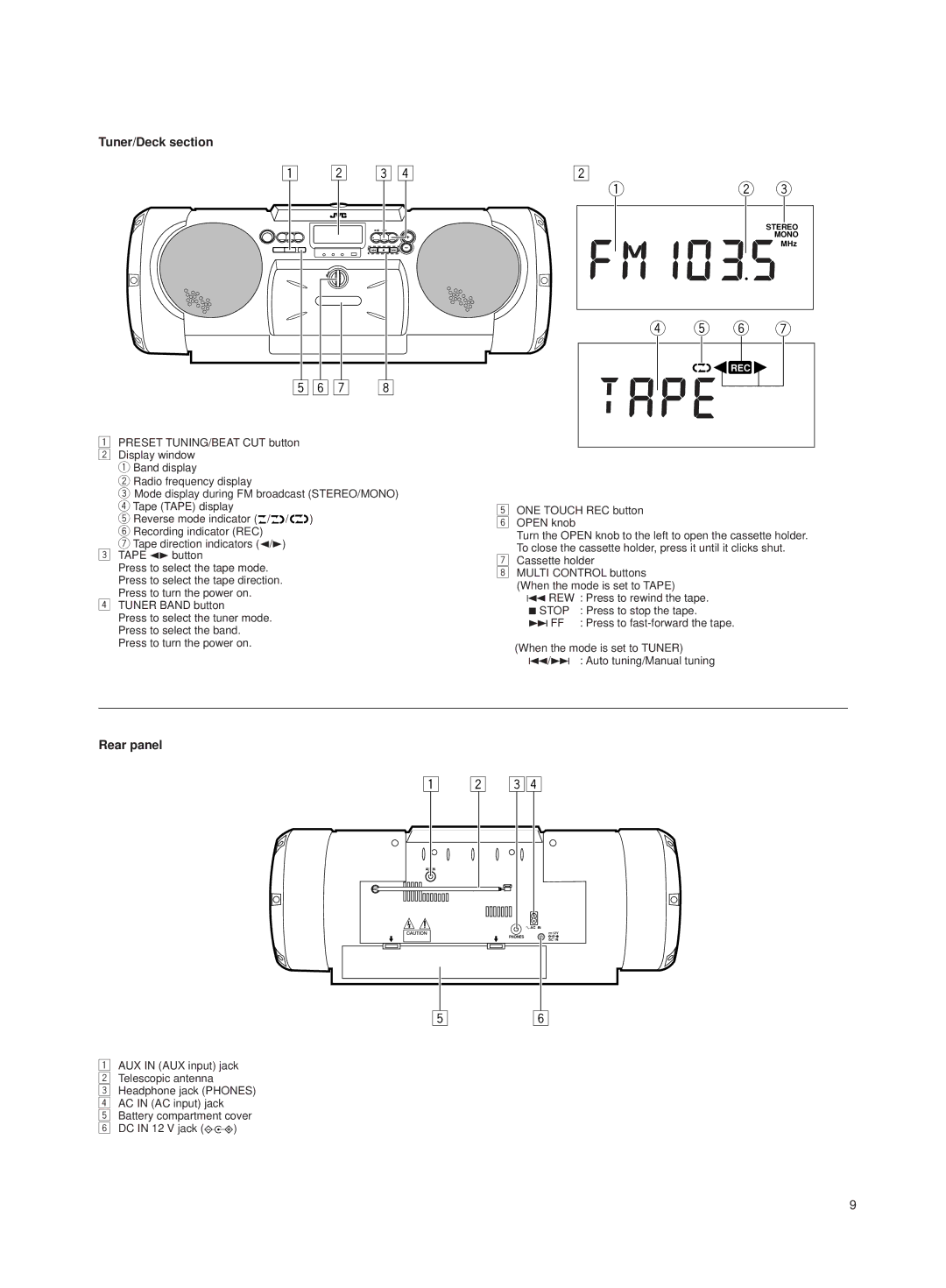Tuner/Deck section
1 2 3 4
5 6 7 | 8 |
1PRESET TUNING/BEAT CUT button
2 Display window
1 Band display
2 Radio frequency display
3 Mode display during FM broadcast (STEREO/MONO)
4 Tape (TAPE) display
5 Reverse mode indicator (![]() /
/![]()
![]() /
/![]()
![]()
![]() ) 6 Recording indicator (REC)
) 6 Recording indicator (REC)
7 Tape direction indicators (2/3)
3 TAPE 23 button
Press to select the tape mode. Press to select the tape direction.
Press to turn the power on.
4 TUNER BAND button
Press to select the tuner mode. Press to select the band. Press to turn the power on.
2
12 3
STEREO
MONO
MHz
4 5 6 7
![]()
![]()
![]()
![]() REC
REC ![]()
5ONE TOUCH REC button
6 OPEN knob
Turn the OPEN knob to the left to open the cassette holder.
To close the cassette holder, press it until it clicks shut.
7 Cassette holder
8 MULTI CONTROL buttons (When the mode is set to TAPE)
4 REW : Press to rewind the tape.
7 STOP : Press to stop the tape.
¢FF : Press to
(When the mode is set to TUNER) 4/¢ : Auto tuning/Manual tuning
Rear panel
1AUX IN (AUX input) jack
2 Telescopic antenna
3 Headphone jack (PHONES)
4 AC IN (AC input) jack
5 Battery compartment cover
6 DC IN 12 V jack (![]() )
)
1 |
|
| 2 | 34 |
AUX IN | MIXING | MIC | DIGITAL OUT |
|
MIC | LEVEL | OPTICAL |
| |
|
|
|
| AC IN |
CAUTION |
|
|
| 12V |
|
|
|
| PHONES |
DC IN
56
9