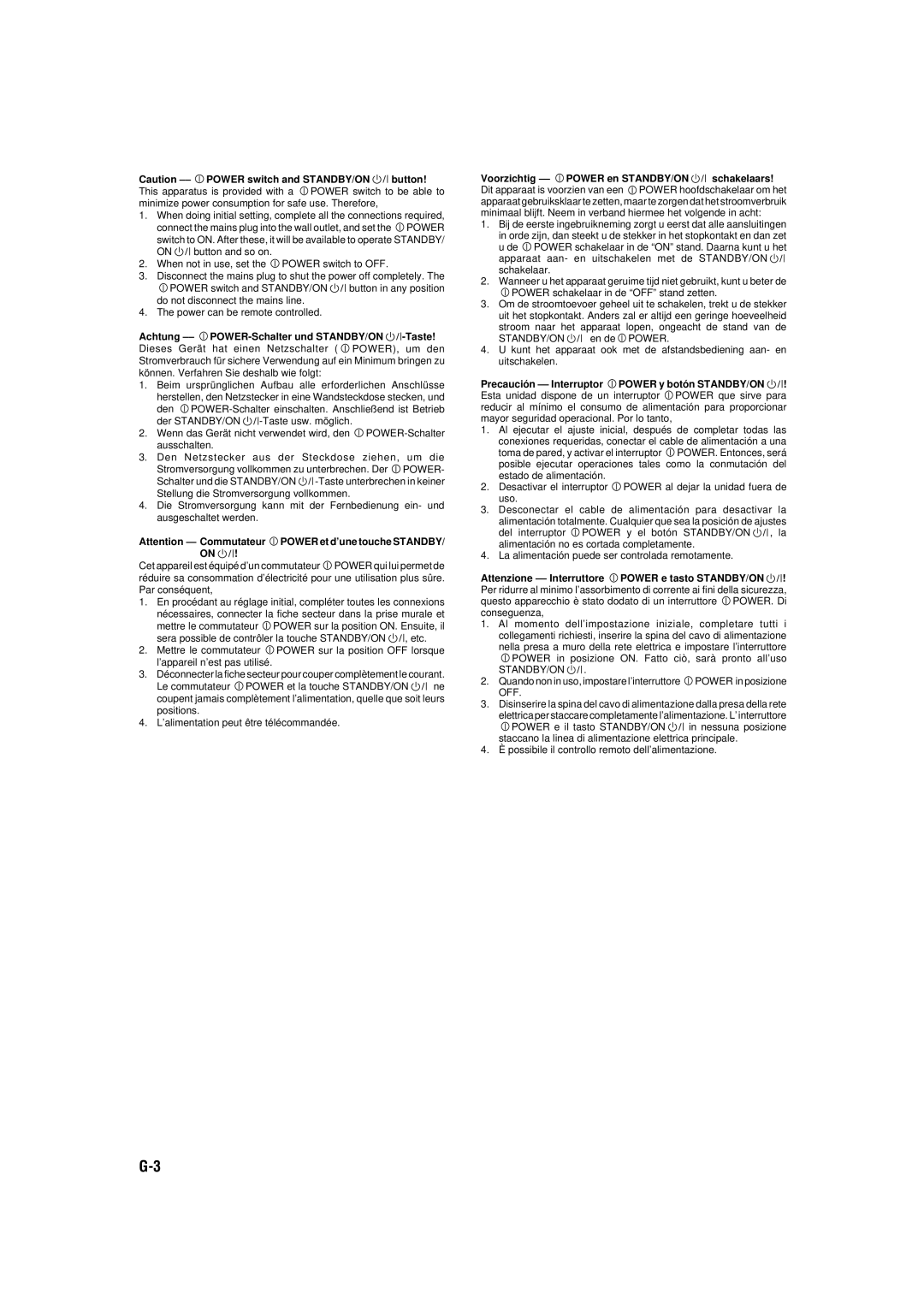RX-430VBK specifications
The JVC RX-430VBK is a versatile stereo receiver that has captured the attention of audio enthusiasts and casual listeners alike. Designed for those who appreciate quality sound in a compact format, this receiver comes packed with features that enhance its functionality and audio performance.One of the main highlights of the RX-430VBK is its power output, delivering a robust 100 watts per channel. This power capacity ensures clear and dynamic sound reproduction, making it suitable for a wide range of listening environments. Whether you are enjoying music, watching movies, or gaming, the RX-430VBK provides an immersive audio experience that brings your media to life.
The receiver features a built-in AM/FM tuner, allowing users to easily access their favorite radio stations. The tuner is equipped with a preset channel memory, letting users store up to 30 stations for quick access. This feature is especially convenient for those who enjoy a mix of local and national broadcasts.
For connectivity, the JVC RX-430VBK is well-equipped with multiple inputs and outputs, including five audio inputs and a dedicated phono input for turntables. This makes it an ideal choice for vinyl enthusiasts who want to connect their record player without the need for additional preamps. Additionally, it includes a headphone jack for private listening, as well as speaker outputs that support either A or B configurations, allowing for flexible setups.
Another standout feature of the RX-430VBK is its built-in digital signal processing (DSP). This technology enables users to tailor their audio experience with various sound modes such as Hall, Jazz, and Rock, which enhance the listening experience depending on the genre. The built-in EQ further allows for fine-tuning the audio output, helping users achieve their desired sound profile.
From a design perspective, the RX-430VBK boasts a sleek and modern aesthetic that fits comfortably into most home entertainment setups. Its user-friendly interface and remote control make it easy to navigate settings and manage playback from a distance.
In summary, the JVC RX-430VBK is a powerful and feature-rich stereo receiver that caters to a broad range of audio preferences and setups. With its solid power output, versatile connectivity options, and innovative sound technologies, it stands out as a strong choice for anyone looking to enhance their audio experience at home.