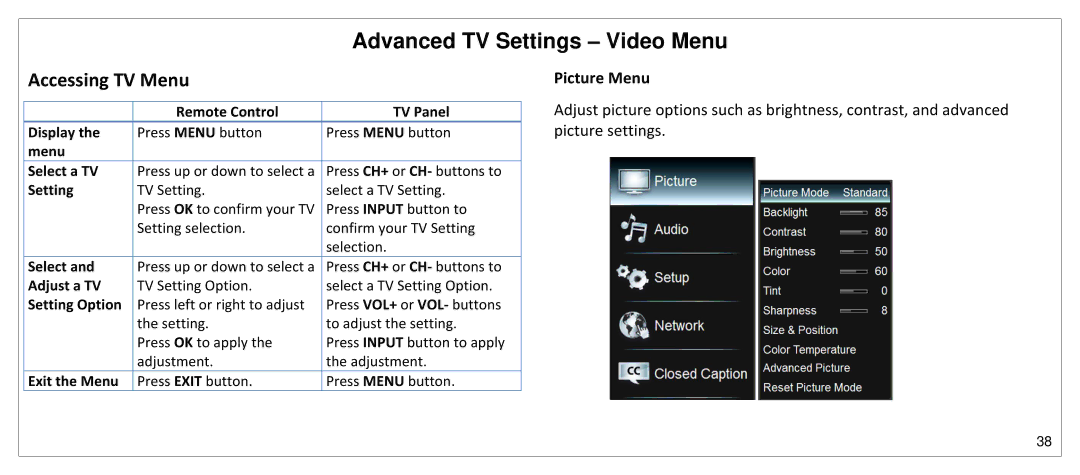Advanced TV Settings – Video Menu
Accessing TV Menu
| Remote Control | TV Panel |
Display the | Press MENU button | Press MENU button |
menu |
|
|
Select a TV | Press up or down to select a | Press CH+ or CH- buttons to |
Setting | TV Setting. | select a TV Setting. |
| Press OK to confirm your TV | Press INPUT button to |
| Setting selection. | confirm your TV Setting |
|
| selection. |
Select and | Press up or down to select a | Press CH+ or CH- buttons to |
Adjust a TV | TV Setting Option. | select a TV Setting Option. |
Setting Option | Press left or right to adjust | Press VOL+ or VOL- buttons |
| the setting. | to adjust the setting. |
| Press OK to apply the | Press INPUT button to apply |
| adjustment. | the adjustment. |
Exit the Menu | Press EXIT button. | Press MENU button. |
Picture Menu
Adjust picture options such as brightness, contrast, and advanced picture settings.
38