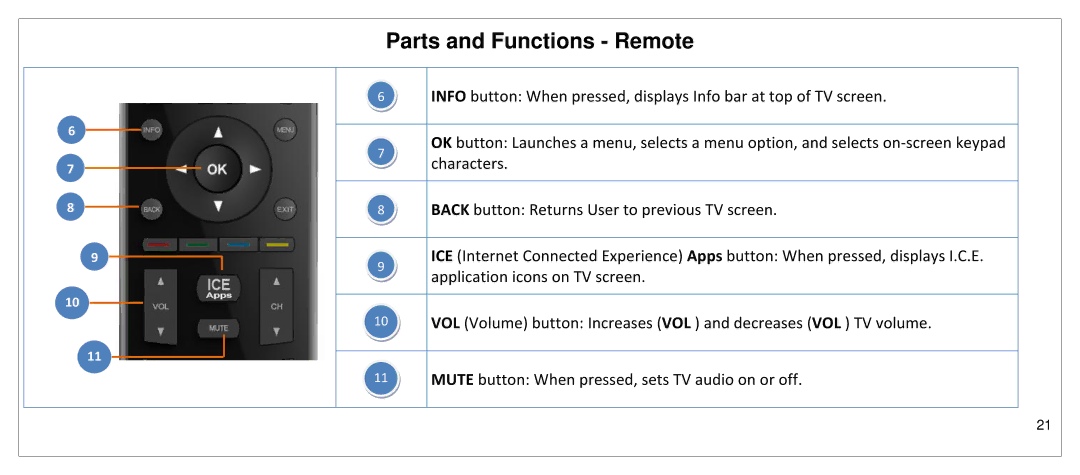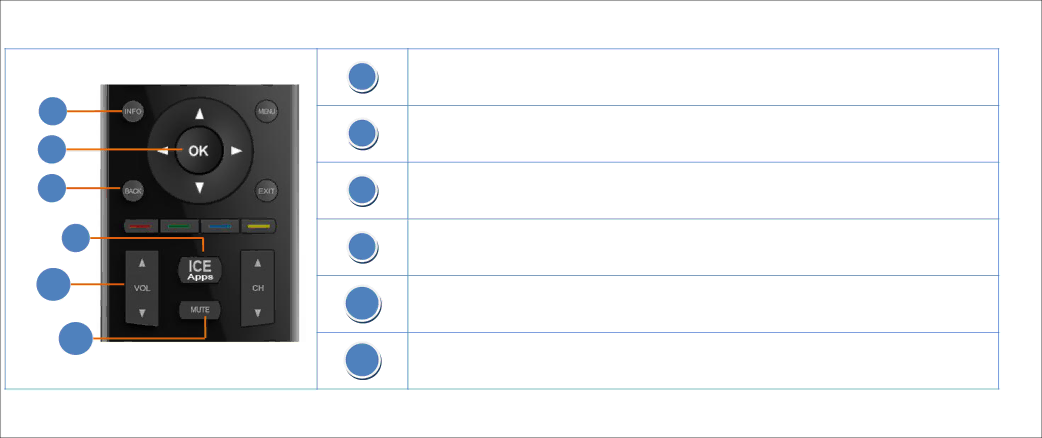
6
7
8
9
10
11
Parts and Functions - Remote
6INFO button: When pressed, displays Info bar at top of TV screen.
7 | OK button: Launches a menu, selects a menu option, and selects | |
characters. | ||
|
8BACK button: Returns User to previous TV screen.
9 | ICE (Internet Connected Experience) Apps button: When pressed, displays I.C.E. | |
application icons on TV screen. | ||
|
10VOL (Volume) button: Increases (VOL ) and decreases (VOL ) TV volume.
11MUTE button: When pressed, sets TV audio on or off.
21