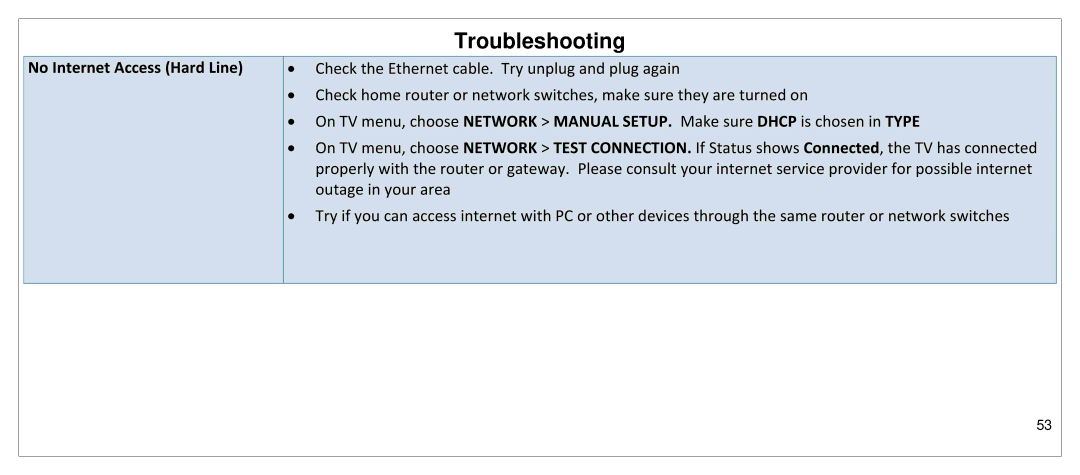Troubleshooting
No Internet Access (Hard Line)
∙Check the Ethernet cable. Try unplug and plug again
∙Check home router or network switches, make sure they are turned on
∙On TV menu, choose NETWORK > MANUAL SETUP. Make sure DHCP is chosen in TYPE
∙On TV menu, choose NETWORK > TEST CONNECTION. If Status shows Connected, the TV has connected properly with the router or gateway. Please consult your internet service provider for possible internet outage in your area
∙Try if you can access internet with PC or other devices through the same router or network switches
53