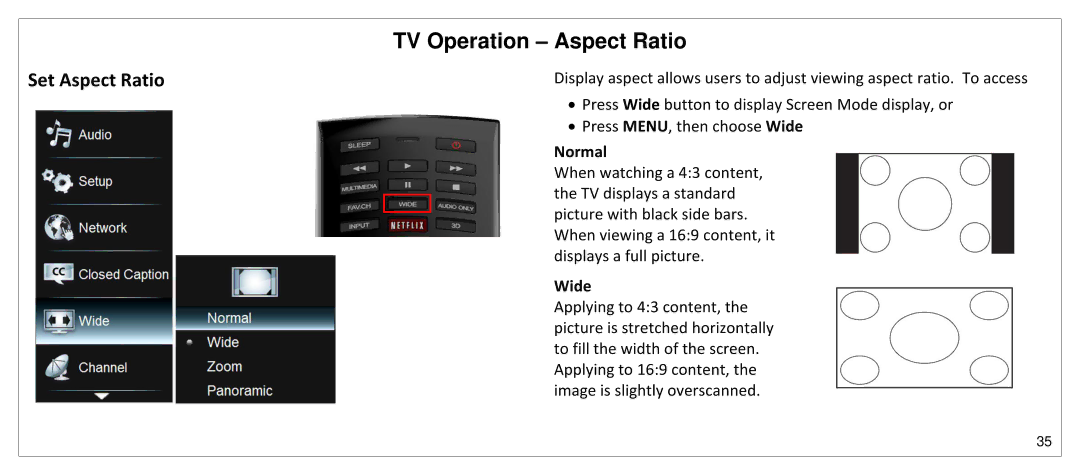TV Operation – Aspect Ratio
Set Aspect Ratio
Display aspect allows users to adjust viewing aspect ratio. To access
∙Press Wide button to display Screen Mode display, or
∙Press MENU, then choose Wide
Normal
When watching a 4:3 content, the TV displays a standard picture with black side bars. When viewing a 16:9 content, it displays a full picture.
Wide
Applying to 4:3 content, the picture is stretched horizontally to fill the width of the screen. Applying to 16:9 content, the image is slightly overscanned.
35