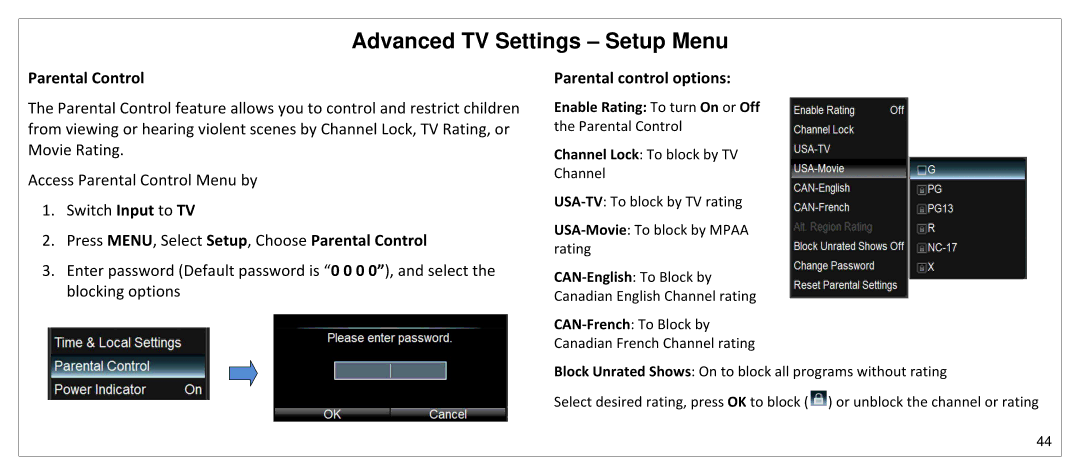Advanced TV Settings – Setup Menu
Parental Control
The Parental Control feature allows you to control and restrict children from viewing or hearing violent scenes by Channel Lock, TV Rating, or Movie Rating.
Access Parental Control Menu by
1.Switch Input to TV
2.Press MENU, Select Setup, Choose Parental Control
3.Enter password (Default password is “0 0 0 0”), and select the blocking options
Parental control options:
Enable Rating: To turn On or Off the Parental Control
Channel Lock: To block by TV
Channel
Canadian English Channel rating
Canadian French Channel rating
Block Unrated Shows: On to block all programs without rating
Select desired rating, press OK to block (![]() ) or unblock the channel or rating
) or unblock the channel or rating
44