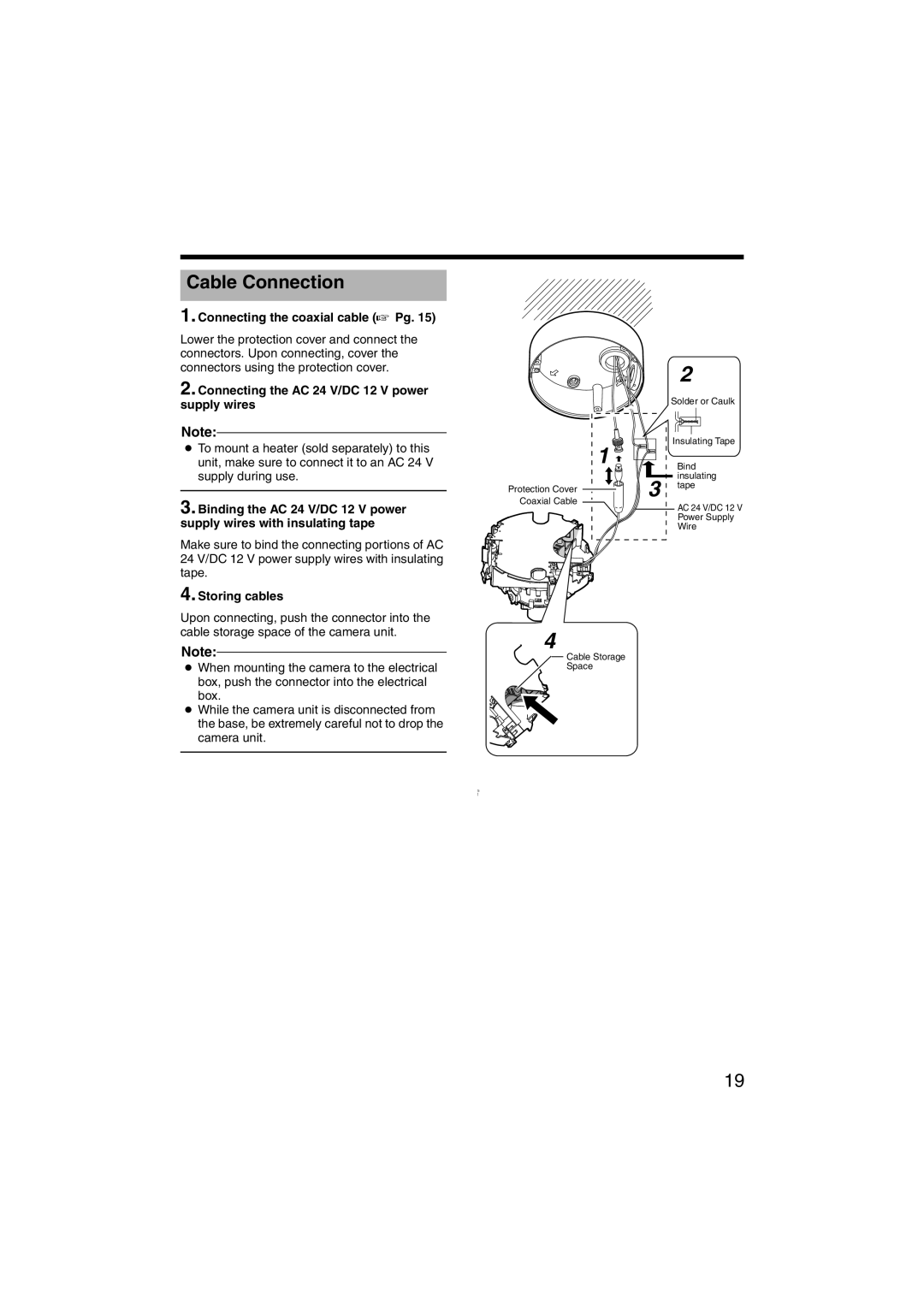TK-C215VP12, TK-C215VP4 specifications
The JVC TK-C215VP4 and TK-C215VP12 are advanced surveillance cameras designed specifically for effective security monitoring and video surveillance. They are part of JVC's commitment to delivering high-performance video solutions tailored for a range of applications, from retail environments to transportation hubs.One of the standout features of both models is their exceptional image quality. Utilizing a 1/3-inch CCD image sensor, these cameras provide sharp and detailed video in various lighting conditions. Their impressive resolution capabilities ensure that you can capture clear images, making it easier to identify subjects even in complex surveillance scenarios.
The TK-C215VP4 and TK-C215VP12 are equipped with advanced digital signal processing technology, which enhances the overall image performance, providing improved clarity and reducing noise. This is particularly beneficial in low-light situations, where the cameras excel thanks to their low-light sensitivity ratings. Users can expect reliable performance even in challenging lighting environments, ensuring that security personnel do not miss critical activities.
Another notable feature of these models is their versatility in terms of installation. Both cameras support a range of mounting options, making them suitable for various settings, including indoor and outdoor environments. This flexibility allows for seamless integration into existing security systems.
The TK-C215VP4 features a motorized vari-focal lens that provides an adjustable focal length, allowing users to customize the field of view according to their specific surveillance needs. This capability is particularly useful for monitoring larger areas or areas where subjects may be at varying distances.
On the other hand, the TK-C215VP12 model boasts a fixed lens design, which is ideal for situations where a defined field of view is required. This makes it a perfect choice for more controlled installations where the monitoring area can be predetermined.
Both models also include robust connectivity options, supporting various output formats that ensure compatibility with a wide range of video management systems. Additionally, the cameras are designed with user-friendly controls, enabling easy adjustments to settings without the need for extensive technical knowledge.
In summary, the JVC TK-C215VP4 and TK-C215VP12 represent a blend of cutting-edge technology, superior image quality, and practical design, making them reliable choices for any security surveillance application. Their advanced features cater to a variety of user requirements, ensuring effective monitoring while enhancing the overall security posture.