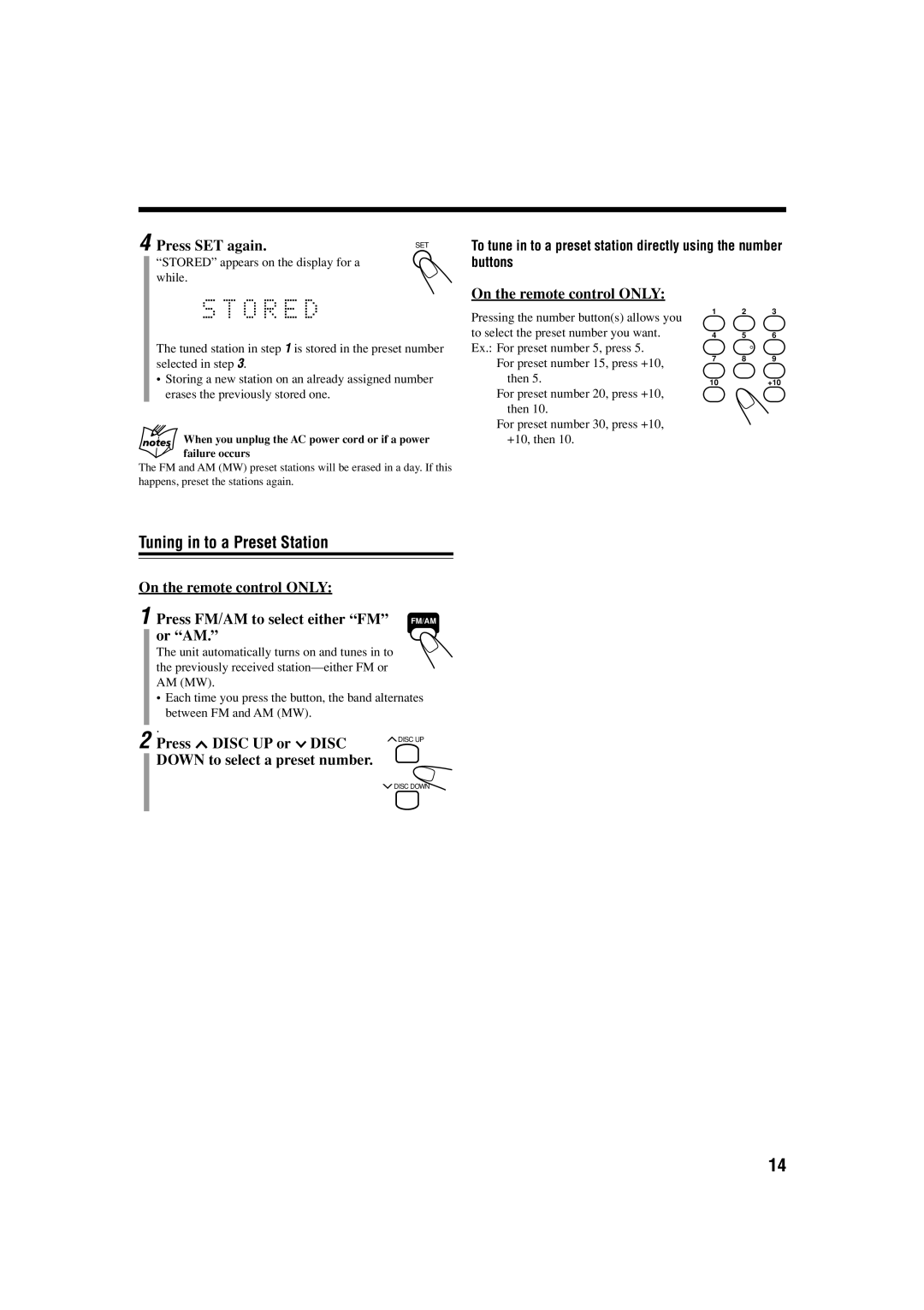UX-S57 specifications
The JVC UX-S57 is a sophisticated compact stereo system that seamlessly combines modern audio technology with a sleek design, appealing to music enthusiasts and casual listeners alike. Known for its rich sound quality, the UX-S57 stands out with a host of features that elevate the listening experience.At the heart of the JVC UX-S57 is the powerful amplifier, which delivers an impressive output, ensuring that music is reproduced with clarity and depth. The system is equipped with two-way speaker systems that enhance sound dispersion and create a fuller acoustic presence, making it suitable for both small and medium-sized rooms.
One of the defining features of the UX-S57 is its MP3 and WMA playback capabilities, enabling users to enjoy their favorite audio files from a variety of sources. The integrated CD player supports various disc formats, offering versatility for music lovers who still enjoy traditional media. For those who prefer a more contemporary approach, the system includes USB connectivity, allowing quick access to digital music files stored on USB flash drives.
The JVC UX-S57 also supports Bluetooth technology, which facilitates wireless streaming from smartphones, tablets, and other Bluetooth-enabled devices. This feature adds significant convenience, enabling users to enjoy their playlists without the hassle of cables.
Another noteworthy technology highlighted in the UX-S57 is the inclusion of a digital tuner with preset memory functions, offering access to numerous FM radio stations. This is a fantastic addition for those who still appreciate traditional radio broadcasting.
The system’s design is sleek and modern, featuring an easy-to-read LCD display that provides essential information such as track number and playback time. The intuitive controls enhance usability, making it straightforward to navigate through various functions and settings.
The JVC UX-S57 is also equipped with advanced sound enhancement technologies, such as a built-in equalizer that allows users to customize audio output based on their preferences. Various preset sound modes cater to different genres, ensuring that the music is always presented in the best possible way.
In summary, the JVC UX-S57 is a versatile compact stereo system that excels in providing an exceptional audio experience. With its combination of modern technology, stylish design, and user-friendly features, it's an excellent choice for anyone looking to elevate their home audio setup. Whether for casual listening or more immersive experiences, the UX-S57 caters to a broad range of audio needs, making it a worthy addition to any music lover's collection.