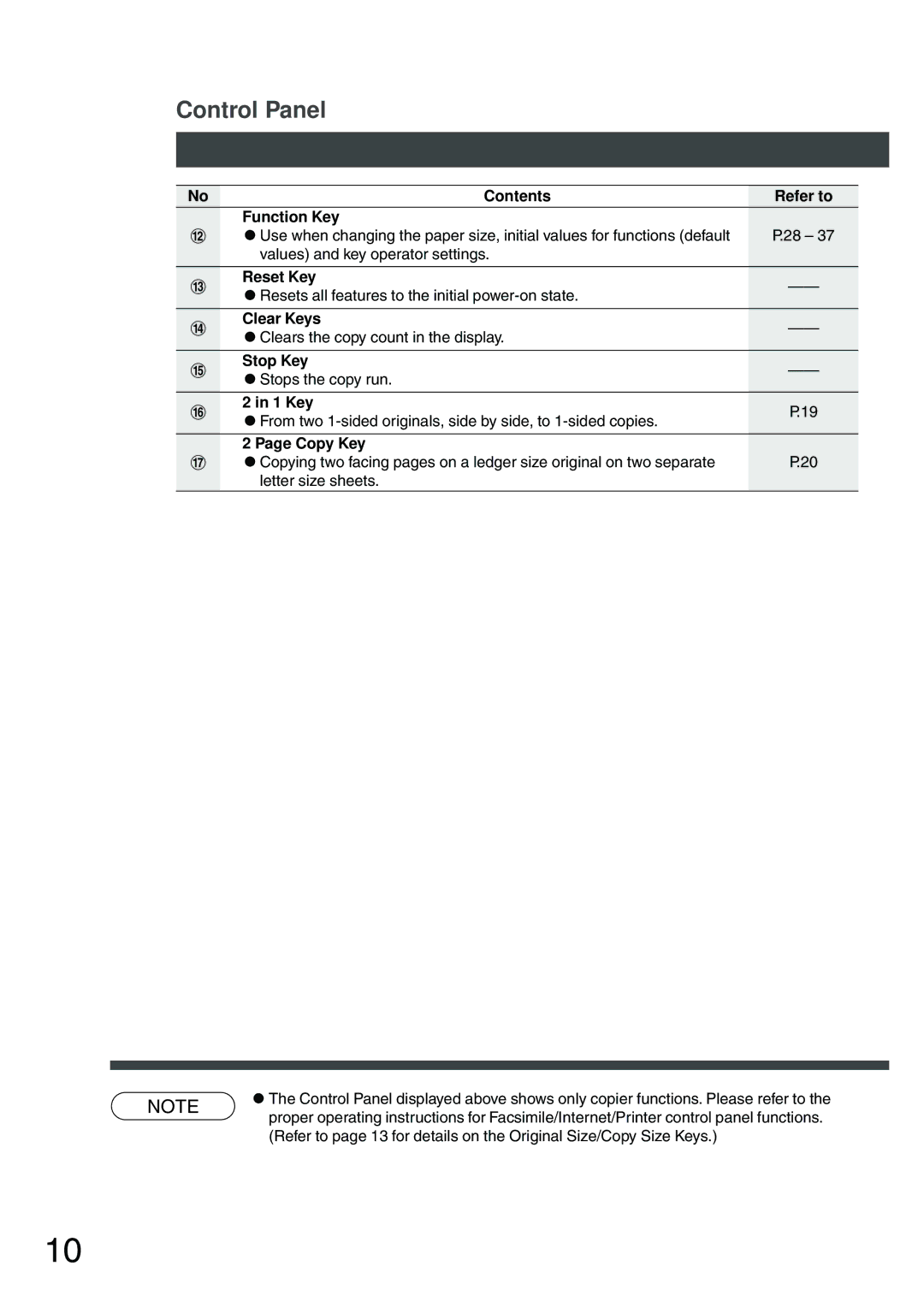Control Panel
No | Contents | Refer to | |
| Function Key |
| |
0 | CUse when changing the paper size, initial values for functions (default | P.28 – 37 | |
| values) and key operator settings. |
| |
1 | Reset Key | ||
CResets all features to the initial | |||
|
| ||
2 | Clear Keys | ||
CClears the copy count in the display. | |||
|
| ||
3 | Stop Key | ||
CStops the copy run. | |||
|
| ||
4 | 2 in 1 Key | P.19 | |
CFrom two | |||
|
| ||
| 2 Page Copy Key |
| |
5 | CCopying two facing pages on a ledger size original on two separate | P.20 | |
| letter size sheets. |
|
NOTE | CThe Control Panel displayed above shows only copier functions. Please refer to the | |
proper operating instructions for Facsimile/Internet/Printer control panel functions. | ||
| ||
| (Refer to page 13 for details on the Original Size/Copy Size Keys.) |
10