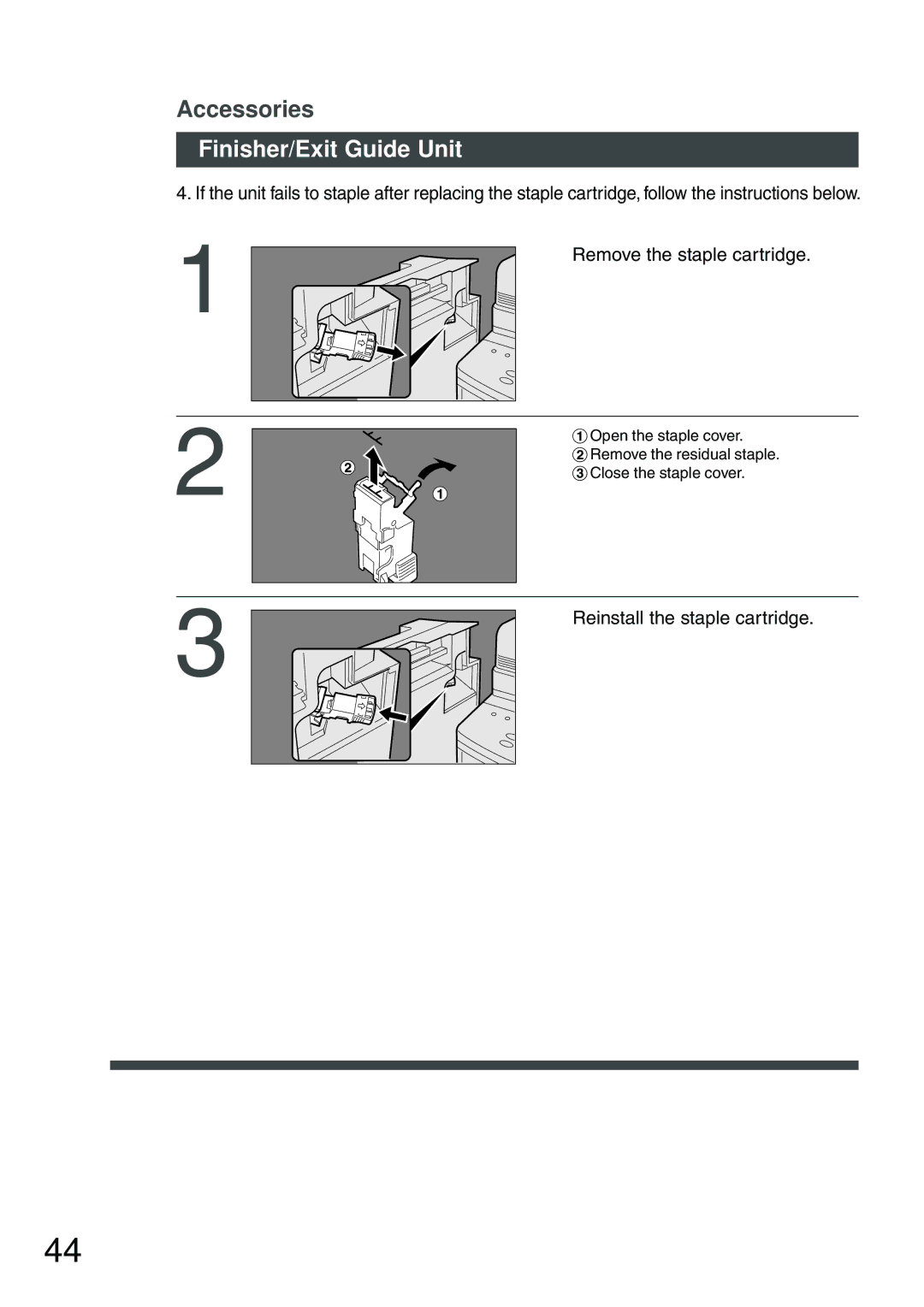Accessories
Finisher/Exit Guide Unit
4. If the unit fails to staple after replacing the staple cartridge, follow the instructions below.
1 | Remove the staple cartridge. |
| |
2 | #Open the staple cover. |
| |
| $Remove the residual staple. |
| %Close the staple cover. |
3 | Reinstall the staple cartridge. |
|
44