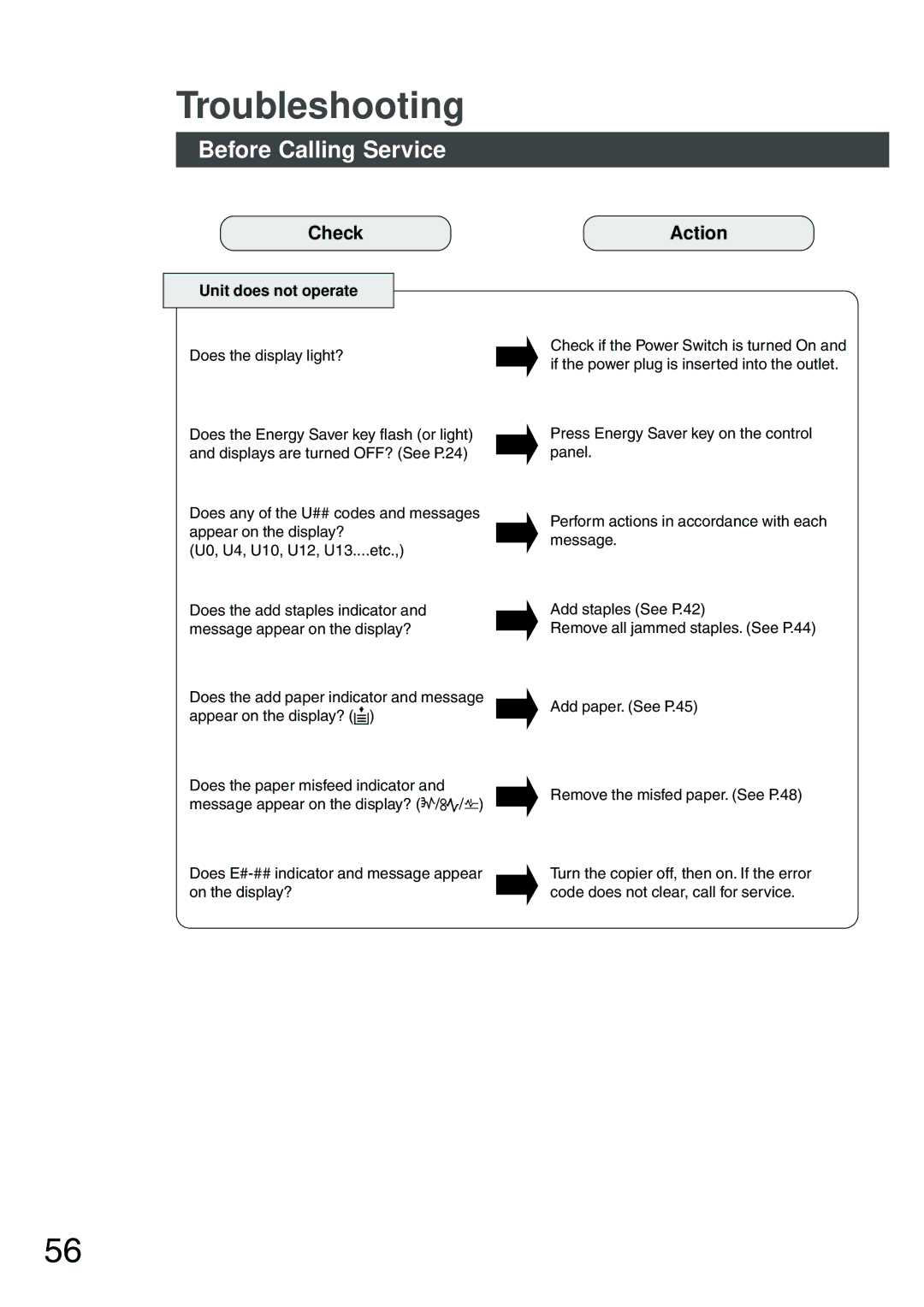Troubleshooting
Before Calling Service
Check
Unit does not operate
Does the display light?
Does the Energy Saver key flash (or light) and displays are turned OFF? (See P.24)
Does any of the U## codes and messages appear on the display?
(U0, U4, U10, U12, U13....etc.,)
Does the add staples indicator and message appear on the display?
Does the add paper indicator and message appear on the display? (J)
Does the paper misfeed indicator and message appear on the display? (c/I/F)
Does
Action
Check if the Power Switch is turned On and if the power plug is inserted into the outlet.
Press Energy Saver key on the control panel.
Perform actions in accordance with each message.
Add staples (See P.42)
Remove all jammed staples. (See P.44)
Add paper. (See P.45)
Remove the misfed paper. (See P.48)
Turn the copier off, then on. If the error code does not clear, call for service.
56