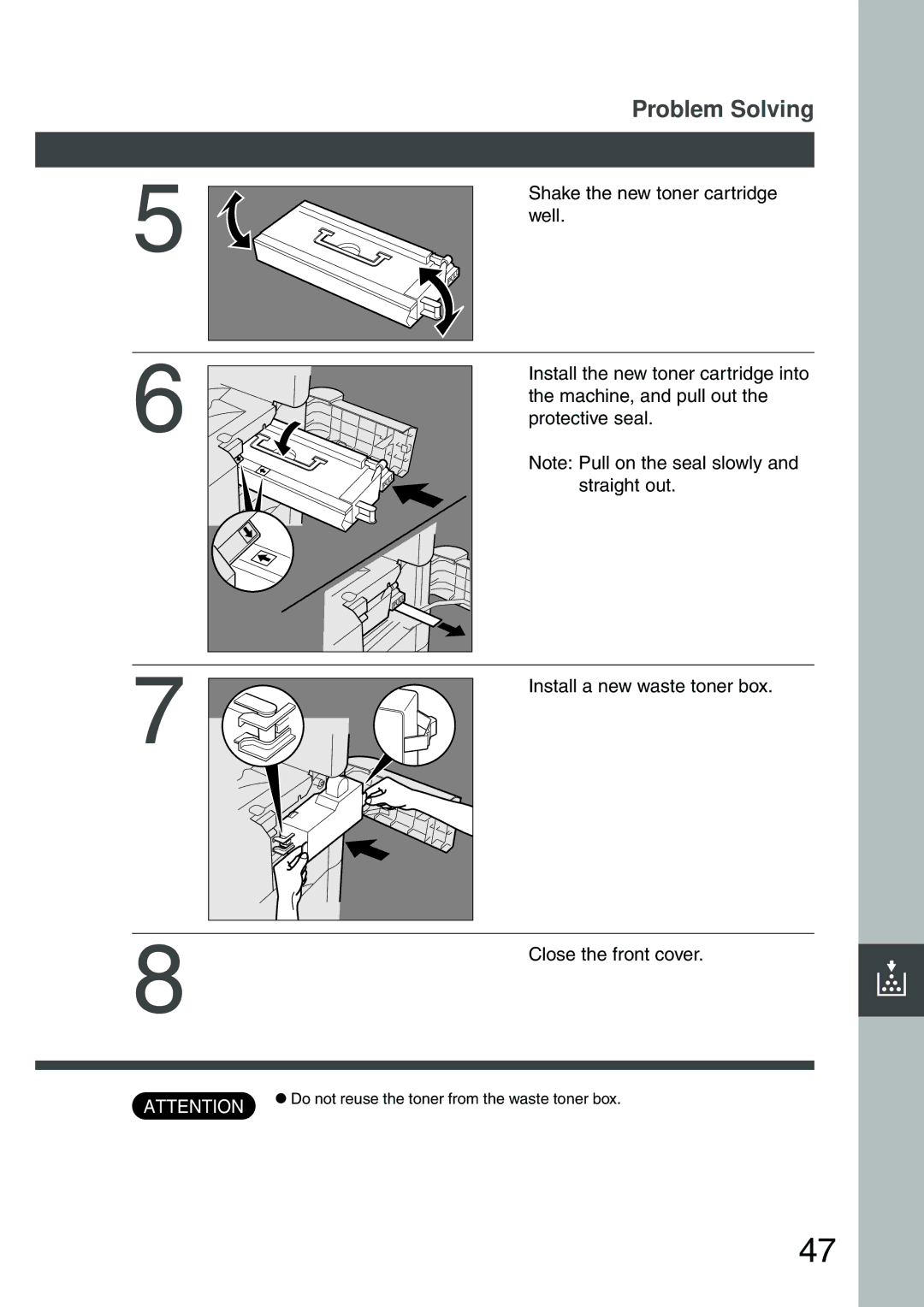Problem Solving
5 | Shake the new toner cartridge |
| |
| well. |
6 | Install the new toner cartridge into |
| |
| the machine, and pull out the |
| protective seal. |
| Note: Pull on the seal slowly and |
| straight out. |
7 | Install a new waste toner box. |
|
8 | Close the front cover. | ? |
| ||
|
| |
|
|
|
ATTENTION CDo not reuse the toner from the waste toner box.
47