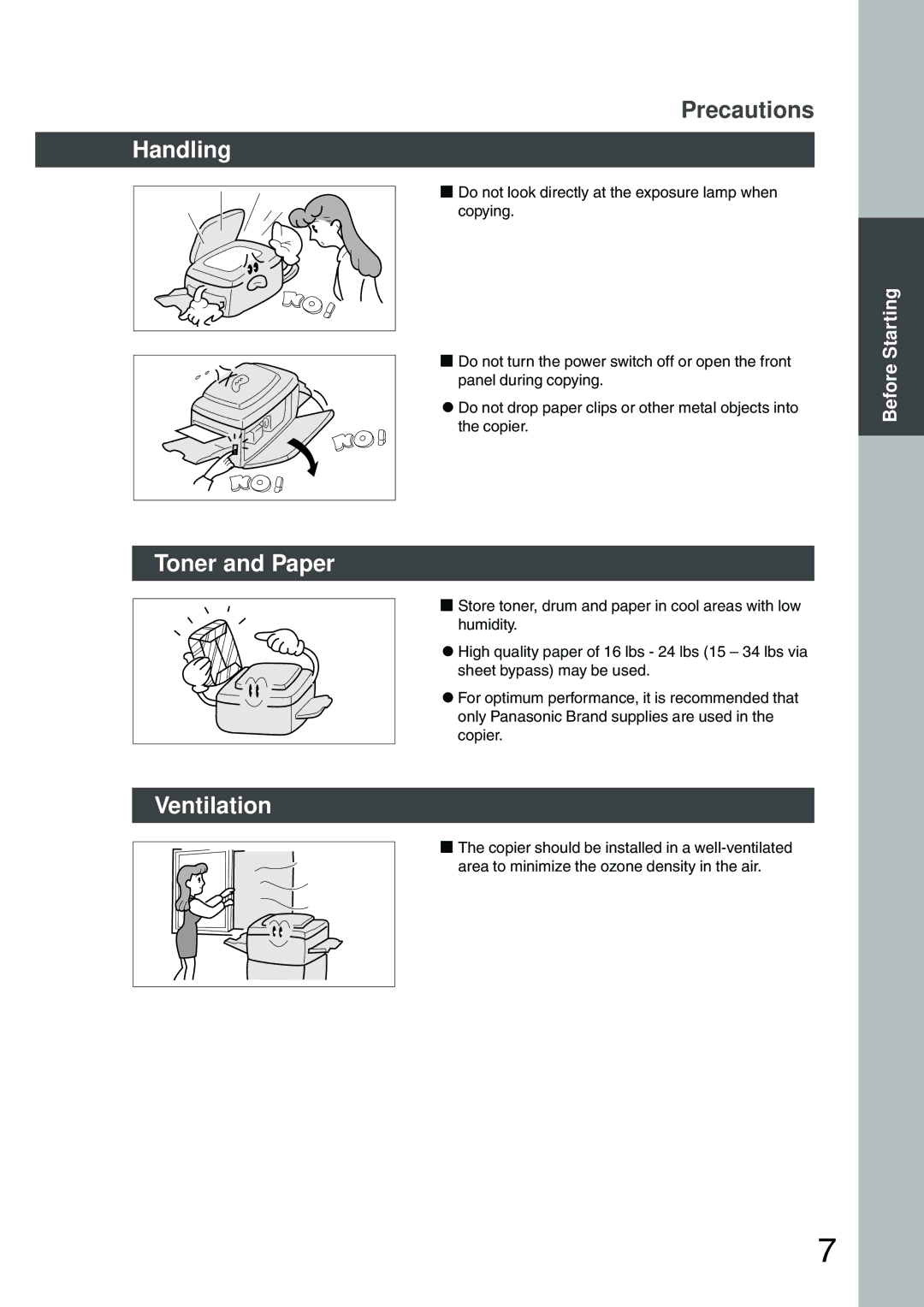Handling
Toner and Paper
Ventilation
Precautions
■Do not look directly at the exposure lamp when copying.
■Do not turn the power switch off or open the front panel during copying.
CDo not drop paper clips or other metal objects into the copier.
■Store toner, drum and paper in cool areas with low humidity.
CHigh quality paper of 16 lbs - 24 lbs (15 – 34 lbs via sheet bypass) may be used.
CFor optimum performance, it is recommended that only Panasonic Brand supplies are used in the copier.
■The copier should be installed in a
Before Starting
7