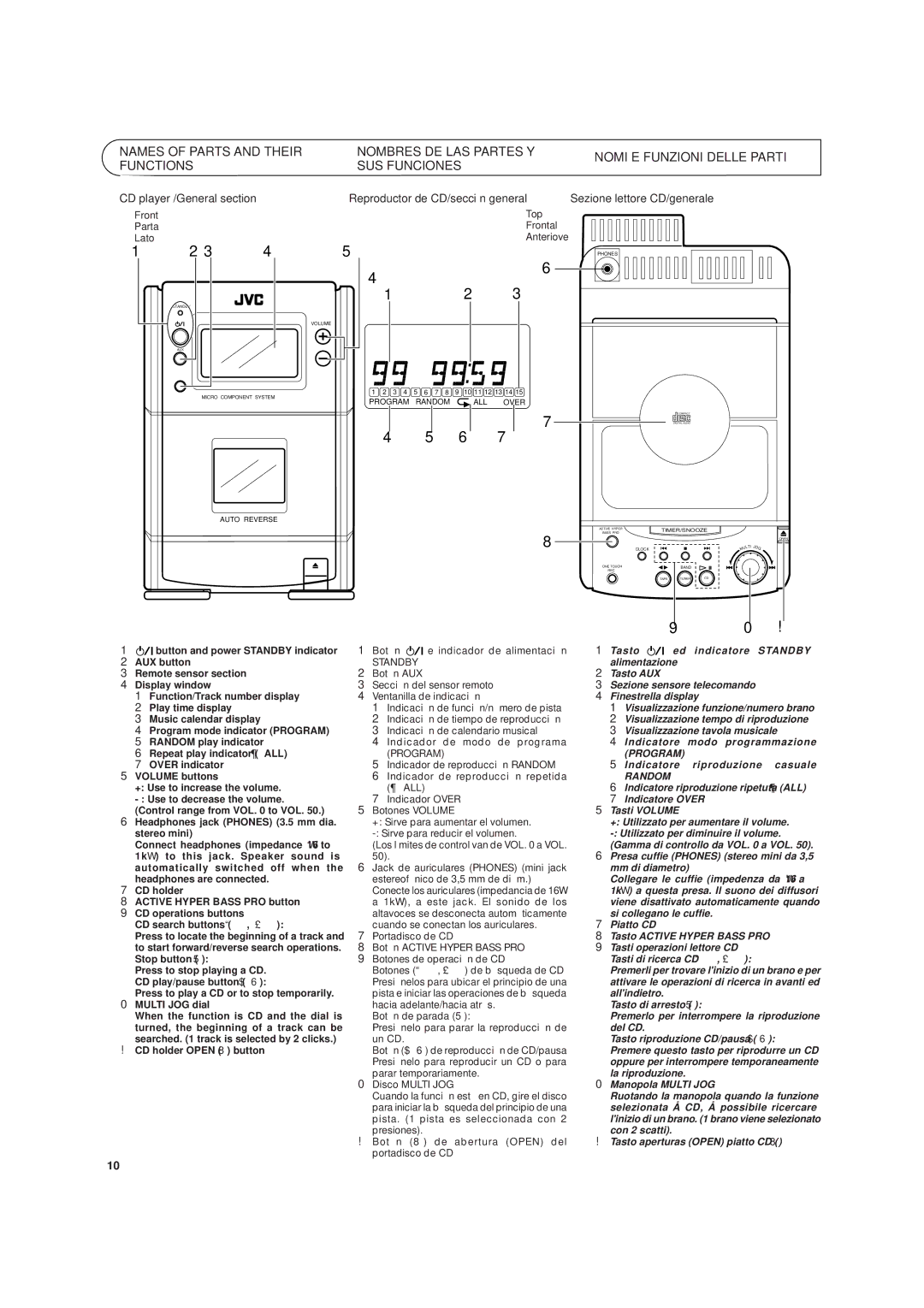NAMES OF PARTS AND THEIR FUNCTIONS
NOMBRES DE LAS PARTES Y | NOMI E FUNZIONI DELLE PARTI | |
SUS FUNCIONES | ||
|
CD player /General section
Front
Parta
Lato
Reproductor de CD/sección general
Top
Frontal
Anteriove
Sezione lettore CD/generale
1 23 4
5
4
6
PHONES
STANDBY
VOLUME
AUX
MICRO COMPONENT SYSTEM
AUTO REVERSE
1![]()
![]() button and power STANDBY indicator 2 AUX button
button and power STANDBY indicator 2 AUX button
3 Remote sensor section
4 Display window
1 Function/Track number display
2 Play time display
3 Music calendar display
4 Program mode indicator (PROGRAM)
5 RANDOM play indicator
6 Repeat play indicator (¶ALL)
7 OVER indicator
5 VOLUME buttons
+: Use to increase the volume.
-: Use to decrease the volume.
(Control range from VOL. 0 to VOL. 50.)
6Headphones jack (PHONES) (3.5 mm dia.
stereo mini)
Connect headphones (impedance 16Ω to 1kΩ) to this jack. Speaker sound is
automatically switched off when the headphones are connected.
7CD holder
8ACTIVE HYPER BASS PRO button
9 CD operations buttons
CD search buttons (ª, £):
Press to locate the beginning of a track and to start forward/reverse search operations. Stop button (5):
Press to stop playing a CD. CD play/pause button ($6):
Press to play a CD or to stop temporarily.
0 MULTI JOG dial
When the function is CD and the dial is turned, the beginning of a track can be
searched. (1 track is selected by 2 clicks.) ! CD holder OPEN (8) button
1 2 3
1 2 3 4 5 6 7 8 9 10 11 12 13 14 15
PROGRAM RANDOM | ALL OVER |
7
4 5 6 7
8
1Botón ![]()
![]()
![]() e indicador de alimentación
e indicador de alimentación
STANDBY
2Botón AUX
3Sección del sensor remoto
4 Ventanilla de indicación
1 Indicación de función/número de pista
2 Indicación de tiempo de reproducción
3 Indicación de calendario musical
4 Indicador de modo de programa (PROGRAM)
5 Indicador de reproducción RANDOM
6 Indicador de reproducción repetida (¶ALL)
7 Indicador OVER
5 Botones VOLUME
+: Sirve para aumentar el volumen.
(Los límites de control van de VOL. 0 a VOL.
50).
6 Jack de auriculares (PHONES) (mini jack
estereofónico de 3,5 mm de diám.) Conecte los auriculares (impedancia de 16Ω a 1kΩ), a este jack. El sonido de los altavoces se desconecta automáticamente
cuando se conectan los auriculares.
7 Portadisco de CD
8 Botón ACTIVE HYPER BASS PRO
9 Botones de operación de CD
Botones (ª, £) de búsqueda de CD Presiónelos para ubicar el principio de una pista e iniciar las operaciones de búsqueda hacia adelante/hacia atrás.
Botón de parada (5):
Presiónelo para parar la reproducción de un CD.
Botón ($6) de reproducción de CD/pausa Presiónelo para reproducir un CD o para
parar temporariamente.
0 Disco MULTI JOG
Cuando la función está en CD, gire el disco para iniciar la búsqueda del principio de una pista. (1 pista es seleccionada con 2
presiones).
! Botón (8) de abertura (OPEN) del portadisco de CD
COMPACT
DIGITAL AUDIO
ACTIVE HYPER | TIMER/SNOOZE |
| ||
BASS PRO |
| |||
|
|
|
| OPEN |
| CLOCK |
| ULTI JO | G |
|
| M | ||
ONE TOUCH |
| BAND |
|
|
REC |
|
|
|
|
| TAPE | TUNER | CD |
|
90 !
1 Tasto ![]()
![]() ed indicatore STANDBY alimentazione
ed indicatore STANDBY alimentazione
2Tasto AUX
3Sezione sensore telecomando
4 Finestrella display
1 Visualizzazione funzione/numero brano
2 Visualizzazione tempo di riproduzione
3 Visualizzazione tavola musicale
4 Indicatore modo programmazione (PROGRAM)
5 Indicatore riproduzione casuale
RANDOM
6 Indicatore riproduzione ripetuta (¶ALL)
7 Indicatore OVER
5 Tasti VOLUME
+: Utilizzato per aumentare il volume.
(Gamma di controllo da VOL. 0 a VOL. 50).
6 Presa cuffie (PHONES) (stereo mini da 3,5
mm di diametro)
Collegare le cuffie (impedenza da 16Ω a 1kΩ) a questa presa. Il suono dei diffusori viene disattivato automaticamente quando si collegano le cuffie.
7Piatto CD
8Tasto ACTIVE HYPER BASS PRO
9 Tasti operazioni lettore CD Tasti di ricerca CD ª, £):
Premerli per trovare l'inizio di un brano e per attivare le operazioni di ricerca in avanti ed all'indietro.
Tasto di arresto (5):
Premerlo per interrompere la riproduzione del CD.
Tasto riproduzione CD/pausa ($6): Premere questo tasto per riprodurre un CD oppure per interrompere temporaneamente
la riproduzione.
0 Manopola MULTI JOG
Ruotando la manopola quando la funzione selezionata Å CD, Å possibile ricercare l'inizio di un brano. (1 brano viene selezionato con 2 scatti).
!Tasto aperturas (OPEN) piatto CD (8)
10