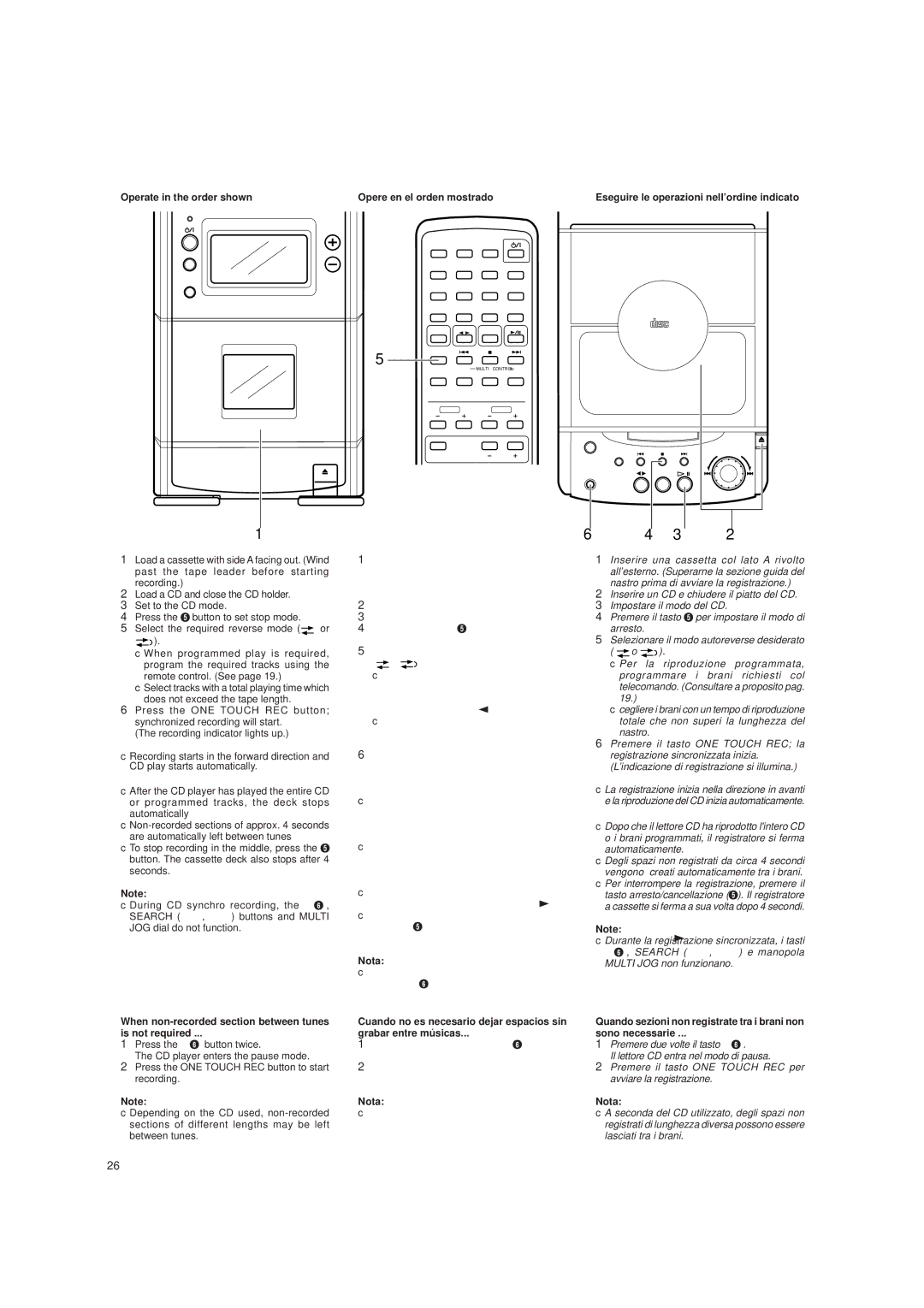Operate in the order shown
STANDBY
VOLUME
AUX
MICRO COMPONENT SYSTEM
AUTO REVERSE
1
Opere en el orden mostrado
1 2 3
4 5 6 SLEEP
7 8 9 DISPLAY
AUTO STEREO
10+10 PRESET AUTO/MONO
TAPE | TUNER | C D |
AUX | BAND |
|
5 | REVERSE |
MODE | |
|
REW MULTI CONTROL FF
BEAT CUT PROGRAM RANDOM REPEAT
BASSTREBLE
AHB.PROVOLUME ![]()
Eseguire le operazioni nell’ordine indicato
COMPACT
DIGITAL AUDIO
ACTIVE HYPER | TIMER/SNOOZE |
| ||
BASS PRO |
| |||
|
|
|
| OPEN |
| CLOCK |
| ULTI JO | G |
|
| M | ||
ONE TOUCH |
| BAND |
|
|
REC |
|
|
|
|
| TAPE | TUNER | CD |
|
6 4 3 2
1Load a cassette with side A facing out. (Wind past the tape leader before starting recording.)
2Load a CD and close the CD holder.
3 Set to the CD mode.
4 Press the 5 button to set stop mode.
5 Select the required reverse mode ( ![]() or
or
![]()
![]() ).
).
●When programmed play is required, program the required tracks using the remote control. (See page 19.)
●Select tracks with a total playing time which does not exceed the tape length.
6Press the ONE TOUCH REC button; synchronized recording will start.
(The recording indicator lights up.)
●Recording starts in the forward direction and CD play starts automatically.
●After the CD player has played the entire CD or programmed tracks, the deck stops automatically
●
●To stop recording in the middle, press the 5 button. The cassette deck also stops after 4 seconds.
Note:
●During CD synchro recording, the $6, SEARCH (ª, £) buttons and MULTI JOG dial do not function.
1Coloque un cassette con el lado A apuntando hacia afuera. (Bobine hasta pasar extremo no grabable de la cinta antes de iniciar la grabación.)
2Coloque un CD y cierre el portadisco.
3 Active el modo de CD.
4 Presione el botón 5 para activar el modo
de parada.
5 Seleccione el modo de inversión deseado
(![]() o
o ![]()
![]() ).
).
●Cuando desea la reproducción programada, programe las pistas deseadas utilizando el controlador remoto. (Ver página 19).
●Seleccione las pistas con un tiempo total de reproducción que no exceda la longitud de la cinta.
6Presione el botón ONE TOUCH REC; se inicia la grabación sincronizada.
(Se enciende la luz indicadora de grabación.)
●La grabación se inicia hacia adelante y se inicia automáticamente la reproducción del CD.
●Después de que el reproductor de CD termina de reproducir todo el CD o las pistas programadas, la platina se detiene automáticamente.
●En la cinta quedan automáticamente sin grabar secciones de 4 segundos aprox..
●Para parar la grabación en la mitad, presione el botón (5) . La platina de cassette también para después de transcurridos 4 segundos.
Nota:
●Durante la grabación sincronizada de CD, los botones $6, SEARCH (ª, £) y disco MULTI JOG no funcionan.
1Inserire una cassetta col lato A rivolto all’esterno. (Superarne la sezione guida del nastro prima di avviare la registrazione.)
2Inserire un CD e chiudere il piatto del CD.
3 Impostare il modo del CD.
4 Premere il tasto 5 per impostare il modo di
arresto.
5 Selezionare il modo autoreverse desiderato
( ![]() o
o ![]()
![]() ).
).
●Per la riproduzione programmata, programmare i brani richiesti col telecomando. (Consultare a proposito pag. 19.)
●cegliere i brani con un tempo di riproduzione totale che non superi la lunghezza del nastro.
6Premere il tasto ONE TOUCH REC; la registrazione sincronizzata inizia. (L’indicazione di registrazione si illumina.)
●La registrazione inizia nella direzione in avanti e la riproduzione del CD inizia automaticamente.
●Dopo che il lettore CD ha riprodotto l'intero CD o i brani programmati, il registratore si ferma automaticamente.
●Degli spazi non registrati da circa 4 secondi vengono creati automaticamente tra i brani.
●Per interrompere la registrazione, premere il tasto arresto/cancellazione (5). Il registratore a cassette si ferma a sua volta dopo 4 secondi.
Note:
●Durante la registrazione sincronizzata, i tasti $6, SEARCH (ª, £) e manopola MULTI JOG non funzionano.
When non-recorded section between tunes
is not required ...
1Press the $6 button twice.
The CD player enters the pause mode.
2Press the ONE TOUCH REC button to start recording.
Note:
●Depending on the CD used,
Cuando no es necesario dejar espacios sin
grabar entre músicas...
1Presione dos veces el botón $6.
El reproductor ingresa en el modo de pausa.
2Para iniciar la grabación presione el botón
ONE TOUCH REC.
Nota:
●Dependiendo del CD utilizado es posible dejar entre músicas secciones sin grabar de diferentes longitudes.
Quando sezioni non registrate tra i brani non
sono necessarie ...
1Premere due volte il tasto $6.
Il lettore CD entra nel modo di pausa.
2Premere il tasto ONE TOUCH REC per avviare la registrazione.
Nota:
●A seconda del CD utilizzato, degli spazi non registrati di lunghezza diversa possono essere lasciati tra i brani.
26