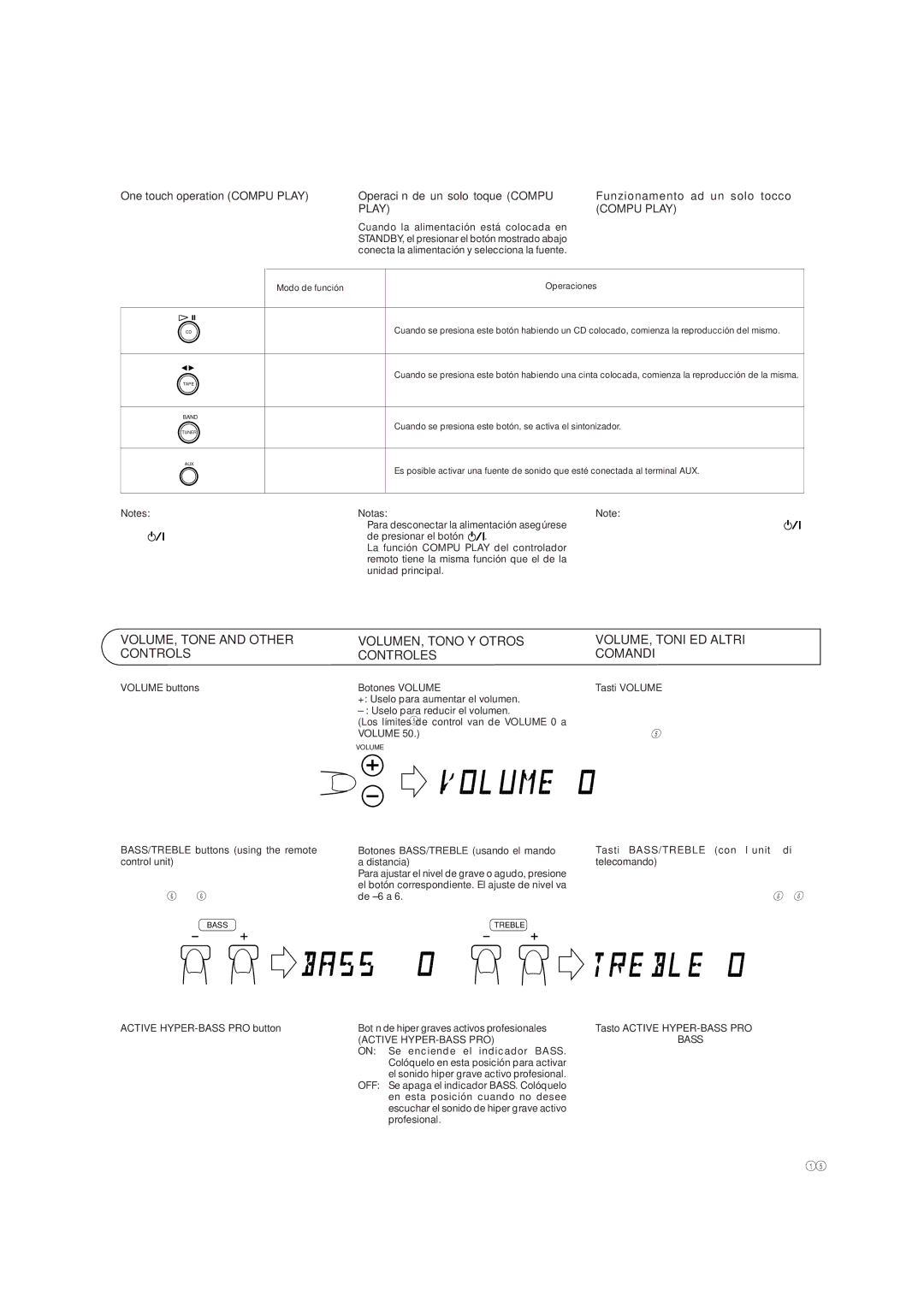One touch operation (COMPU PLAY)
Even when the power is set to STANDBY, pressing the button shown below switches on the power and selects the source.
Operación de un solo toque (COMPU PLAY)
Cuando la alimentación está colocada en STANDBY, el presionar el botón mostrado abajo conecta la alimentación y selecciona la fuente.
Funzionamento ad un solo tocco
(COMPU PLAY)
Anche se l’unità si trova nel modo STANDBY, premendo uno dei tasti indicati di seguito essa si accende e una sorgente di segnale viene attivata.
|
| Function mode | Operations | |
|
| Modo de función | Operaciones | |
|
| Modo di funzionamento | Operazioni | |
|
|
|
| |
|
|
| When this button is pressed with a CD loaded, CD playback begins. | |
|
|
| ||
|
|
| ||
CD | CD | Cuando se presiona este botón habiendo un CD colocado, comienza la reproducción del mismo. | ||
|
|
| Se questo tasto viene premuto a lettore CD carico, la riproduzione del CD ha immediatamente inizio. | |
|
|
|
| |
|
|
| When this button is pressed with a tape loaded, tape playback begins. | |
|
| TAPE | Cuando se presiona este botón habiendo una cinta colocada, comienza la reproducción de la misma. | |
TAPE | Se questo tasto viene premuto a registratore a cassette carico, la riproduzione della cassetta ha | |||
|
|
| ||
|
|
| immediatamente inizio. | |
|
|
| ||
BAND |
| When this button is pressed, the tuner is engaged. | ||
TUNER | TUNER | Cuando se presiona este botón, se activa el sintonizador. | ||
| Se questo tasto viene premuto, il sintonizzatore si accende. | |||
|
|
| ||
|
|
|
| |
AUX | AUX | A sound source connected to the AUX terminal can be engaged. | ||
Es posible activar una fuente de sonido que esté conectada al terminal AUX. | ||||
|
| |||
|
|
| Può attivare una sorgente di segnale collegata al terminale AUX . | |
|
|
|
| |
Notes: |
| Notas: |
|
| Note: |
|
| |
● When switching off the power, be sure to press | ● Para desconectar la alimentación asegúrese | ● Spegnere l’unità solo premendo il tasto |
| . | ||||
| ||||||||
| ||||||||
the |
| button. | de presionar el botón |
| . | ● Il funzione COMPU PLAY del telecomando | ||
|
| |||||||
● The COMPU PLAY function on the remote | ● La función COMPU PLAY del controlador | possiede le stesse funzioni di quello omonimo | ||||||
control has the same function as that on the | remoto tiene la misma función que el de la | dell’unità principale. |
|
| ||||
main unit. | unidad principal. |
|
|
|
|
| ||
VOLUME, TONE AND OTHER CONTROLS
VOLUME buttons
+: Use to increase the volume.
(Control range from VOLUME 0 to VOLUME 50.)
BASS/TREBLE buttons (using the remote control unit)
To set the bass or treble level, press the corresponding button. The level setting ranges from
BASS
ACTIVE HYPER-BASS PRO button
ON: The BASS indicator lights up. Set to this position to activate ACTIVE HYPER- BASS PRO sound.
OFF: The BASS indicator goes out. Set to this position when ACTIVE
VOLUMEN, TONO Y OTROS CONTROLES
Botones VOLUME
+: Uselo para aumentar el volumen.
(Los límites de control van de VOLUME 0 a VOLUME 50.)
VOLUME
Botones BASS/TREBLE (usando el mando a distancia)
Para ajustar el nivel de grave o agudo, presione el botón correspondiente. El ajuste de nivel va de
TREBLE
Botón de hiper graves activos profesionales
(ACTIVE HYPER-BASS PRO)
ON: Se enciende el indicador BASS. Colóquelo en esta posición para activar el sonido hiper grave activo profesional.
OFF: Se apaga el indicador BASS. Colóquelo en esta posición cuando no desee escuchar el sonido de hiper grave activo profesional.
VOLUME, TONI ED ALTRI
COMANDI
Tasti VOLUME
+: Per aumentare il volume.
(Gamma controllo volume da VOLUME 0 a VOLUME 50.)
Tasti BASS/TREBLE (con l’unità di telecomando)
Per impostare il livello dei bassi o degli acuti, premere il tasto corrispondente. L’impostazione del livello spazia da
Tasto ACTIVE HYPER-BASS PRO
ON : L’indicatore BASS si illumina. Selezionare questa impostazione per attivare la funzione Active Hyper Bass Pro.
OFF: L’indicatore BASS si spegne. Selezionare questa impostazione per disattivare la funzione Active Hyper Bass Pro.
15