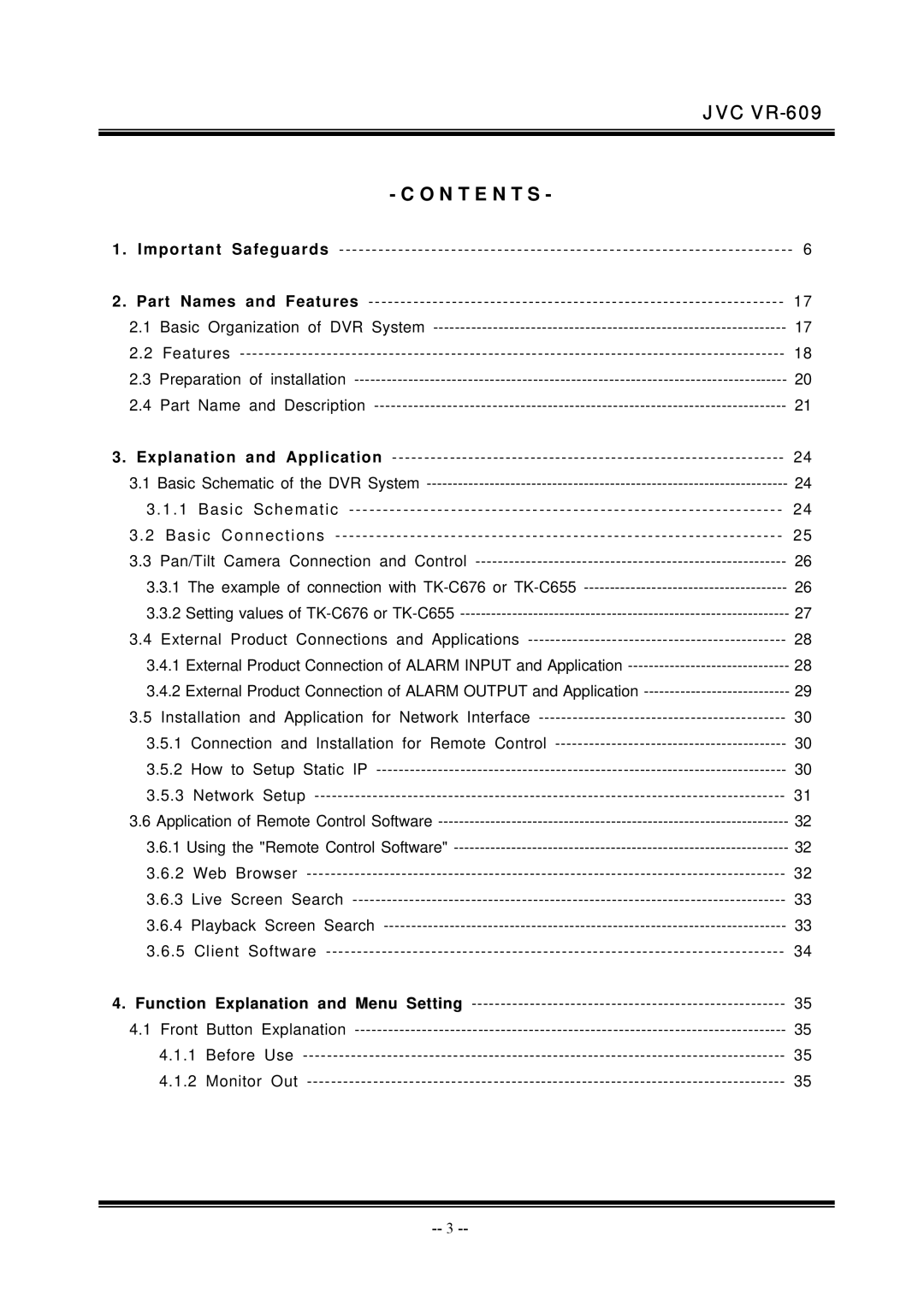VR-609 specifications
The JVC VR-609 is a standout model in the realm of home theater receivers, renowned for its impressive capabilities and versatile features that cater to both casual listeners and audiophiles alike. Launched as part of JVC's renowned VR series, the VR-609 offers a blend of advanced technologies and user-friendly design that enhances the audio and visual experience.At the heart of the JVC VR-609 is its impressive audio processing capabilities. It employs Dolby Digital and DTS decoders, allowing users to enjoy a cinematic sound experience that brings movies and music to life. The 7.1 channel configuration ensures that listening experiences are immersive, with each channel delivering rich and dynamic soundscapes. This makes the VR-609 an ideal choice for home theater systems, accommodating various speaker setups including surround sound configurations.
The receiver is also designed to support a wide array of formats and media sources. With multiple HDMI inputs, it allows for easy connection to various devices, including Blu-ray players, gaming consoles, and streaming devices. This flexibility means that you can switch between different sources effortlessly, ensuring a seamless transition from gaming to movie-watching or music listening.
In terms of connectivity, the JVC VR-609 does not disappoint. Beyond HDMI, it features optical and coaxial digital inputs, along with traditional analog inputs, allowing users to connect older devices without hassle. Additionally, its USB port grants access to digital audio files directly from compatible devices, enhancing the overall convenience.
One of the standout characteristics of the VR-609 is its user-friendly interface. With a clear display and intuitive remote control, navigating through settings and configurations becomes a straightforward task. The receiver also features an on-screen display that simplifies the setup process, making it accessible even for those who may not be tech-savvy.
The set also boasts powerful amplification capabilities, delivering enough wattage to fill large rooms with high-quality sound. It incorporates features like audio calibration technology, which aids in tuning the audio output to suit room acoustics, ensuring optimal performance regardless of the setup.
Overall, the JVC VR-609 blends robust performance, extensive connectivity options, and user-friendly features, making it an excellent choice for anyone looking to enhance their home entertainment system. Its combination of advanced audio technologies and accessibility truly sets it apart in a crowded market, ensuring that users can enjoy their favorite media in the best possible quality. Whether for movies, music, or gaming, the VR-609 stands as a versatile and reliable component in any home theater configuration.