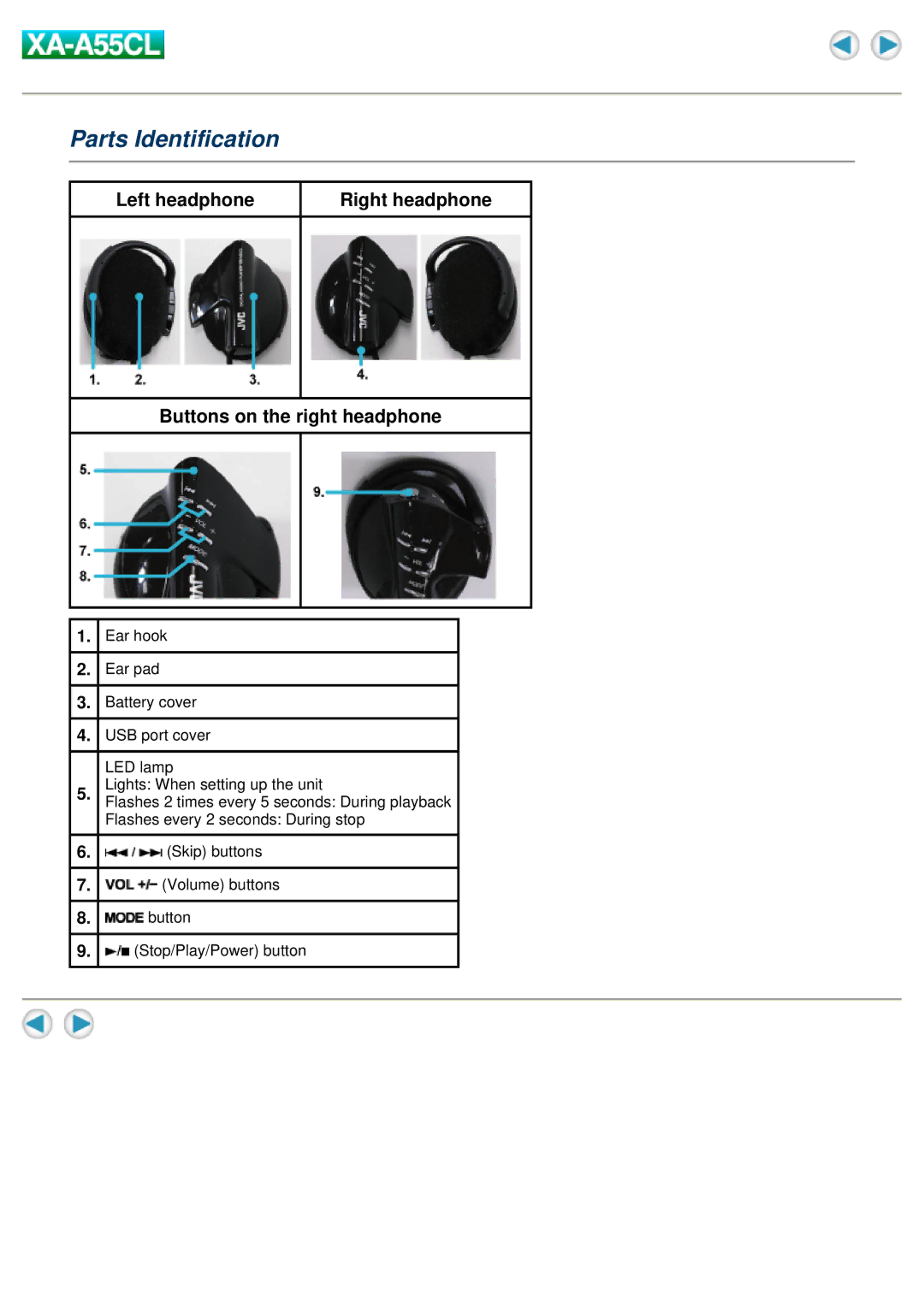Parts Identification
Left headphone | Right headphone |
Buttons on the right headphone
1.Ear hook
2.Ear pad
3.Battery cover
4.USB port cover LED lamp
5.Lights: When setting up the unit
Flashes 2 times every 5 seconds: During playback
Flashes every 2 seconds: During stop
6.![]() (Skip) buttons
(Skip) buttons
7.![]() (Volume) buttons
(Volume) buttons
8.![]() button
button
9.![]() (Stop/Play/Power) button
(Stop/Play/Power) button