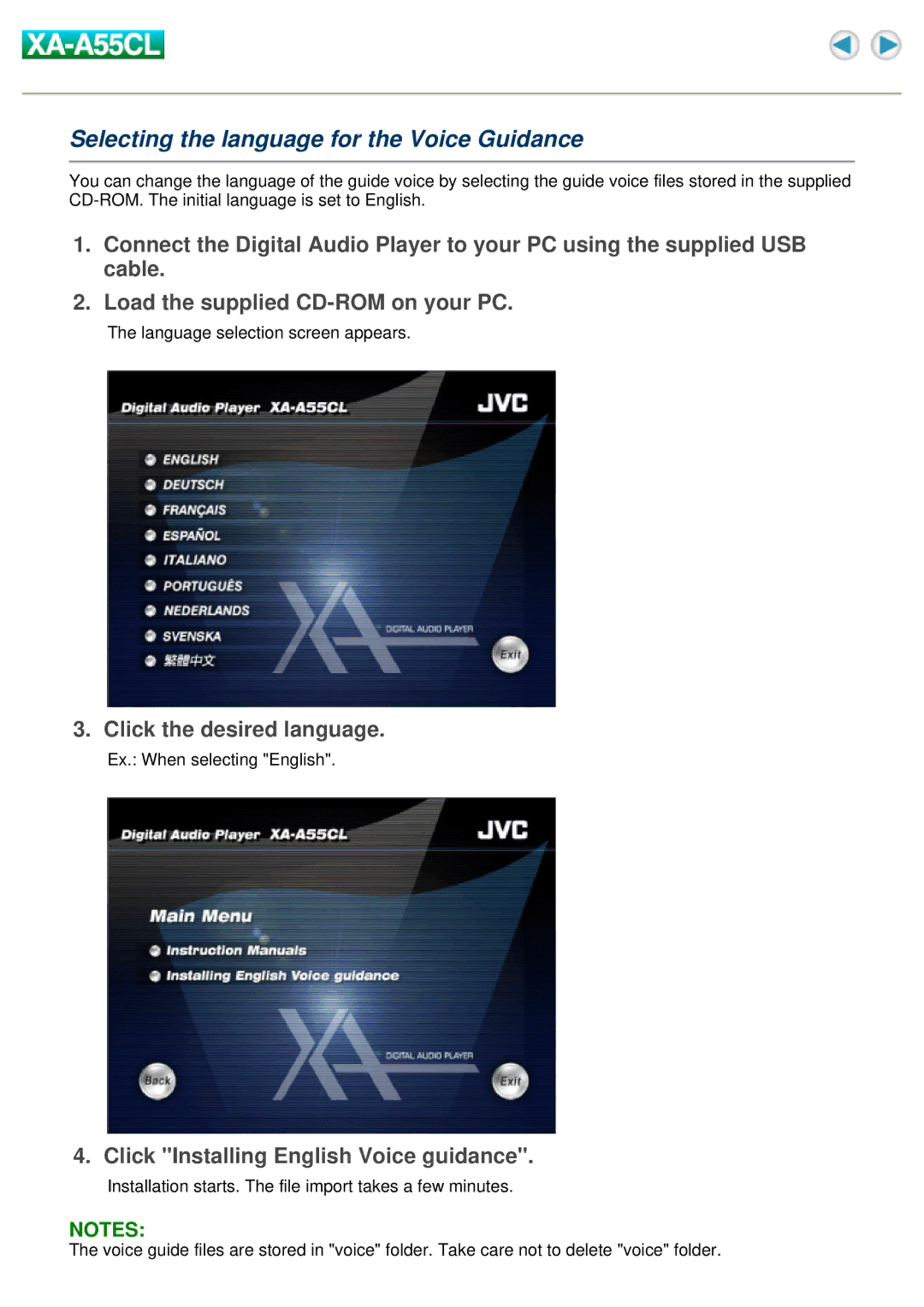Selecting the language for the Voice Guidance
You can change the language of the guide voice by selecting the guide voice files stored in the supplied
1.Connect the Digital Audio Player to your PC using the supplied USB cable.
2.Load the supplied
The language selection screen appears.
3. Click the desired language.
Ex.: When selecting "English".
4. Click "Installing English Voice guidance".
Installation starts. The file import takes a few minutes.
NOTES:
The voice guide files are stored in "voice" folder. Take care not to delete "voice" folder.