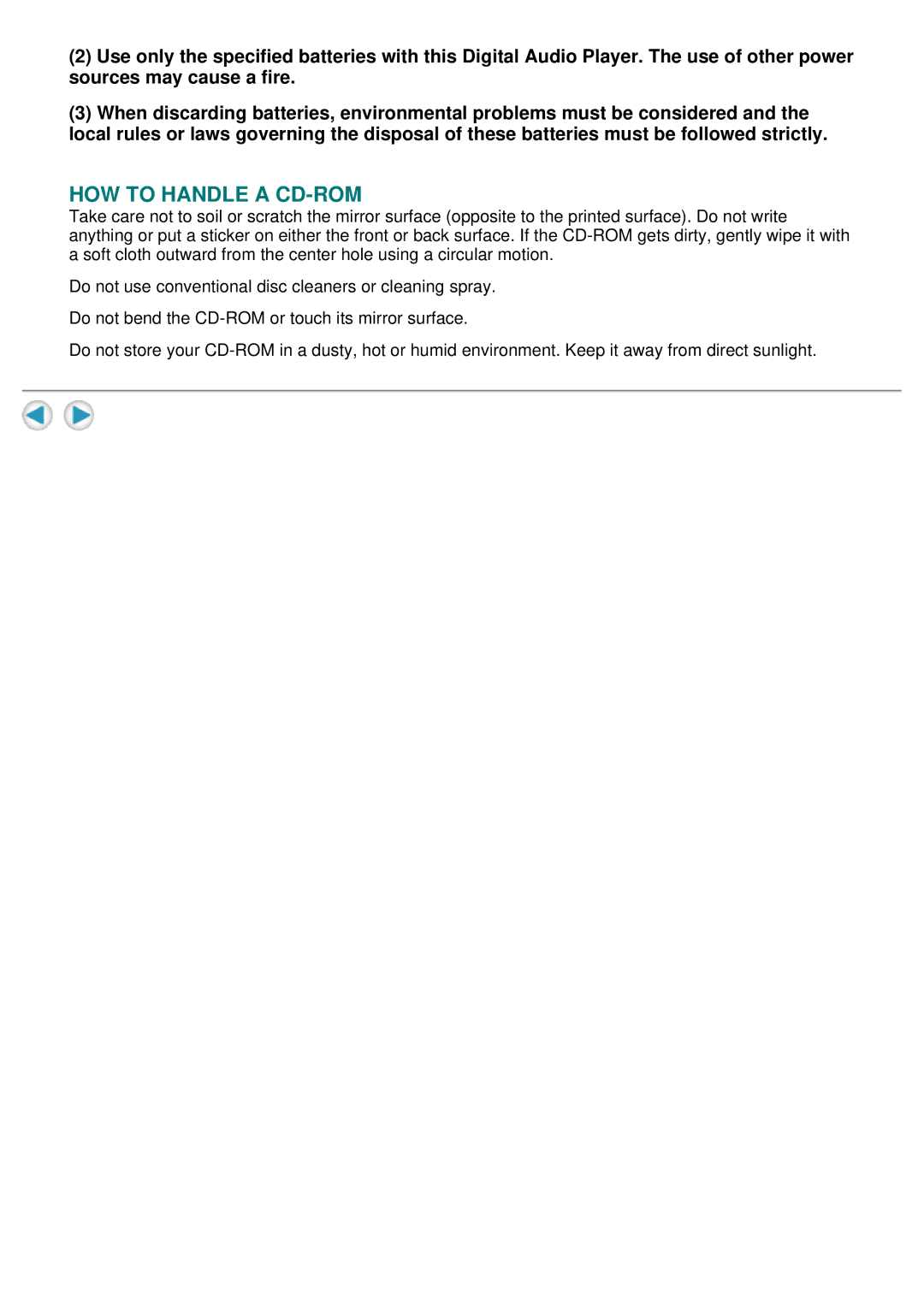(2)Use only the specified batteries with this Digital Audio Player. The use of other power sources may cause a fire.
(3)When discarding batteries, environmental problems must be considered and the local rules or laws governing the disposal of these batteries must be followed strictly.
HOW TO HANDLE A CD-ROM
Take care not to soil or scratch the mirror surface (opposite to the printed surface). Do not write anything or put a sticker on either the front or back surface. If the
Do not use conventional disc cleaners or cleaning spray.
Do not bend the
Do not store your