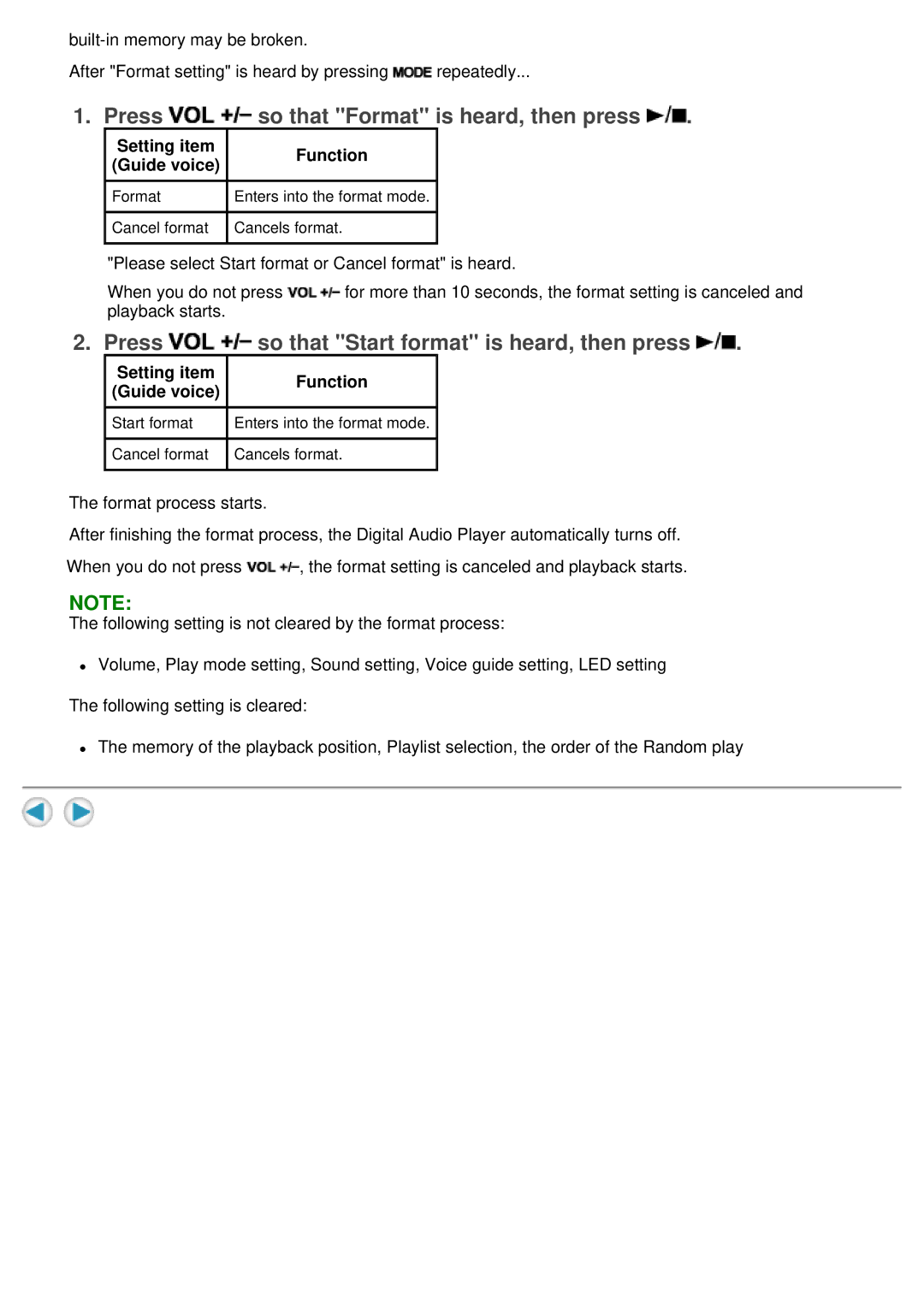After "Format setting" is heard by pressing ![]() repeatedly...
repeatedly...
1. Press  so that "Format" is heard, then press
so that "Format" is heard, then press  .
.
Setting item | Function | |
(Guide voice) | ||
| ||
Format | Enters into the format mode. | |
Cancel format | Cancels format. |
"Please select Start format or Cancel format" is heard.
When you do not press ![]() for more than 10 seconds, the format setting is canceled and playback starts.
for more than 10 seconds, the format setting is canceled and playback starts.
2. Press  so that "Start format" is heard, then press
so that "Start format" is heard, then press  .
.
Setting item | Function | |
(Guide voice) | ||
| ||
Start format | Enters into the format mode. | |
Cancel format | Cancels format. |
The format process starts.
After finishing the format process, the Digital Audio Player automatically turns off.
When you do not press ![]() , the format setting is canceled and playback starts.
, the format setting is canceled and playback starts.
NOTE:
The following setting is not cleared by the format process:
zVolume, Play mode setting, Sound setting, Voice guide setting, LED setting The following setting is cleared:
zThe memory of the playback position, Playlist selection, the order of the Random play