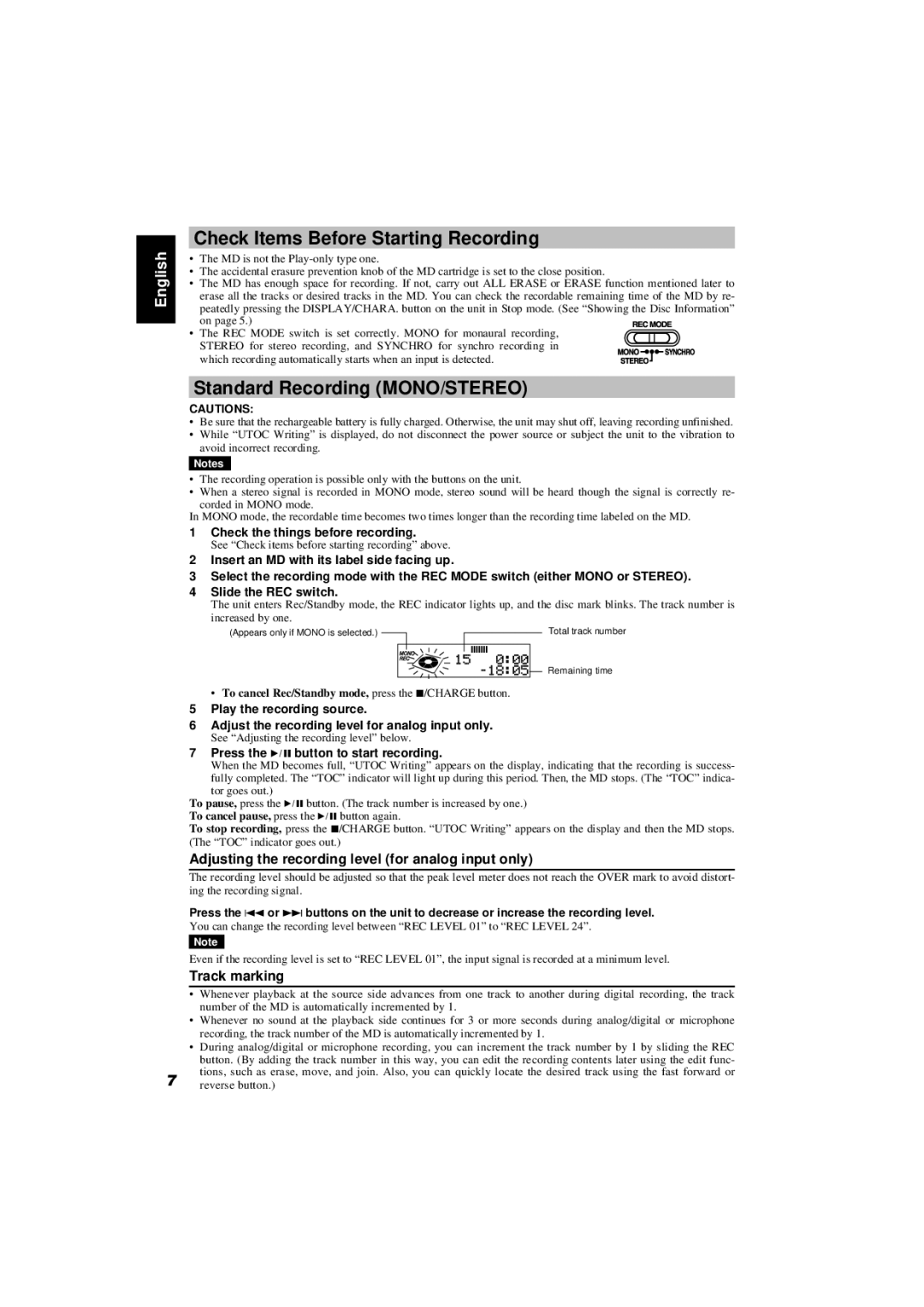XM-R70SL/BK specifications
The JVC XM-R70SL/BK is a sophisticated and versatile digital media receiver that enhances your in-car audio experience. Designed with the modern driver in mind, this model integrates cutting-edge technology and user-friendly features to deliver exceptional sound quality and functionality.One of the standout features of the XM-R70SL/BK is its compatibility with a wide range of audio sources. It supports various formats, including MP3, WMA, and AAC, ensuring that you can enjoy your favorite music without limitations. The receiver also includes Bluetooth connectivity, allowing for seamless wireless streaming from smartphones or tablets. This feature enables hands-free calling and audio playback, ensuring that you stay connected and entertained while on the go.
The JVC XM-R70SL/BK boasts a robust 4 x 50 watts peak power output, providing high-quality sound that can fill any car interior. The built-in MOSFET amplifier contributes to clear and powerful audio performance, making it a fantastic choice for music enthusiasts. Additionally, the receiver includes an equalizer with multiple presets, allowing users to tailor the sound profile to their preferences.
Another notable characteristic is the sleek, modern design of the XM-R70SL/BK. The illuminated front panel features a large, easy-to-read LCD display that provides clear visibility of track information, station names, and other settings, even in low-light conditions. The intuitive layout of buttons and controls ensures that users can easily navigate through their playlists and settings without distraction.
In terms of connectivity, the JVC XM-R70SL/BK is equipped with USB ports and an auxiliary input, making it easy to connect various devices. The USB port supports playback from thumb drives, while the auxiliary input allows for connecting external audio sources. Furthermore, this receiver is compatible with smartphone integration features such as Apple CarPlay and Android Auto, expanding its usability for modern drivers.
The XM-R70SL/BK also includes multiple preset stations for AM and FM radio, ensuring quick access to your favorite stations. Overall, the JVC XM-R70SL/BK stands out as a feature-rich, high-performance digital media receiver that marries style with functionality, making it an ideal choice for anyone looking to upgrade their in-car audio system.