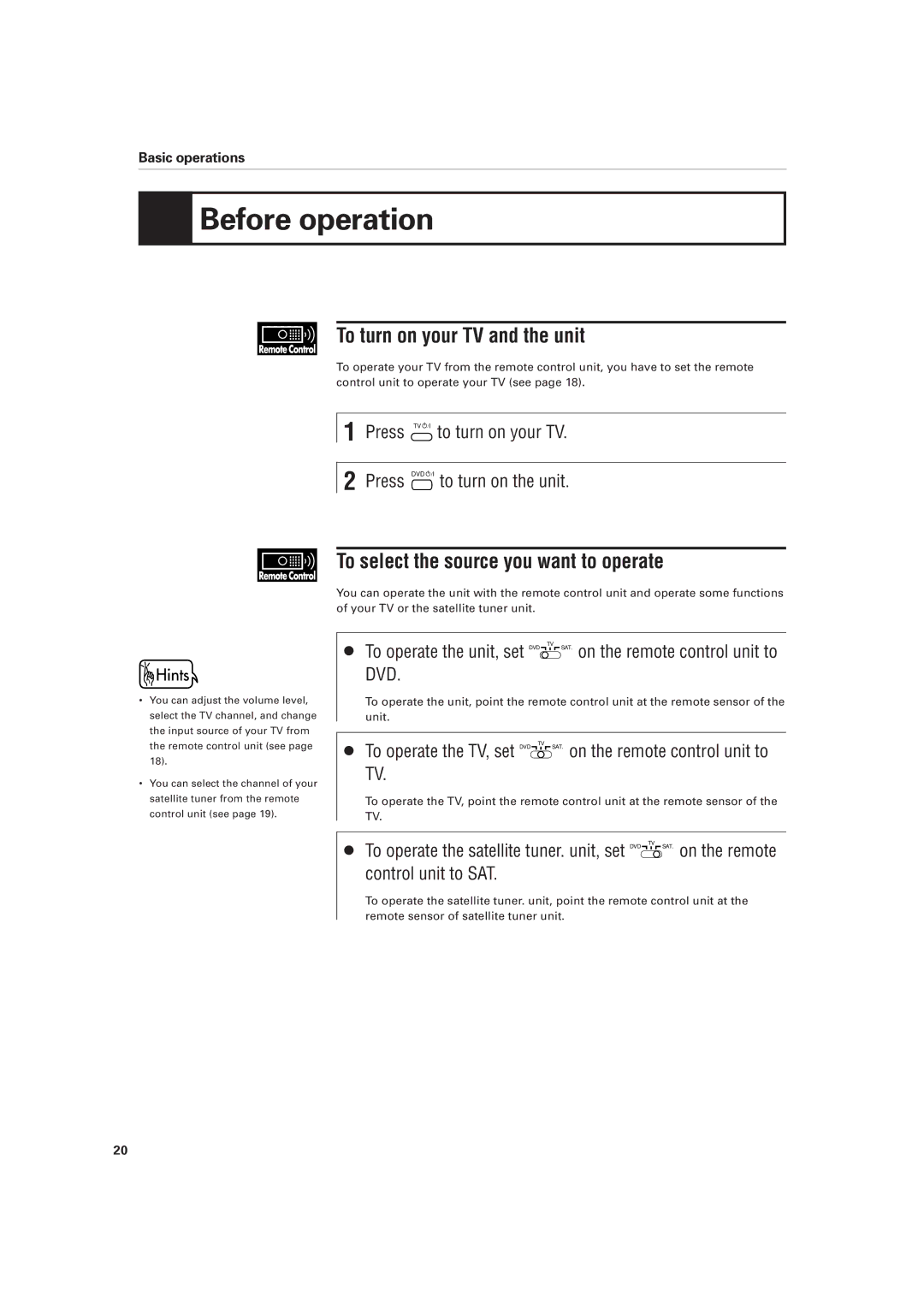XV-D701BK specifications
The JVC XV-D701BK is a versatile and robust DVD player that stands out for its high-quality performance and an array of features aimed at enhancing the home entertainment experience. This model is designed with JVC’s commitment to delivering clear, high-resolution audio and video output, making it an attractive choice for both casual viewers and home theater enthusiasts.One of the standout features of the XV-D701BK is its compatibility with a wide range of disc formats. It supports DVD-Video, DVD-R/RW, Video CD, and audio CDs, allowing users to enjoy their favorite movies and music without limitations. Furthermore, the player is equipped to handle DVD+R/RW and CD-R/RW formats, providing even more flexibility in media playback.
The XV-D701BK incorporates advanced video processing technology, which enhances picture quality significantly. Its progressive scan capability delivers a sharper and clearer image compared to traditional interlaced formats. This feature is especially beneficial for users who watch movies on high-definition displays, ensuring that even older content looks impressive on modern screens. The unit also boasts a built-in 3D comb filter, which improves color reproduction and reduces artifacts, resulting in a more vibrant viewing experience.
Aside from its visual prowess, the JVC XV-D701BK also places great emphasis on audio quality. It supports various surround sound formats, including Dolby Digital and DTS, allowing users to experience cinema-quality sound in their own homes. The player has multiple audio output options, including coaxial and optical digital outputs, which enable seamless connectivity to a wide array of sound systems.
Connectivity is another strong point for the XV-D701BK. It features composite video and S-video outputs for video, along with RCA output for audio, making it easy to integrate into existing setups. Moreover, the convenient remote control allows users to navigate through options effortlessly, adjusting settings and accessing favorites without hassle.
In terms of design, the JVC XV-D701BK boasts a sleek and modern aesthetic, making it a visually appealing addition to any entertainment system. Its compact build allows it to fit easily into various spaces, ensuring that it does not dominate the setup.
Overall, the JVC XV-D701BK combines an impressive range of features, advanced technology, and an elegant design that caters to the discerning viewer. With its compatibility with numerous formats, superior video and audio processing, and user-friendly controls, this DVD player remains a solid choice for anyone looking to elevate their home media experience.

 Before operation
Before operation