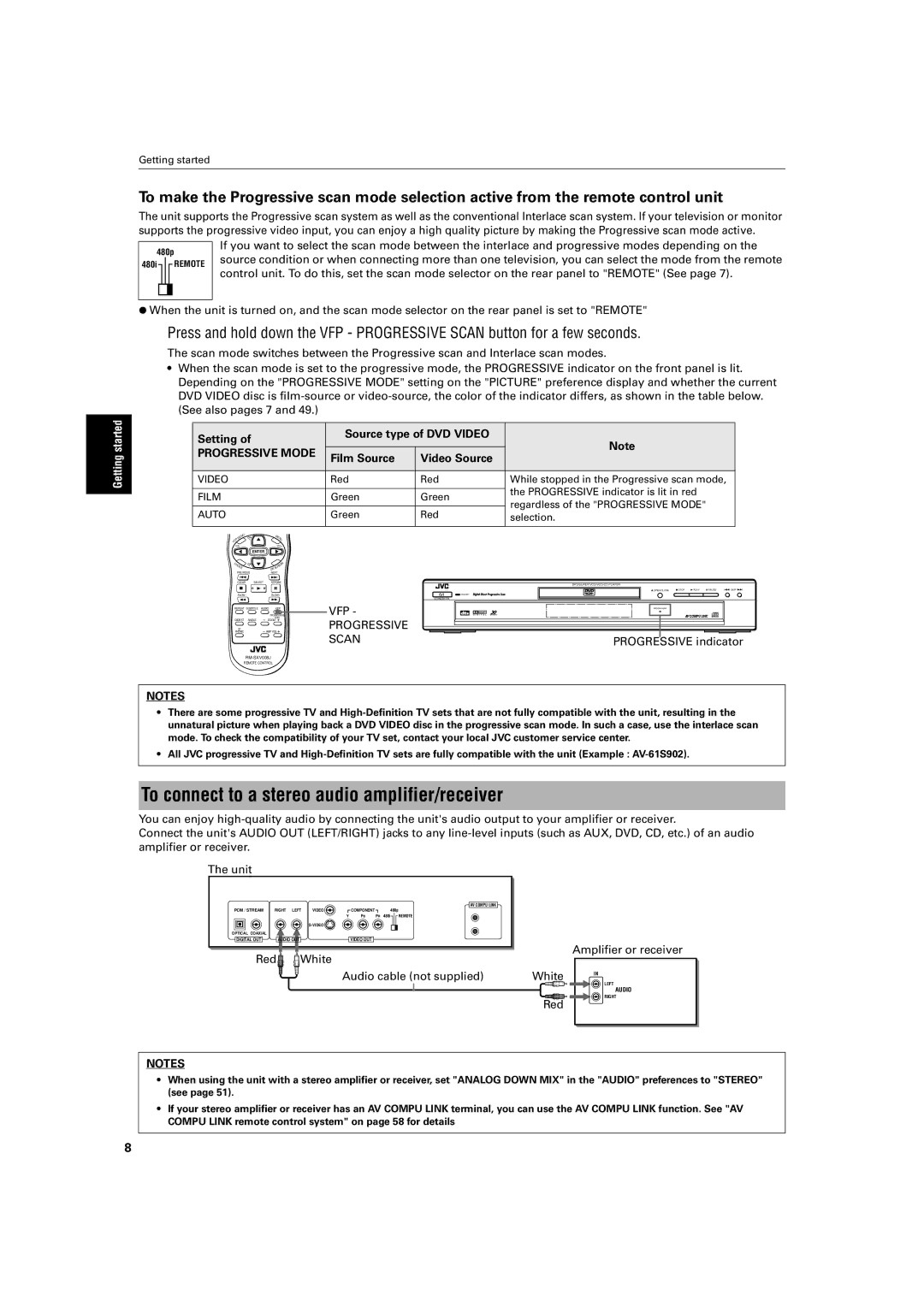Getting started
Getting started
To make the Progressive scan mode selection active from the remote control unit
The unit supports the Progressive scan system as well as the conventional Interlace scan system. If your television or monitor supports the progressive video input, you can enjoy a high quality picture by making the Progressive scan mode active.
480p | If you want to select the scan mode between the interlace and progressive modes depending on the | ||||
source condition or when connecting more than one television, you can select the mode from the remote | |||||
480i |
|
| REMOTE | ||
|
| control unit. To do this, set the scan mode selector on the rear panel to "REMOTE" (See page 7). | |||
|
|
|
| ||
|
|
|
|
| |
|
|
|
|
| |
|
|
|
|
| |
¶When the unit is turned on, and the scan mode selector on the rear panel is set to "REMOTE"
Press and hold down the VFP - PROGRESSIVE SCAN button for a few seconds.
The scan mode switches between the Progressive scan and Interlace scan modes.
•When the scan mode is set to the progressive mode, the PROGRESSIVE indicator on the front panel is lit. Depending on the "PROGRESSIVE MODE" setting on the "PICTURE" preference display and whether the current DVD VIDEO disc is
Setting of |
| Source type of DVD VIDEO | Note | |||
|
|
| ||||
PROGRESSIVE MODE | Film Source | Video Source | ||||
| ||||||
|
|
|
| |||
VIDEO |
|
| Red | Red | While stopped in the Progressive scan mode, | |
FILM |
|
| Green | Green | the PROGRESSIVE indicator is lit in red | |
|
| regardless of the "PROGRESSIVE MODE" | ||||
AUTO |
|
| Green | Red | ||
|
| selection. | ||||
U |
| M |
|
|
| |
EN | CH |
|
|
| ||
M | EN |
|
|
| ||
P | + | U |
|
|
| |
TO |
|
|
|
|
| |
VOL- |
| VOL+ |
|
|
| |
ENTER
C | CH |
| EN |
H |
| ||
OI | - |
| RE |
CE |
|
| SC |
|
|
| ON |
PREVIOUS |
| NEXT | |
CLEAR | SELECT |
| STROBE |
SLOW- |
| SLOW+ | |
REPEAT | SUBTITLE AUDIO | VFP | |
|
|
| PROGRESSSIVE |
|
|
| SCAN |
DIGEST | ANGLE | ZOOM | |
3D |
| AMP VOL | |
PHONIC |
| ||
REMOTE CONTROL
STANDBY
STANDBY/ON
VFP -
PROGRESSIVE
SCAN
DVD/SUPER VCD/VCD/CD PLAYER
0OPEN/CLOSE | 7 STOP | 3 PLAY | 8PAUSE | 4 SKIP ¢ |
PROGRESSIVE |
|
|
|
|
PROGRESSIVE indicator
NOTES
•There are some progressive TV and
•All JVC progressive TV and
To connect to a stereo audio amplifier/receiver
You can enjoy
Connect the unit's AUDIO OUT (LEFT/RIGHT) jacks to any
The unit
AV COMPU LINK
PCM / STREAM | RIGHT | LEFT | VIDEO | COMPONENT | 480p |
|
|
| Y | PB | PR 480i REMOTE |
|
|
|
|
| |
OPTICAL COAXIAL |
|
|
|
|
|
DIGITAL OUT | AUDIO OUT |
| VIDEO OUT |
| |
Red | White |
|
| ||
Audio cable (not supplied)
Amplifier or receiver
White | IN |
|
LEFT
AUDIO
RIGHT
Red
NOTES
•When using the unit with a stereo amplifier or receiver, set "ANALOG DOWN MIX" in the "AUDIO" preferences to "STEREO" (see page 51).
•If your stereo amplifier or receiver has an AV COMPU LINK terminal, you can use the AV COMPU LINK function. See "AV COMPU LINK remote control system" on page 58 for details
8