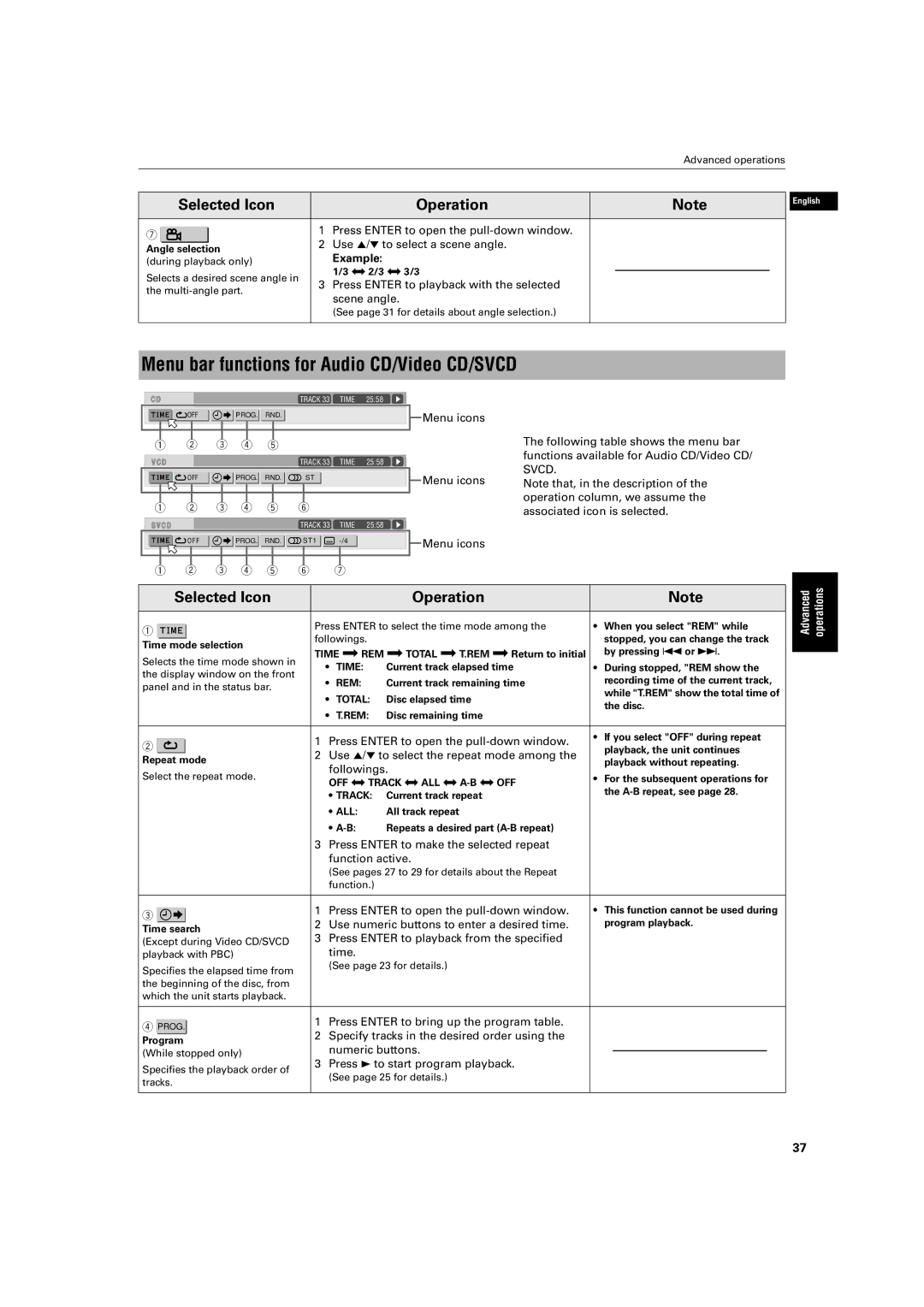|
|
|
|
|
| Advanced operations | |
|
|
|
|
|
|
|
|
| Selected Icon |
| Operation |
| Note | ||
|
|
|
|
|
|
|
|
7 |
|
| 1 | Press ENTER to open the |
|
|
|
|
|
|
|
| |||
|
| 2 | Use 5/∞ to select a scene angle. |
|
|
| |
|
|
|
|
|
| ||
Angle selection |
|
|
| ||||
| Example: |
|
|
| |||
(during playback only) |
|
|
|
| |||
Selects a desired scene angle in |
| 1/3 j 2/3 j 3/3 |
|
|
| ||
|
|
|
| ||||
3 | Press ENTER to playback with the selected |
|
|
| |||
the |
|
|
| ||||
| scene angle. |
|
|
| |||
|
|
|
|
|
|
| |
|
|
|
| (See page 31 for details about angle selection.) |
|
|
|
|
|
|
|
|
|
|
|
English
Menu bar functions for Audio CD/Video CD/SVCD
TRACK 33 TIME 25:58
OFF | PROG. RND. |
12 3 4 5
TRACK 33 TIME 25:58
OFF | PROG. | RND. | ST |
1 | 2 | 3 | 4 | 5 | 6 |
|
|
|
|
|
| TRACK 33 | TIME 25:58 |
| O F F |
| PROG. RND. | ST1 | ||
1 2 3 4 5 6 7
![]() Menu icons
Menu icons
![]() Menu icons
Menu icons
![]() Menu icons
Menu icons
The following table shows the menu bar functions available for Audio CD/Video CD/ SVCD.
Note that, in the description of the operation column, we assume the associated icon is selected.
|
| Selected Icon |
|
|
| Operation |
|
| Note | ||||
|
|
|
|
|
|
|
| ||||||
1 |
|
|
| Press ENTER to select the time mode among the | • When you select "REM" while | ||||||||
|
|
| |||||||||||
|
|
| followings. |
|
|
| stopped, you can change the track | ||||||
|
|
|
|
|
|
| |||||||
Time mode selection |
|
|
| ||||||||||
TIME | REM | TOTAL | T.REM | Return to initial | by pressing 4 or ¢. | ||||||||
Selects the time mode shown in | |||||||||||||
• | TIME: | Current track elapsed time | • During stopped, "REM show the | ||||||||||
the display window on the front | |||||||||||||
• | REM: | Current track remaining time | recording time of the current track, | ||||||||||
panel and in the status bar. | |||||||||||||
|
|
|
|
|
| while "T.REM" show the total time of | |||||||
|
|
|
| • | TOTAL: | Disc elapsed time |
| ||||||
|
|
|
|
| the disc. | ||||||||
|
|
|
| • | T.REM: | Disc remaining time |
| ||||||
|
|
|
|
|
|
|
| ||||||
|
|
|
|
|
|
|
|
|
|
|
|
| |
2 |
|
|
| 1 Press ENTER to open the | • If you select "OFF" during repeat | ||||||||
|
|
| |||||||||||
|
|
| playback, the unit continues | ||||||||||
|
|
| 2 Use 5/∞ to select the repeat mode among the | ||||||||||
Repeat mode | playback without repeating. | ||||||||||||
| followings. |
|
| ||||||||||
Select the repeat mode. |
|
|
| • For the subsequent operations for | |||||||||
| OFF j TRACK j ALL j | ||||||||||||
|
|
|
|
| the | ||||||||
|
|
|
|
| • TRACK: Current track repeat |
| |||||||
|
|
|
|
|
|
|
|
| |||||
|
|
|
|
| • ALL: |
| All track repeat |
|
|
|
|
| |
|
|
|
|
| • |
| Repeats a desired part |
|
|
| |||
|
|
|
| 3 Press ENTER to make the selected repeat |
|
|
| ||||||
|
|
|
|
| function active. |
|
|
|
|
| |||
|
|
|
|
| (See pages 27 to 29 for details about the Repeat |
|
|
| |||||
|
|
|
|
| function.) |
|
|
|
|
|
| ||
|
|
|
|
|
|
|
|
| |||||
3 |
|
|
| 1 | Press ENTER to open the | • This function cannot be used during | |||||||
|
|
| |||||||||||
|
|
| 2 | Use numeric buttons to enter a desired time. | program playback. | ||||||||
Time search | |||||||||||||
3 | Press ENTER to playback from the specified |
|
|
| |||||||||
(Except during Video CD/SVCD |
|
|
| ||||||||||
playback with PBC) |
| time. |
|
|
|
|
|
|
| ||||
Specifies the elapsed time from |
| (See page 23 for details.) |
|
|
|
|
| ||||||
|
|
|
|
|
|
|
|
| |||||
the beginning of the disc, from |
|
|
|
|
|
|
|
|
| ||||
which the unit starts playback. |
|
|
|
|
|
|
|
|
| ||||
|
|
|
|
|
|
|
| ||||||
4 |
|
|
| 1 Press ENTER to bring up the program table. |
|
|
| ||||||
PROG. |
|
|
|
| |||||||||
|
|
|
| ||||||||||
| 2 Specify tracks in the desired order using the |
|
|
| |||||||||
Program |
|
|
| ||||||||||
| numeric buttons. |
|
|
|
|
| |||||||
(While stopped only) |
|
|
|
|
|
| |||||||
|
|
|
|
|
| ||||||||
Specifies the playback order of | 3 Press 3 to start program playback. |
|
|
| |||||||||
| (See page 25 for details.) |
|
|
|
|
| |||||||
tracks. |
|
|
|
|
|
| |||||||
|
|
|
|
|
|
|
|
| |||||
|
|
|
|
|
|
|
|
|
|
|
|
| |
Advanced | operations |
37