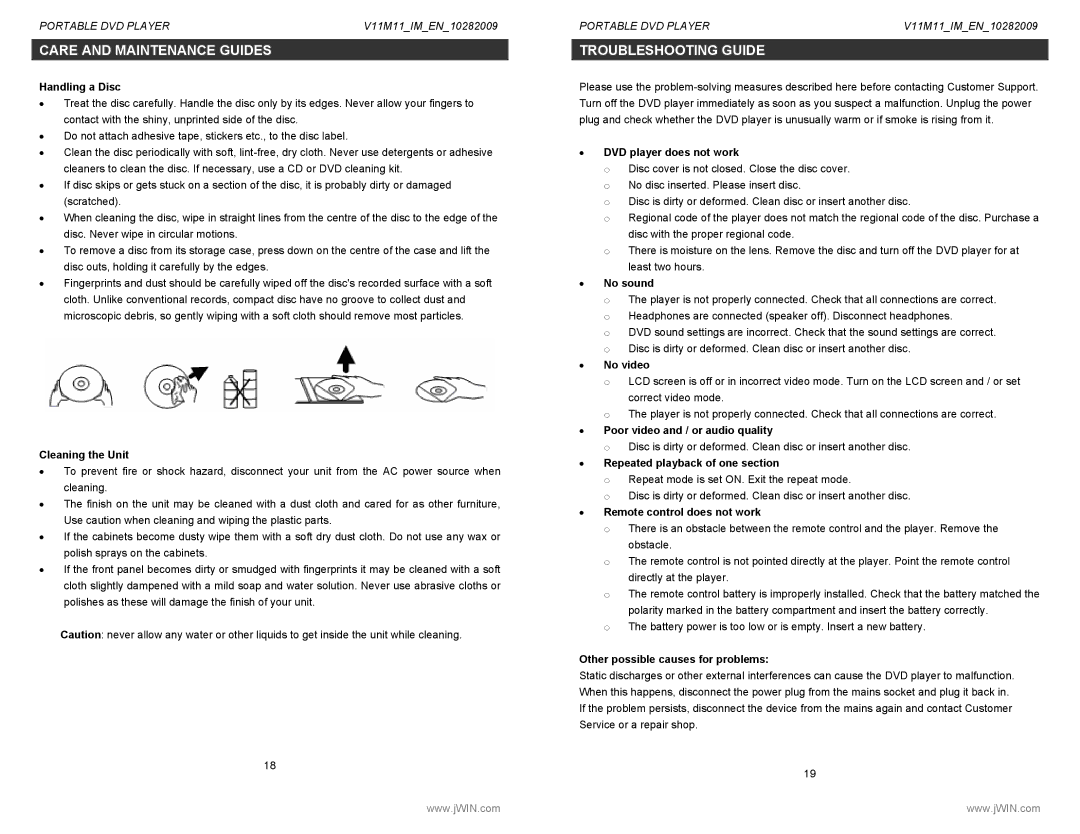PORTABLE DVD PLAYER | V11M11_IM_EN_10282009 |
CARE AND MAINTENANCE GUIDES
Handling a Disc
•Treat the disc carefully. Handle the disc only by its edges. Never allow your fingers to contact with the shiny, unprinted side of the disc.
•Do not attach adhesive tape, stickers etc., to the disc label.
•Clean the disc periodically with soft,
•If disc skips or gets stuck on a section of the disc, it is probably dirty or damaged (scratched).
•When cleaning the disc, wipe in straight lines from the centre of the disc to the edge of the disc. Never wipe in circular motions.
•To remove a disc from its storage case, press down on the centre of the case and lift the disc outs, holding it carefully by the edges.
•Fingerprints and dust should be carefully wiped off the disc's recorded surface with a soft cloth. Unlike conventional records, compact disc have no groove to collect dust and microscopic debris, so gently wiping with a soft cloth should remove most particles.
Cleaning the Unit
•To prevent fire or shock hazard, disconnect your unit from the AC power source when cleaning.
•The finish on the unit may be cleaned with a dust cloth and cared for as other furniture, Use caution when cleaning and wiping the plastic parts.
•If the cabinets become dusty wipe them with a soft dry dust cloth. Do not use any wax or polish sprays on the cabinets.
•If the front panel becomes dirty or smudged with fingerprints it may be cleaned with a soft cloth slightly dampened with a mild soap and water solution. Never use abrasive cloths or polishes as these will damage the finish of your unit.
Caution: never allow any water or other liquids to get inside the unit while cleaning.
18
PORTABLE DVD PLAYER | V11M11_IM_EN_10282009 |
TROUBLESHOOTING GUIDE
Please use the
•DVD player does not work
o Disc cover is not closed. Close the disc cover. o No disc inserted. Please insert disc.
o Disc is dirty or deformed. Clean disc or insert another disc.
o Regional code of the player does not match the regional code of the disc. Purchase a disc with the proper regional code.
o There is moisture on the lens. Remove the disc and turn off the DVD player for at least two hours.
•No sound
o The player is not properly connected. Check that all connections are correct. o Headphones are connected (speaker off). Disconnect headphones.
o DVD sound settings are incorrect. Check that the sound settings are correct. o Disc is dirty or deformed. Clean disc or insert another disc.
•No video
o LCD screen is off or in incorrect video mode. Turn on the LCD screen and / or set correct video mode.
o The player is not properly connected. Check that all connections are correct.
•Poor video and / or audio quality
o Disc is dirty or deformed. Clean disc or insert another disc.
•Repeated playback of one section
o Repeat mode is set ON. Exit the repeat mode.
o Disc is dirty or deformed. Clean disc or insert another disc.
•Remote control does not work
o There is an obstacle between the remote control and the player. Remove the obstacle.
o The remote control is not pointed directly at the player. Point the remote control directly at the player.
o The remote control battery is improperly installed. Check that the battery matched the polarity marked in the battery compartment and insert the battery correctly.
o The battery power is too low or is empty. Insert a new battery.
Other possible causes for problems:
Static discharges or other external interferences can cause the DVD player to malfunction. When this happens, disconnect the power plug from the mains socket and plug it back in. If the problem persists, disconnect the device from the mains again and contact Customer Service or a repair shop.
19
www.jWIN.com | www.jWIN.com |