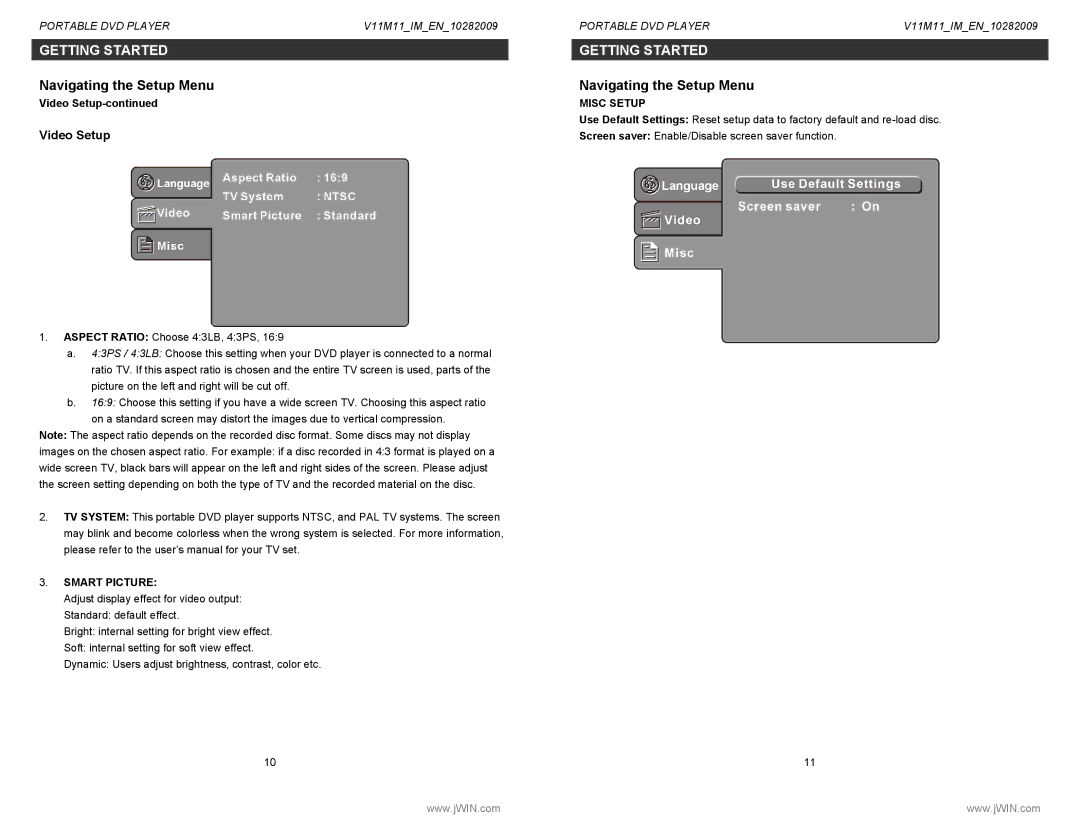PORTABLE DVD PLAYER | V11M11_IM_EN_10282009 |
GETTING STARTED
Navigating the Setup Menu
Video Setup-continued
Video Setup
PORTABLE DVD PLAYER | V11M11_IM_EN_10282009 |
GETTING STARTED
Navigating the Setup Menu
MISC SETUP
Use Default Settings: Reset setup data to factory default and
Screen saver: Enable/Disable screen saver function.
1.ASPECT RATIO: Choose 4:3LB, 4:3PS, 16:9
a.4:3PS / 4:3LB: Choose this setting when your DVD player is connected to a normal ratio TV. If this aspect ratio is chosen and the entire TV screen is used, parts of the picture on the left and right will be cut off.
b.16:9: Choose this setting if you have a wide screen TV. Choosing this aspect ratio
on a standard screen may distort the images due to vertical compression. Note: The aspect ratio depends on the recorded disc format. Some discs may not display images on the chosen aspect ratio. For example: if a disc recorded in 4:3 format is played on a wide screen TV, black bars will appear on the left and right sides of the screen. Please adjust the screen setting depending on both the type of TV and the recorded material on the disc.
2.TV SYSTEM: This portable DVD player supports NTSC, and PAL TV systems. The screen may blink and become colorless when the wrong system is selected. For more information, please refer to the user’s manual for your TV set.
3.SMART PICTURE:
Adjust display effect for video output: Standard: default effect.
Bright: internal setting for bright view effect.
Soft: internal setting for soft view effect.
Dynamic: Users adjust brightness, contrast, color etc.
10 | 11 |
www.jWIN.com | www.jWIN.com |