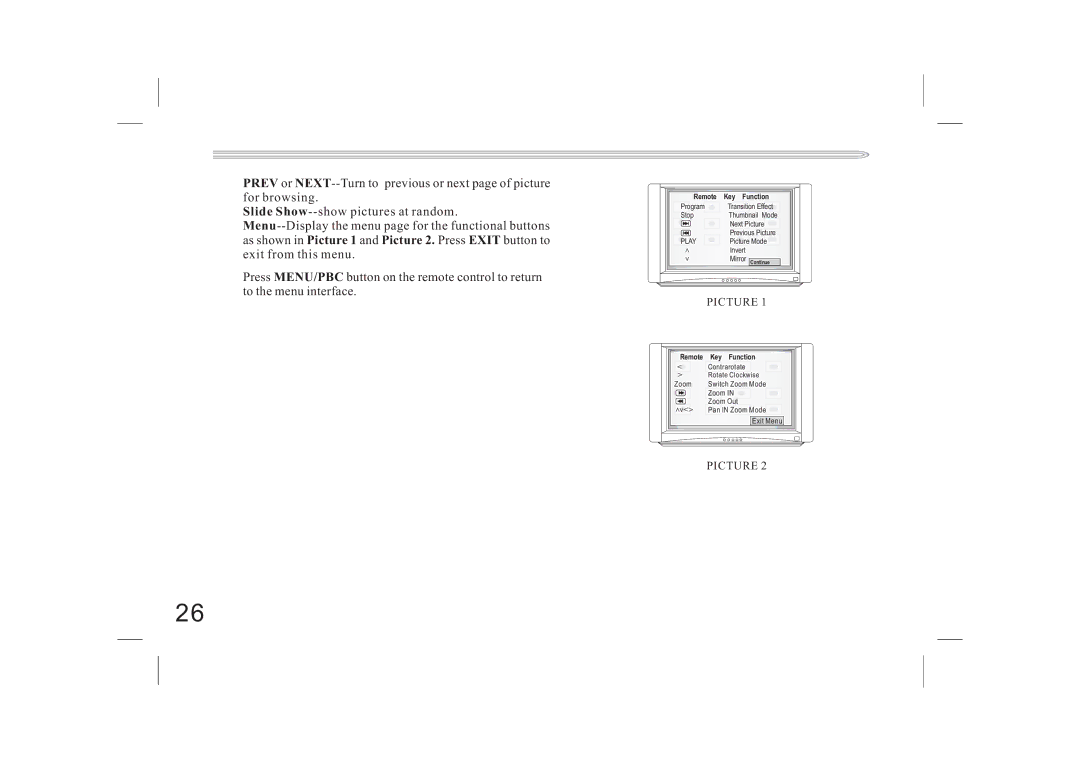PREV or
Slide
Press MENU/PBC button on the remote control to return to the menu interface.
Remote | Key Function |
Program | Transition Effect |
Stop | Thumbnail Mode |
| Next Picture |
| Previous Picture |
PLAY | Picture Mode |
| Invert |
| Mirror Continue |
PICTURE 1
Remote | Key Function |
| Contrarotate |
| Rotate Clockwise |
Zoom | Switch Zoom Mode |
| Zoom IN |
| Zoom Out |
| Pan IN Zoom Mode |
| Exit Menu |
PICTURE 2
26