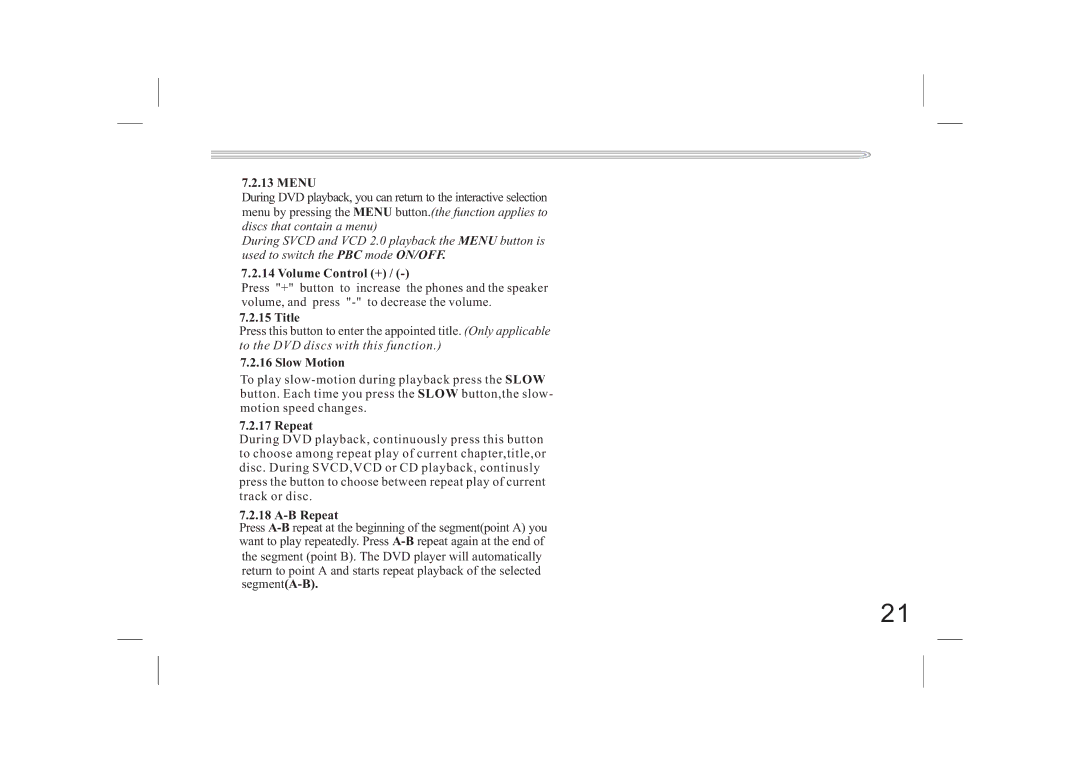7.2.13 MENU
During DVD playback, you can return to the interactive selection menu by pressing the MENU button.(the function applies to discs that contain a menu)
During SVCD and VCD 2.0 playback the MENU button is used to switch the PBC mode ON/OFF.
7.2.14 Volume Control (+) / (-)
Press "+" button to increase the phones and the speaker volume, and press
7.2.15 Title
Press this button to enter the appointed title. (Only applicable to the DVD discs with this function.)
7.2.16 Slow Motion
To play
7.2.17 Repeat
During DVD playback, continuously press this button to choose among repeat play of current chapter,title,or disc. During SVCD,VCD or CD playback, continusly press the button to choose between repeat play of current track or disc.
7.2.18 A-B Repeat
Press
21