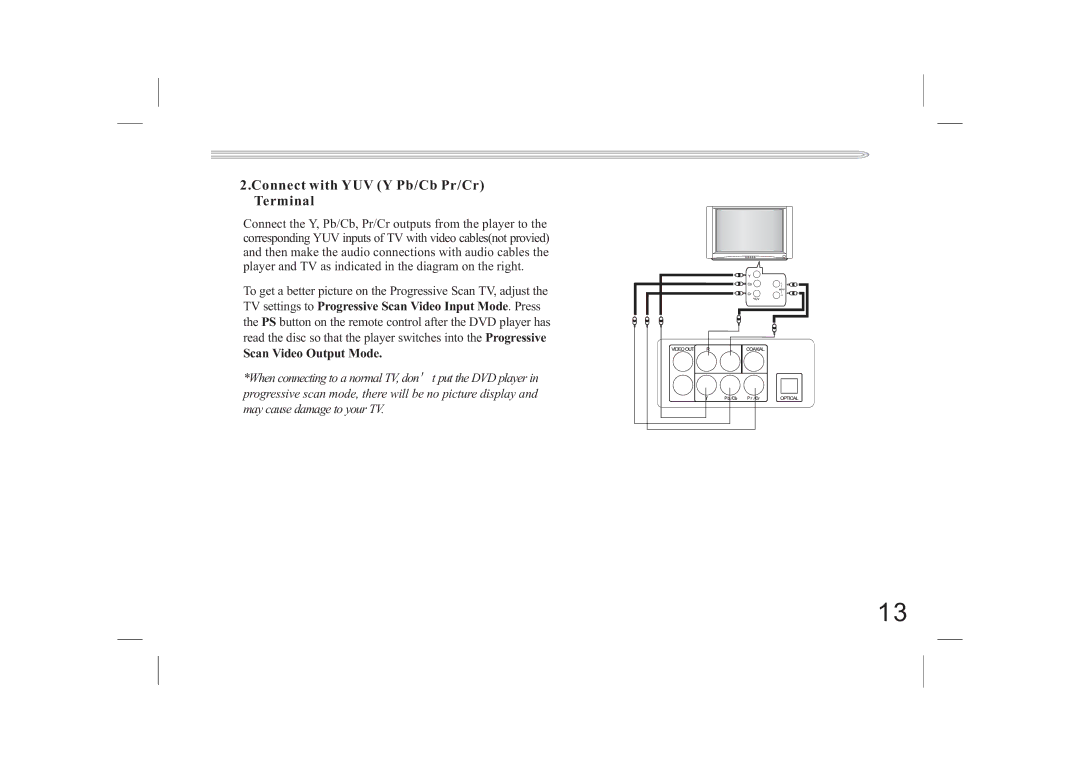2.Connect with YUV (Y Pb/Cb Pr/Cr) Terminal
Connect the Y, Pb/Cb, Pr/Cr outputs from the player to the corresponding YUV inputs of TV with video cables(not provied) and then make the audio connections with audio cables the player and TV as indicated in the diagram on the right.
To get a better picture on the Progressive Scan TV, adjust the TV settings to Progressive Scan Video Input Mode. Press the PS button on the remote control after the DVD player has read the disc so that the player switches into the Progressive
Scan Video Output Mode.
*When connecting to a normal TV, don ![]() t put the DVD player in progressive scan mode, there will be no picture display and may cause damage to your TV.
t put the DVD player in progressive scan mode, there will be no picture display and may cause damage to your TV.
13