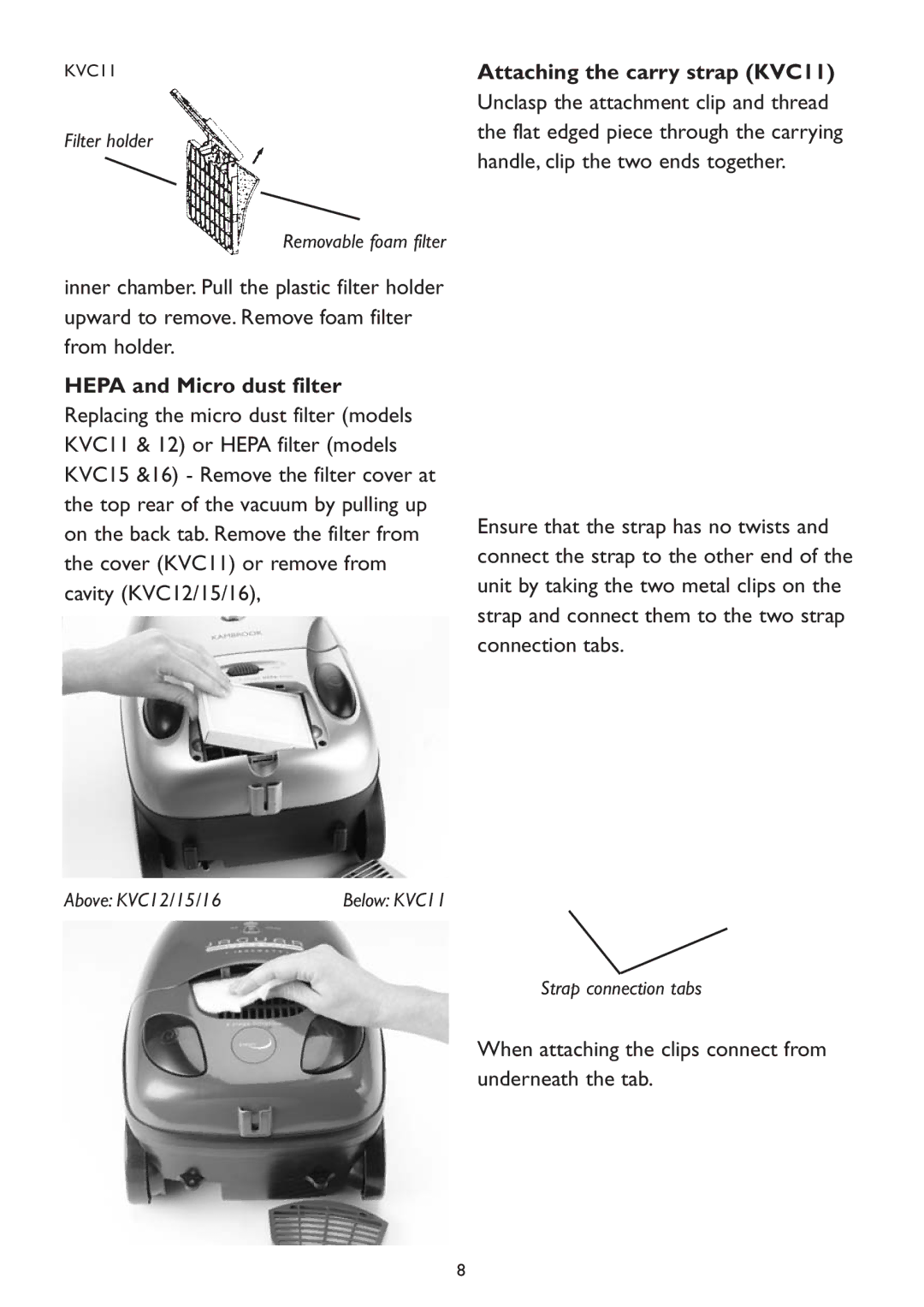KVC12 specifications
The Kambrook KVC12 is an innovative and versatile kitchen appliance that stands out in the realm of stand mixers. With its sleek design and powerful performance, it is an essential tool for both amateur and professional bakers.One of the most notable features of the KVC12 is its robust motor, which delivers a strong performance of 1200 watts. This allows users to effortlessly mix even the thickest doughs or batters, ensuring that every baking task is completed with ease. The powerful motor is complemented by a variable speed control system, enabling users to select the appropriate speed for different tasks. With a range of speeds, from gentle stirring to high-speed whipping, the KVC12 caters to various culinary needs.
The KVC12 is equipped with a spacious stainless steel bowl that has a generous capacity of 4.5 liters. This allows for the preparation of large quantities of ingredients in one go, making it suitable for family meals or baking in bulk. The bowl features a unique shape that helps to incorporate ingredients efficiently, ensuring an even mix without the need for constant scraping.
A standout technology incorporated into the Kambrook KVC12 is its planetary mixing action. Unlike traditional mixers that only move the beater in a circular motion, the planetary action allows the beater to rotate around the bowl while also spinning on its own axis. This results in thorough mixing and eliminates the hassle of needing to reposition the bowl or scrape down the sides multiple times.
The KVC12 also features a variety of attachments that enhance its functionality. Included with the mixer are a stainless steel whisk, dough hook, and flat beater. Each attachment is designed for specific tasks, allowing for a wide range of culinary creations, from fluffy meringues to hearty bread dough.
Durability is a key characteristic of the Kambrook KVC12. The body is constructed with high-quality materials that ensure longevity, while its ergonomic design provides a comfortable grip for users during operation. Additionally, safety features such as a locking bowl mechanism and overload protection ensure a safe baking experience.
In summary, the Kambrook KVC12 is a versatile stand mixer that combines power, efficiency, and durability. With its range of features, including a strong motor, variable speed settings, a large mixing bowl, and planetary mixing action, it simplifies the baking process. The various attachments further boost its functionality, making it a valuable addition to any kitchen. Whether whipping cream or kneading dough, the KVC12 delivers consistent results, making baking enjoyable and hassle-free.