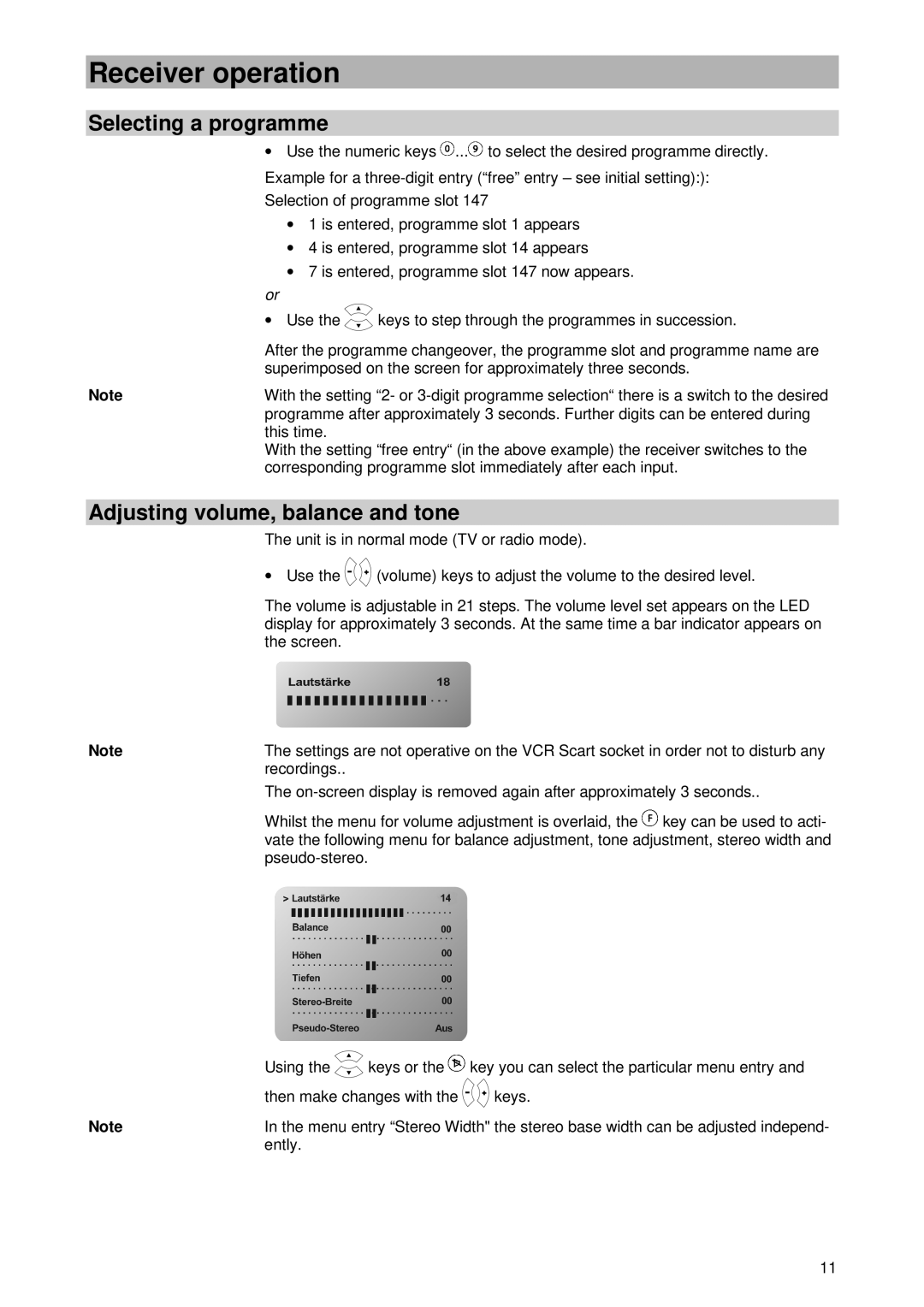UFD 420 specifications
The Kathrein UFD 420 is a state-of-the-art satellite receiver designed for both residential and professional broadcasting needs. As a versatile and robust device, it offers an array of features and technologies that cater to various user requirements in the realm of digital television reception.One of the standout features of the UFD 420 is its compatibility with a wide range of satellite formats, including DVB-S2 and DVB-S. This ensures that users can access a vast array of high-definition and standard-definition channels, making it a suitable choice for anyone looking to enhance their viewing experience. Supporting both MPEG-2 and MPEG-4 decoding, the UFD 420 effectively handles a multitude of broadcast formats, which helps in seamlessly receiving and displaying content.
Equipped with a powerful processor, the Kathrein UFD 420 ensures smooth navigation through menus and a quick channel-switching experience. The receiver boasts a user-friendly interface that simplifies the setup process, enabling even novice users to enjoy satellite television with minimal effort. Additionally, the integrated electronic program guide (EPG) allows users to browse upcoming programs, making planning viewing sessions easy.
The UFD 420 includes a variety of connectivity options, featuring HDMI output for high-quality audio and video transmission, as well as composite video outputs for compatibility with older display technologies. The presence of USB ports enhances its functionality, allowing users to record live television or playback stored media files. This gives the UFD 420 a multimedia edge, appealing to those who wish to enjoy their favorite shows at their convenience.
In terms of performance, the Kathrein UFD 420 is renowned for its stability and reliability. It can effectively handle weak signal conditions, thanks to its advanced signal processing capabilities. Users can expect a steady reception, reducing the likelihood of interruptions during viewing.
Incorporating energy-efficient technologies, the UFD 420 minimizes power consumption without sacrificing performance. This not only helps in reducing electricity bills but also promotes a greener approach to entertainment.
Overall, the Kathrein UFD 420 stands out as a feature-rich satellite receiver that meets the demands of modern viewers. With its advanced technology, extensive connectivity options, and user-friendly interface, it represents a solid investment for anyone looking to elevate their satellite television experience.