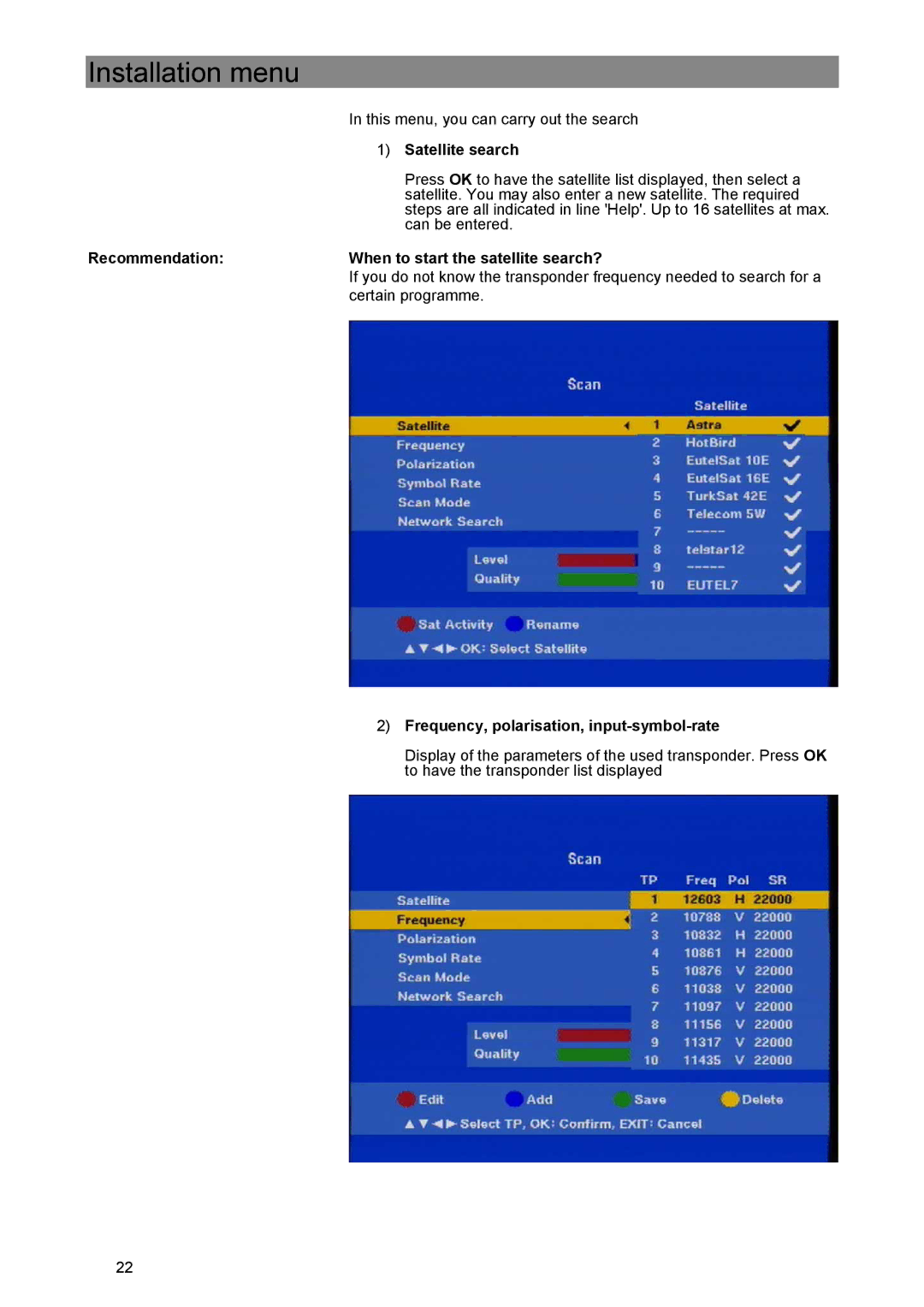Installation menu
| In this menu, you can carry out the search |
| 1) Satellite search |
| Press OK to have the satellite list displayed, then select a |
| satellite. You may also enter a new satellite. The required |
| steps are all indicated in line 'Help'. Up to 16 satellites at max. |
| can be entered. |
Recommendation: | When to start the satellite search? |
| If you do not know the transponder frequency needed to search for a |
| certain programme. |
2)Frequency, polarisation, input-symbol-rate
Display of the parameters of the used transponder. Press OK to have the transponder list displayed
22