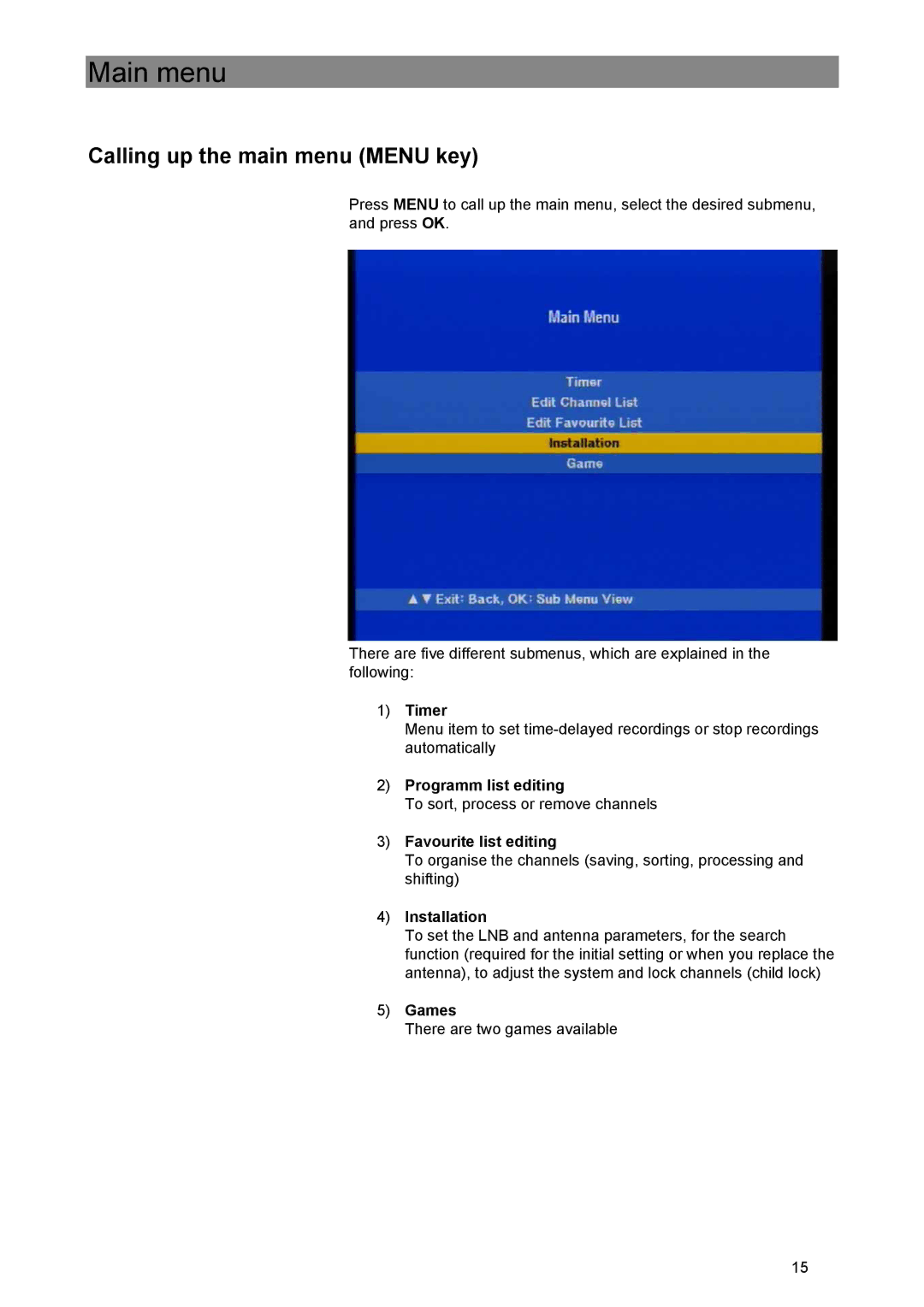Main menu
Calling up the main menu (MENU key)
Press MENU to call up the main menu, select the desired submenu, and press OK.
There are five different submenus, which are explained in the following:
1)Timer
Menu item to set
2)Programm list editing
To sort, process or remove channels
3)Favourite list editing
To organise the channels (saving, sorting, processing and shifting)
4)Installation
To set the LNB and antenna parameters, for the search function (required for the initial setting or when you replace the antenna), to adjust the system and lock channels (child lock)
5)Games
There are two games available
15