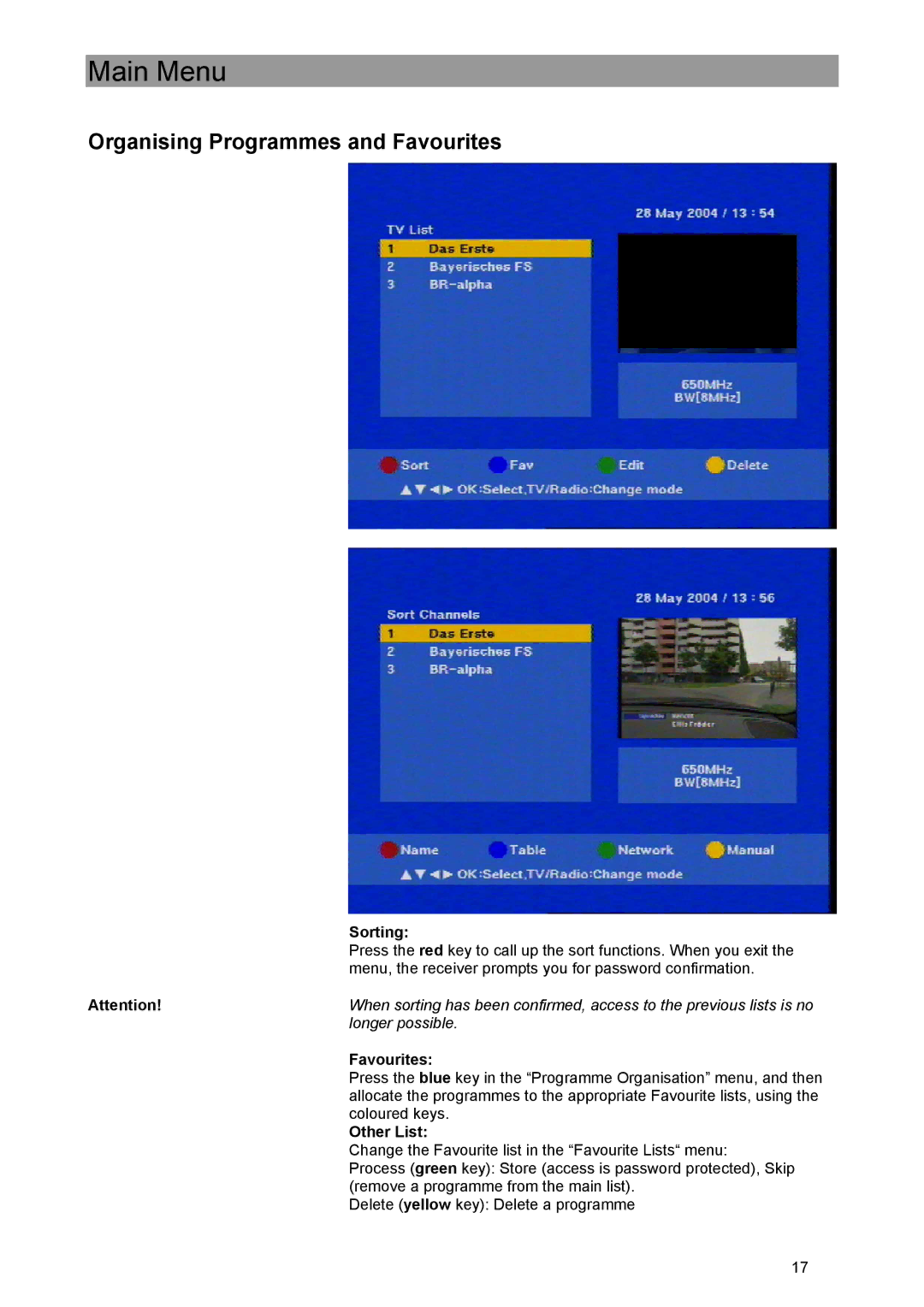Main Menu
Organising Programmes and Favourites
| Sorting: |
| Press the red key to call up the sort functions. When you exit the |
| menu, the receiver prompts you for password confirmation. |
Attention! | When sorting has been confirmed, access to the previous lists is no |
| longer possible. |
| Favourites: |
| Press the blue key in the “Programme Organisation” menu, and then |
| allocate the programmes to the appropriate Favourite lists, using the |
| coloured keys. |
| Other List: |
| Change the Favourite list in the “Favourite Lists“ menu: |
| Process (green key): Store (access is password protected), Skip |
| (remove a programme from the main list). |
| Delete (yellow key): Delete a programme |
17