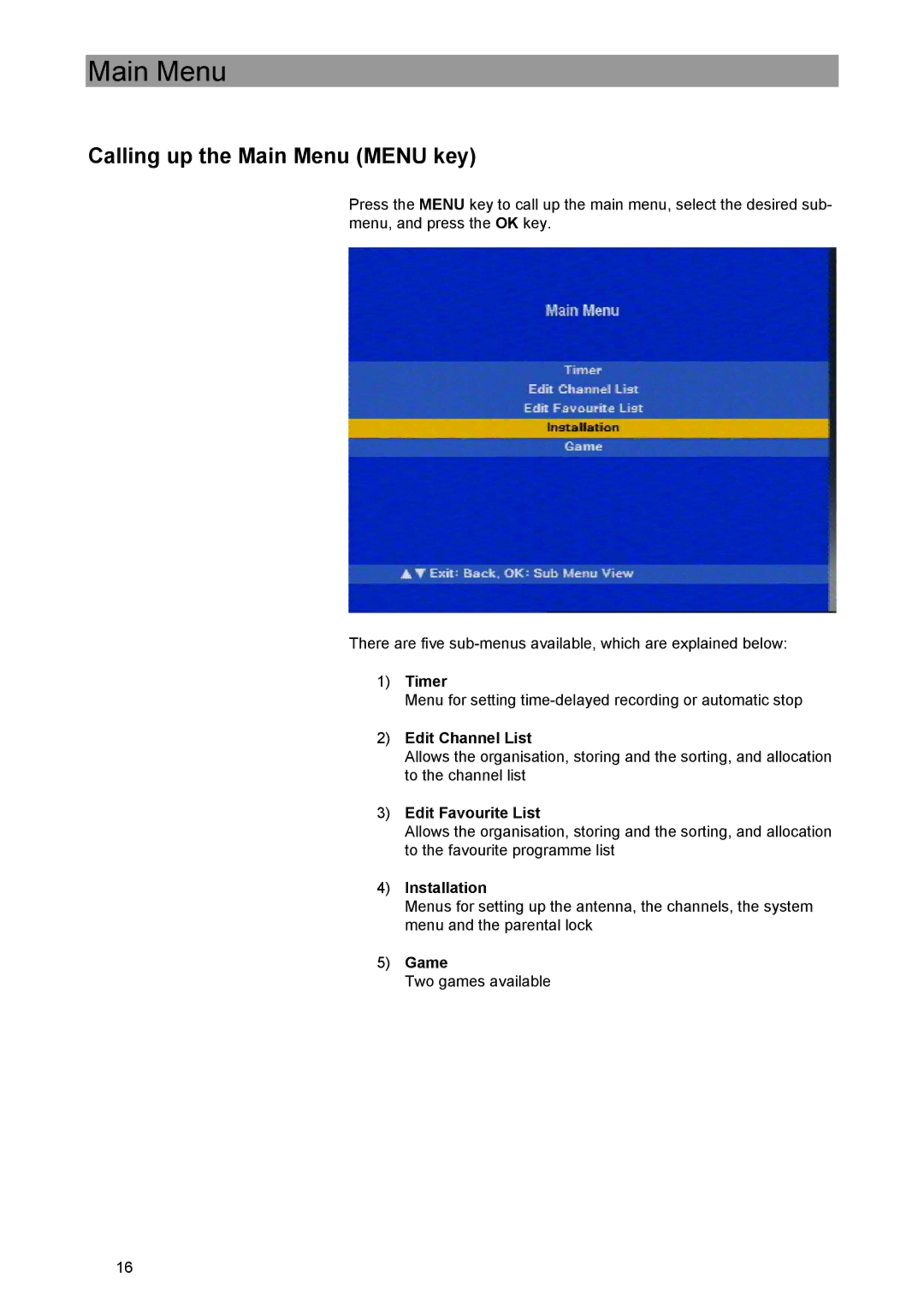Main Menu
Calling up the Main Menu (MENU key)
Press the MENU key to call up the main menu, select the desired sub- menu, and press the OK key.
There are five
1)Timer
Menu for setting
2)Edit Channel List
Allows the organisation, storing and the sorting, and allocation to the channel list
3)Edit Favourite List
Allows the organisation, storing and the sorting, and allocation to the favourite programme list
4)Installation
Menus for setting up the antenna, the channels, the system menu and the parental lock
5)Game
Two games available
16