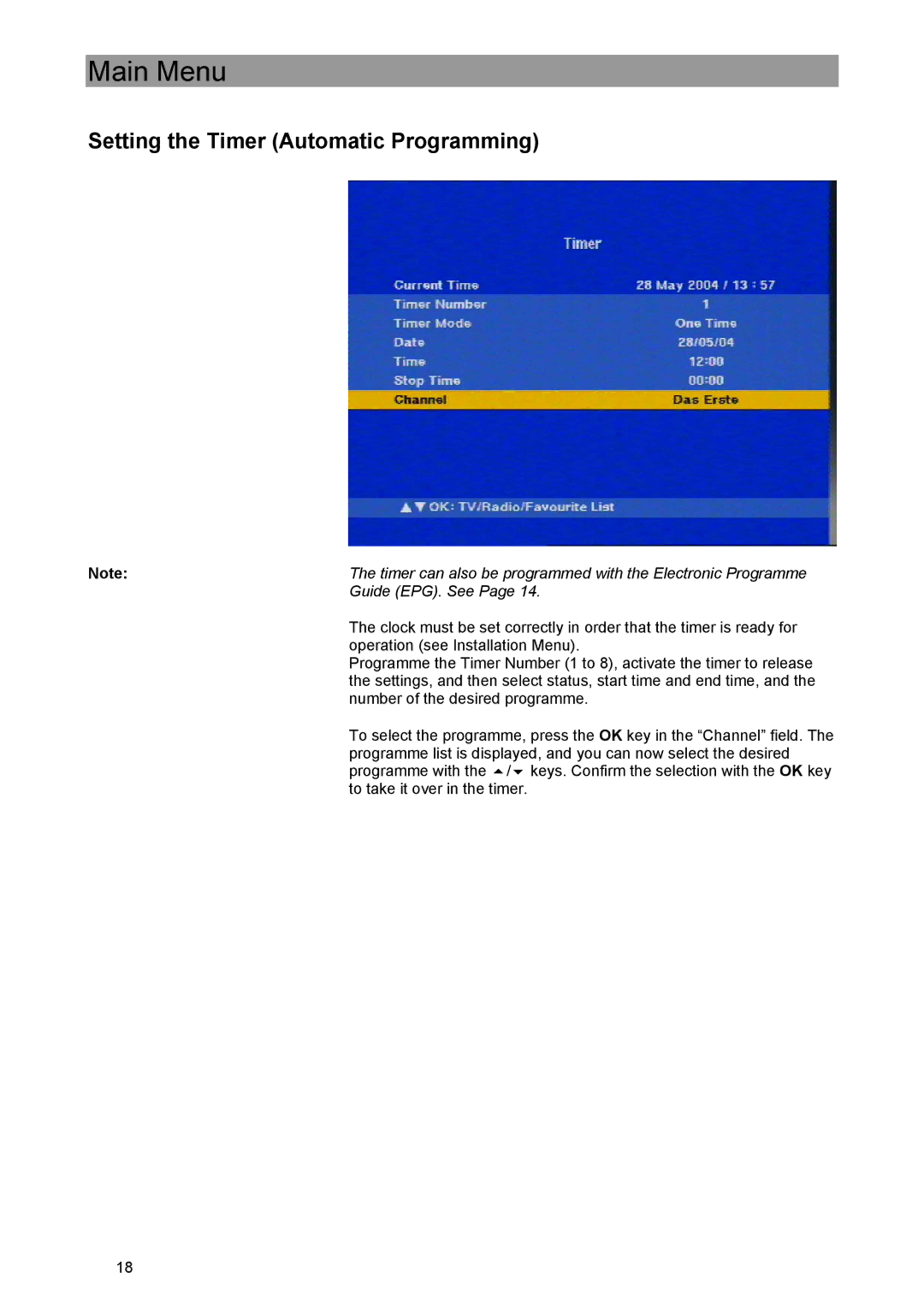Main Menu
Setting the Timer (Automatic Programming)
Note: | The timer can also be programmed with the Electronic Programme |
| Guide (EPG). See Page 14. |
| The clock must be set correctly in order that the timer is ready for |
| operation (see Installation Menu). |
| Programme the Timer Number (1 to 8), activate the timer to release |
| the settings, and then select status, start time and end time, and the |
| number of the desired programme. |
| To select the programme, press the OK key in the “Channel” field. The |
| programme list is displayed, and you can now select the desired |
| programme with the / keys. Confirm the selection with the OK key |
| to take it over in the timer. |
18