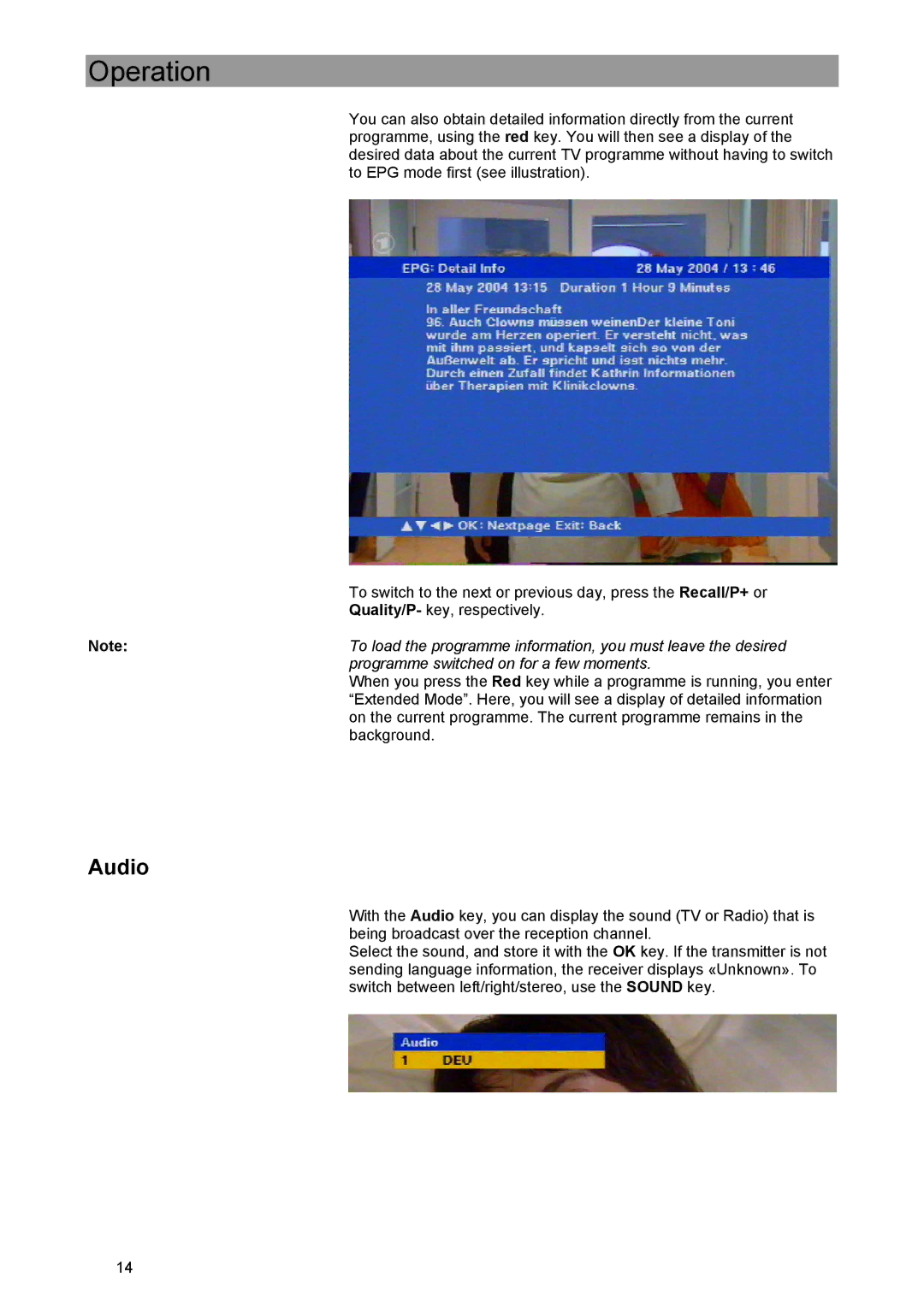Operation
You can also obtain detailed information directly from the current programme, using the red key. You will then see a display of the desired data about the current TV programme without having to switch to EPG mode first (see illustration).
| To switch to the next or previous day, press the Recall/P+ or |
| Quality/P- key, respectively. |
Note: | To load the programme information, you must leave the desired |
| programme switched on for a few moments. |
| When you press the Red key while a programme is running, you enter |
| “Extended Mode”. Here, you will see a display of detailed information |
| on the current programme. The current programme remains in the |
| background. |
Audio
With the Audio key, you can display the sound (TV or Radio) that is being broadcast over the reception channel.
Select the sound, and store it with the OK key. If the transmitter is not sending language information, the receiver displays «Unknown». To switch between left/right/stereo, use the SOUND key.
14