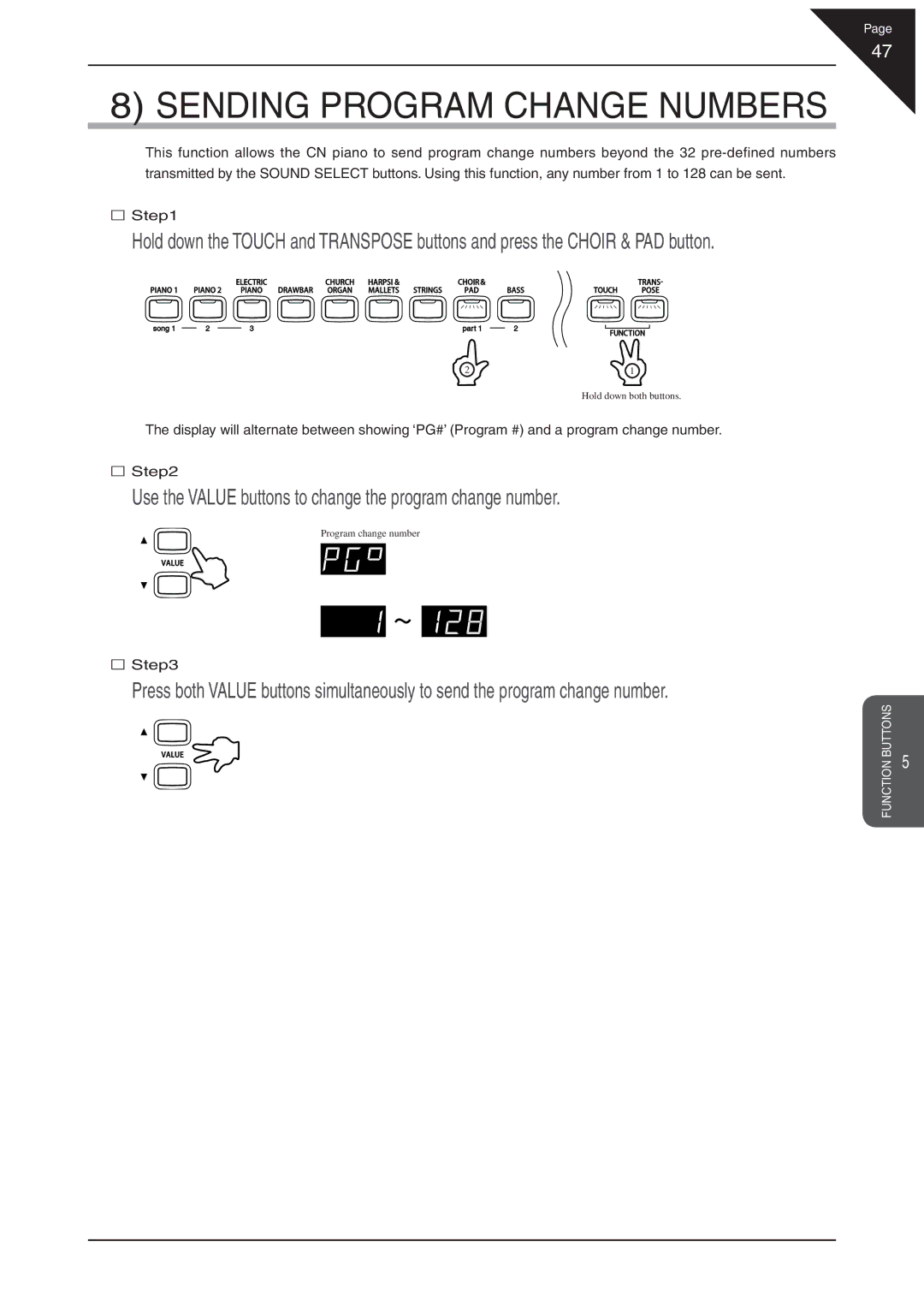Page
47
8) SENDING PROGRAM CHANGE NUMBERS
This function allows the CN piano to send program change numbers beyond the 32
Step1
Hold down the TOUCH and TRANSPOSE buttons and press the CHOIR & PAD button.
2 | 1 |
Hold down both buttons.
The display will alternate between showing ‘PG#’ (Program #) and a program change number.
Step2
Use the VALUE buttons to change the program change number.
Program change number
Step3
Press both VALUE buttons simultaneously to send the program change number.
FUNCTION BUTTONS
5