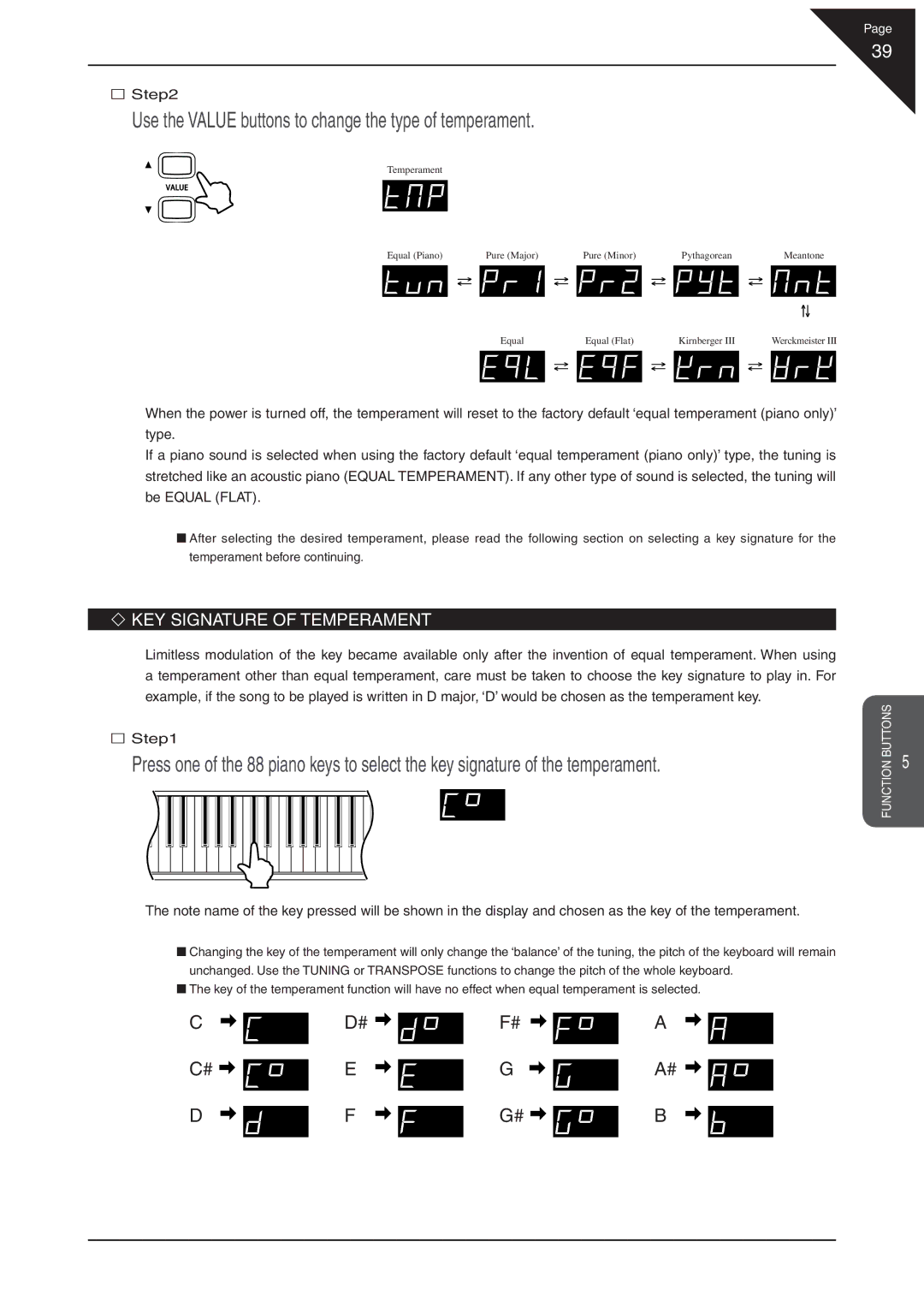Page
39
Step2
Use the VALUE buttons to change the type of temperament.
Temperament
Equal (Piano) | Pure (Major) | Pure (Minor) | Pythagorean | Meantone |
Equal | Equal (Flat) | Kirnberger III | Werckmeister III |
When the power is turned off, the temperament will reset to the factory default ‘equal temperament (piano only)’ type.
If a piano sound is selected when using the factory default ‘equal temperament (piano only)’ type, the tuning is stretched like an acoustic piano (EQUAL TEMPERAMENT). If any other type of sound is selected, the tuning will be EQUAL (FLAT).
After selecting the desired temperament, please read the following section on selecting a key signature for the temperament before continuing.
KEY SIGNATURE OF TEMPERAMENT
Limitless modulation of the key became available only after the invention of equal temperament. When using a temperament other than equal temperament, care must be taken to choose the key signature to play in. For example, if the song to be played is written in D major, ‘D’ would be chosen as the temperament key.
Step1
Press one of the 88 piano keys to select the key signature of the temperament.
The note name of the key pressed will be shown in the display and chosen as the key of the temperament.
Changing the key of the temperament will only change the ‘balance’ of the tuning, the pitch of the keyboard will remain unchanged. Use the TUNING or TRANSPOSE functions to change the pitch of the whole keyboard.
The key of the temperament function will have no effect when equal temperament is selected.
C | D# | F# | A |
C# | E | G | A# |
D | F | G# | B |
FUNCTION BUTTONS
5