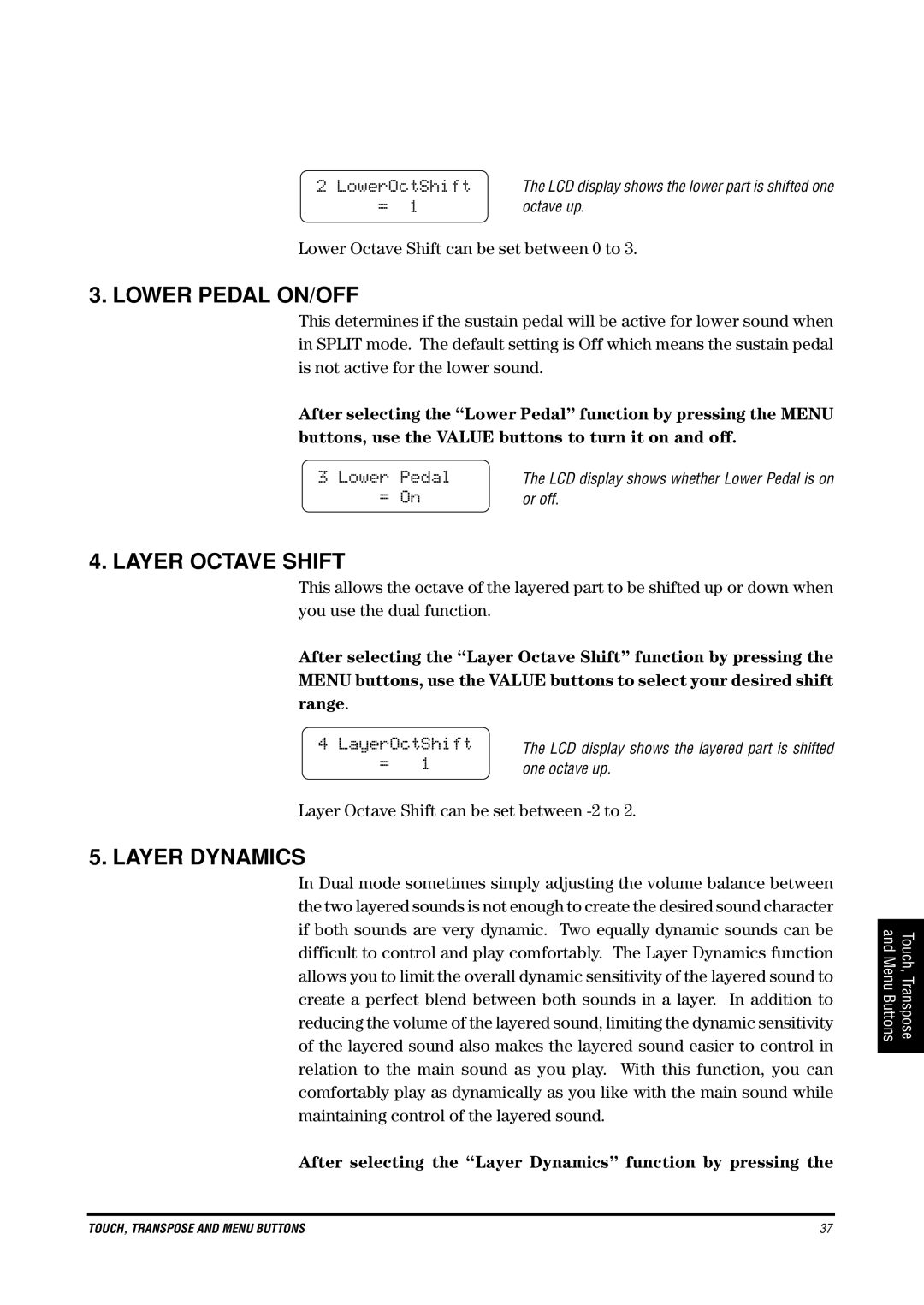2 LowerOctShift | The LCD display shows the lower part is shifted one |
= 1 | octave up. |
Lower Octave Shift can be set between 0 to 3.
3. LOWER PEDAL ON/OFF
This determines if the sustain pedal will be active for lower sound when in SPLIT mode. The default setting is Off which means the sustain pedal is not active for the lower sound.
After selecting the “Lower Pedal” function by pressing the MENU buttons, use the VALUE buttons to turn it on and off.
3 Lower | Pedal | The LCD display shows whether Lower Pedal is on |
= | On | or off. |
4. LAYER OCTAVE SHIFT
This allows the octave of the layered part to be shifted up or down when you use the dual function.
After selecting the “Layer Octave Shift” function by pressing the MENU buttons, use the VALUE buttons to select your desired shift range.
4 LayerOctShift | The LCD display shows the layered part is shifted | |
= | 1 | one octave up. |
Layer Octave Shift can be set between
5. LAYER DYNAMICS
In Dual mode sometimes simply adjusting the volume balance between the two layered sounds is not enough to create the desired sound character if both sounds are very dynamic. Two equally dynamic sounds can be difficult to control and play comfortably. The Layer Dynamics function allows you to limit the overall dynamic sensitivity of the layered sound to create a perfect blend between both sounds in a layer. In addition to reducing the volume of the layered sound, limiting the dynamic sensitivity of the layered sound also makes the layered sound easier to control in relation to the main sound as you play. With this function, you can comfortably play as dynamically as you like with the main sound while maintaining control of the layered sound.
After selecting the “Layer Dynamics” function by pressing the
andTouch, Menu ButtonsTranspose
TOUCH, TRANSPOSE AND MENU BUTTONS | 37 |