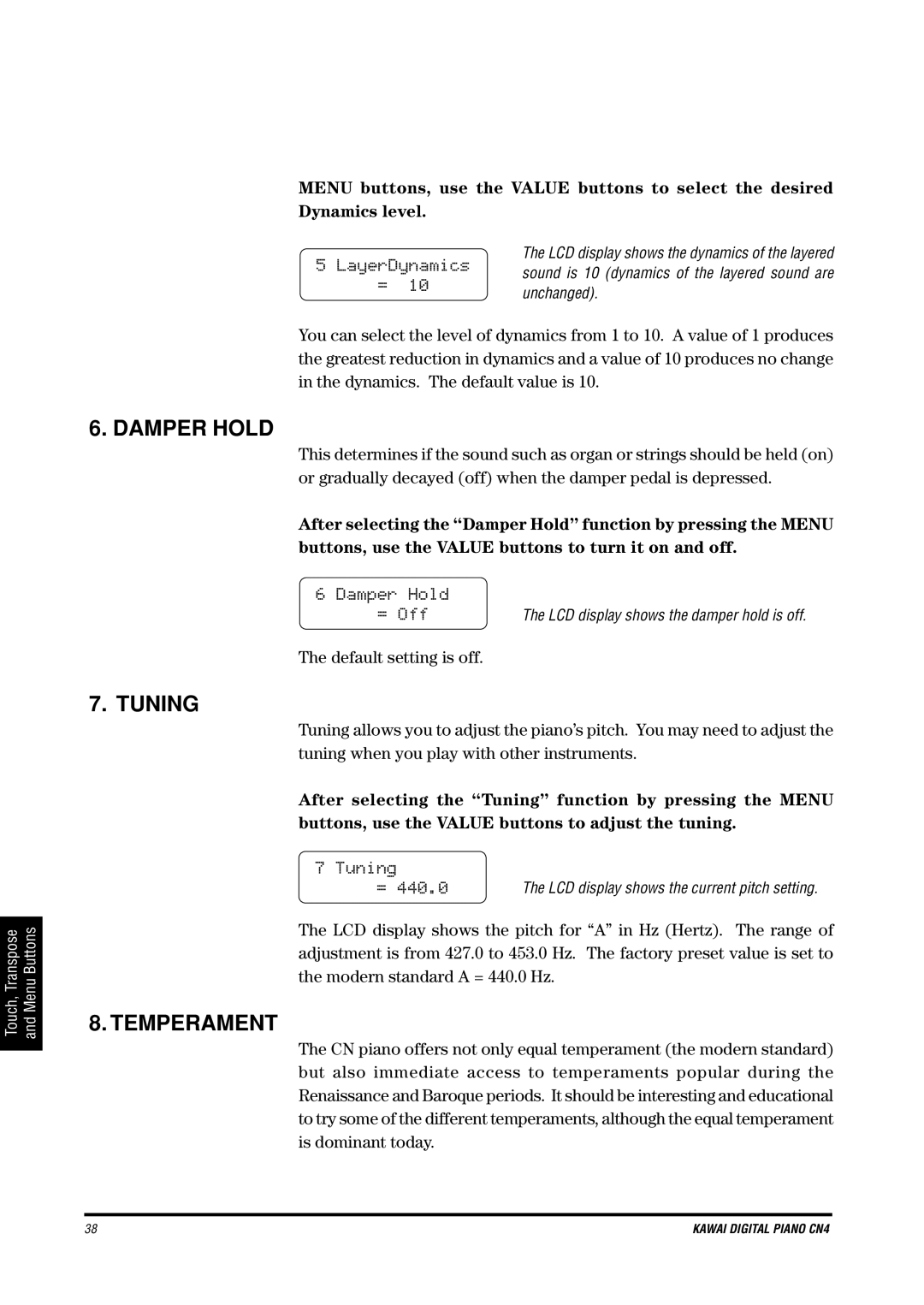Touch, Transpose and Menu Buttons
MENU buttons, use the VALUE buttons to select the desired
Dynamics level.
The LCD display shows the dynamics of the layered
5 LayerDynamics | sound is 10 | (dynamics of the layered sound are | |
= 10 | |||
unchanged). |
| ||
|
|
You can select the level of dynamics from 1 to 10. A value of 1 produces the greatest reduction in dynamics and a value of 10 produces no change in the dynamics. The default value is 10.
6. DAMPER HOLD
This determines if the sound such as organ or strings should be held (on) or gradually decayed (off) when the damper pedal is depressed.
After selecting the “Damper Hold” function by pressing the MENU buttons, use the VALUE buttons to turn it on and off.
6 Damper Hold
= Off | The LCD display shows the damper hold is off. |
The default setting is off.
7. TUNING
Tuning allows you to adjust the piano’s pitch. You may need to adjust the tuning when you play with other instruments.
After selecting the “Tuning” function by pressing the MENU buttons, use the VALUE buttons to adjust the tuning.
7 Tuning
= 440.0 | The LCD display shows the current pitch setting. |
The LCD display shows the pitch for “A” in Hz (Hertz). The range of adjustment is from 427.0 to 453.0 Hz. The factory preset value is set to the modern standard A = 440.0 Hz.
8. TEMPERAMENT
The CN piano offers not only equal temperament (the modern standard) but also immediate access to temperaments popular during the Renaissance and Baroque periods. It should be interesting and educational to try some of the different temperaments, although the equal temperament is dominant today.
38 | KAWAI DIGITAL PIANO CN4 |