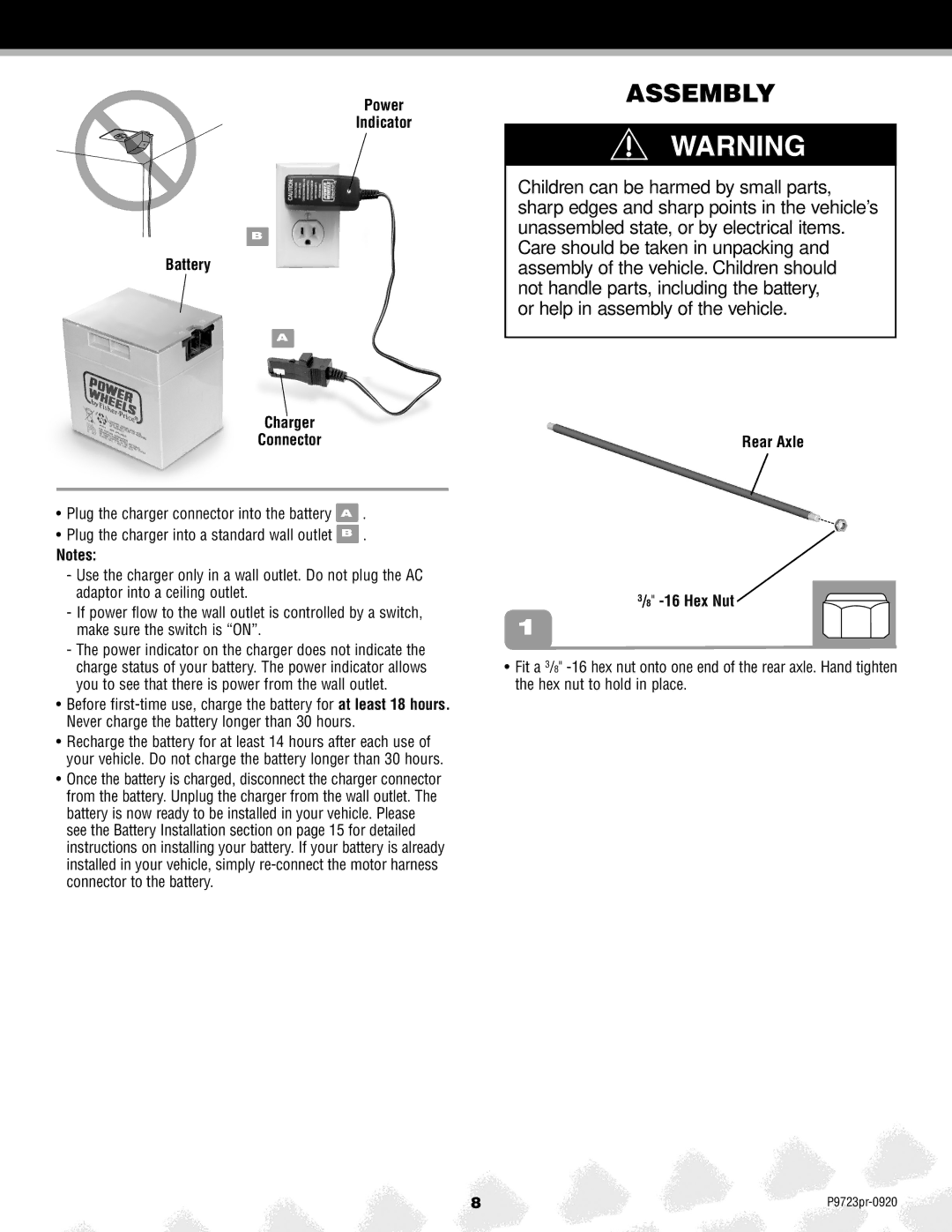Power
Indicator
B
Battery
A
Charger
Connector
•Plug the charger connector into the battery A .
•Plug the charger into a standard wall outlet B .
Notes:
-Use the charger only in a wall outlet. Do not plug the AC adaptor into a ceiling outlet.
-If power flow to the wall outlet is controlled by a switch, make sure the switch is “ON”.
-The power indicator on the charger does not indicate the charge status of your battery. The power indicator allows you to see that there is power from the wall outlet.
•Before
•Recharge the battery for at least 14 hours after each use of your vehicle. Do not charge the battery longer than 30 hours.
•Once the battery is charged, disconnect the charger connector from the battery. Unplug the charger from the wall outlet. The battery is now ready to be installed in your vehicle. Please see the Battery Installation section on page 15 for detailed instructions on installing your battery. If your battery is already installed in your vehicle, simply
ASSEMBLY
WARNING
Children can be harmed by small parts, sharp edges and sharp points in the vehicle's unassembled state, or by electrical items. Care should be taken in unpacking and assembly of the vehicle. Children should not handle parts, including the battery,
or help in assembly of the vehicle.
Rear Axle
3/8" -16 Hex Nut
1
•Fit a 3/8"
8 |