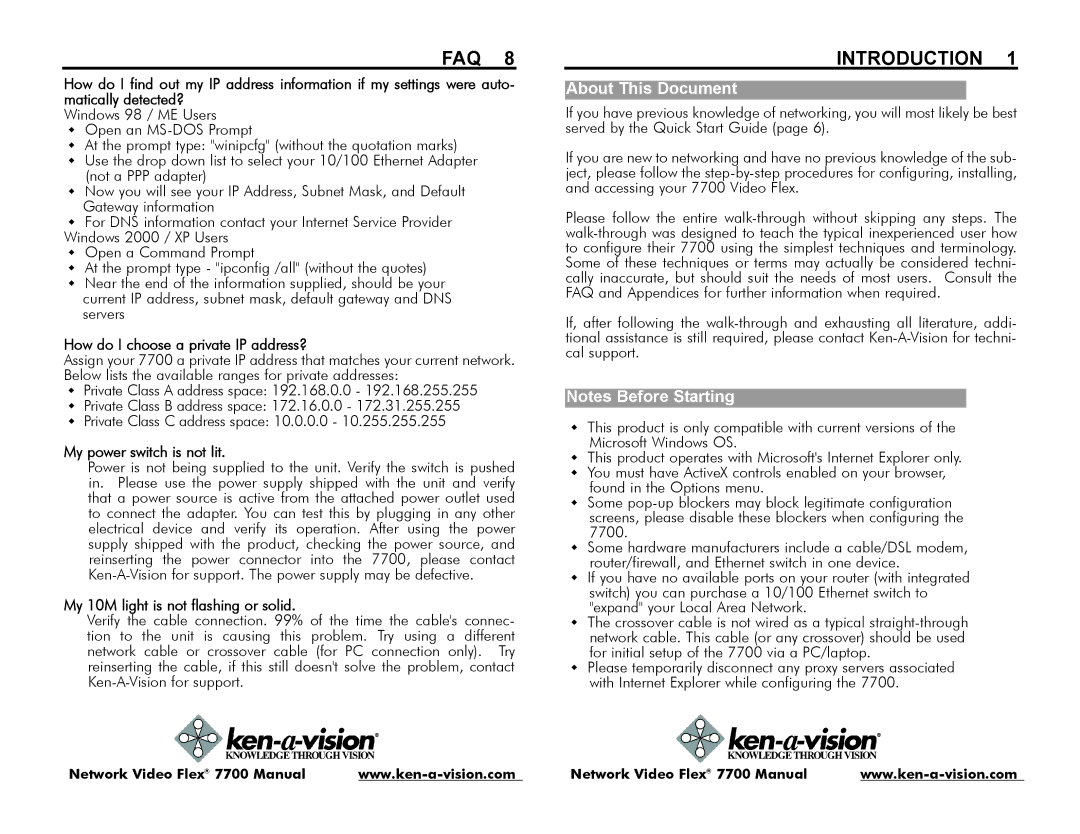FAQ 8
How do I find out my IP address information if my settings were auto- matically detected?
Windows 98 / ME Users
wOpen an
wAt the prompt type: "winipcfg" (without the quotation marks)
wUse the drop down list to select your 10/100 Ethernet Adapter (not a PPP adapter)
wNow you will see your IP Address, Subnet Mask, and Default Gateway information
wFor DNS information contact your Internet Service Provider Windows 2000 / XP Users
wOpen a Command Prompt
wAt the prompt type - "ipconfig /all" (without the quotes)
wNear the end of the information supplied, should be your current IP address, subnet mask, default gateway and DNS servers
How do I choose a private IP address?
Assign your 7700 a private IP address that matches your current network. Below lists the available ranges for private addresses:
wPrivate Class A address space: 192.168.0.0 - 192.168.255.255
wPrivate Class B address space: 172.16.0.0 - 172.31.255.255
wPrivate Class C address space: 10.0.0.0 - 10.255.255.255
My power switch is not lit.
Power is not being supplied to the unit. Verify the switch is pushed in. Please use the power supply shipped with the unit and verify that a power source is active from the attached power outlet used to connect the adapter. You can test this by plugging in any other electrical device and verify its operation. After using the power supply shipped with the product, checking the power source, and reinserting the power connector into the 7700, please contact
My 10M light is not flashing or solid.
Verify the cable connection. 99% of the time the cable's connec- tion to the unit is causing this problem. Try using a different network cable or crossover cable (for PC connection only). Try reinserting the cable, if this still doesn't solve the problem, contact
INTRODUCTION 1
If you have previous knowledge of networking, you will most likely be best served by the Quick Start Guide (page 6).
If you are new to networking and have no previous knowledge of the sub- ject, please follow the
Please follow the entire
If, after following the
Notes Before Starting
wThis product is only compatible with current versions of the Microsoft Windows OS.
wThis product operates with Microsoft's Internet Explorer only.
wYou must have ActiveX controls enabled on your browser, found in the Options menu.
wSome
wSome hardware manufacturers include a cable/DSL modem, router/firewall, and Ethernet switch in one device.
wIf you have no available ports on your router (with integrated switch) you can purchase a 10/100 Ethernet switch to "expand" your Local Area Network.
wThe crossover cable is not wired as a typical
wPlease temporarily disconnect any proxy servers associated with Internet Explorer while configuring the 7700.
Network Video Flex® 7700 Manual | Network Video Flex® 7700 Manual |