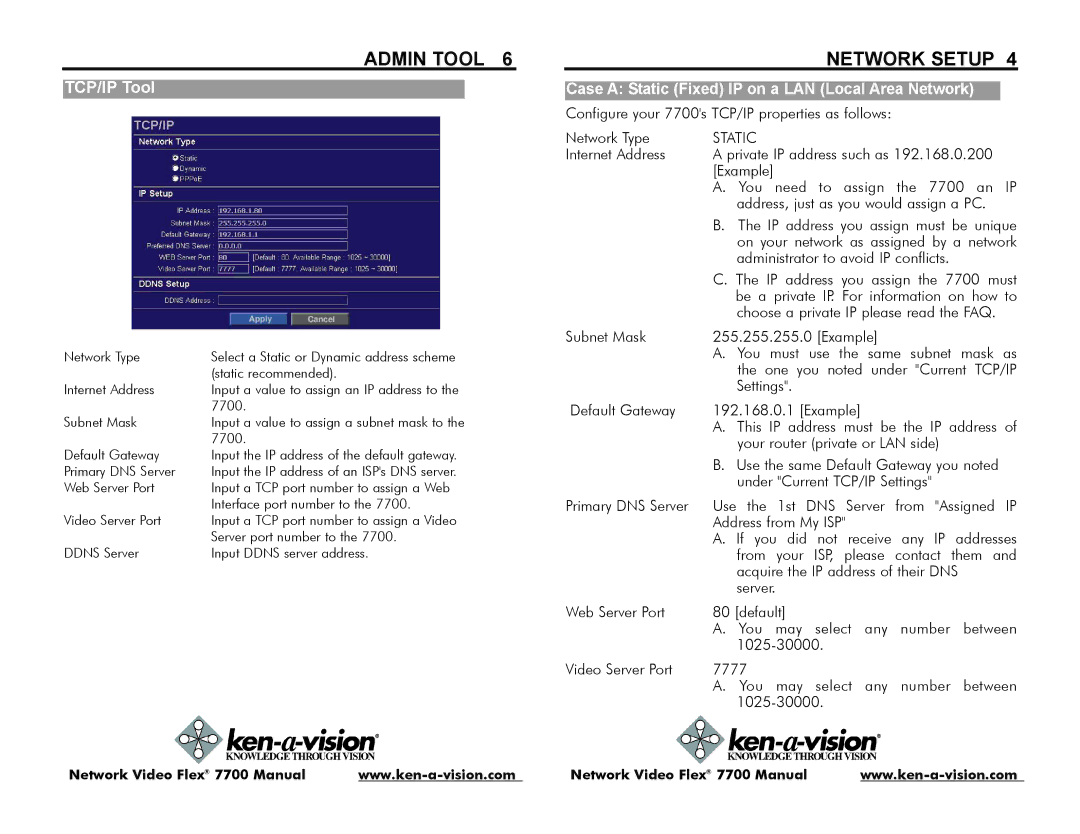ADMIN TOOL 6
Network Type | Select a Static or Dynamic address scheme |
| (static recommended). |
Internet Address | Input a value to assign an IP address to the |
| 7700. |
Subnet Mask | Input a value to assign a subnet mask to the |
| 7700. |
Default Gateway | Input the IP address of the default gateway. |
Primary DNS Server | Input the IP address of an ISP's DNS server. |
Web Server Port | Input a TCP port number to assign a Web |
| Interface port number to the 7700. |
Video Server Port | Input a TCP port number to assign a Video |
| Server port number to the 7700. |
DDNS Server | Input DDNS server address. |
NETWORK SETUP 4
Configure your 7700's TCP/IP properties as follows:
Network Type | STATIC |
Internet Address | A private IP address such as 192.168.0.200 |
| [Example] |
| A. You need to assign the 7700 an IP |
| address, just as you would assign a PC. |
| B. The IP address you assign must be unique |
| on your network as assigned by a network |
| administrator to avoid IP conflicts. |
| C. The IP address you assign the 7700 must |
| be a private IP. For information on how to |
| choose a private IP please read the FAQ. |
Subnet Mask | 255.255.255.0 [Example] |
| A. You must use the same subnet mask as |
| the one you noted under "Current TCP/IP |
| Settings". |
Default Gateway | 192.168.0.1 [Example] |
| A. This IP address must be the IP address of |
| your router (private or LAN side) |
| B. Use the same Default Gateway you noted |
| under "Current TCP/IP Settings" |
Primary DNS Server | Use the 1st DNS Server from "Assigned IP |
| Address from My ISP" |
| A. If you did not receive any IP addresses |
| from your ISP, please contact them and |
| acquire the IP address of their DNS |
| server. |
Web Server Port | 80 [default] |
| A. You may select any number between |
| |
Video Server Port | 7777 |
| A. You may select any number between |
|
Network Video Flex® 7700 Manual | Network Video Flex® 7700 Manual |