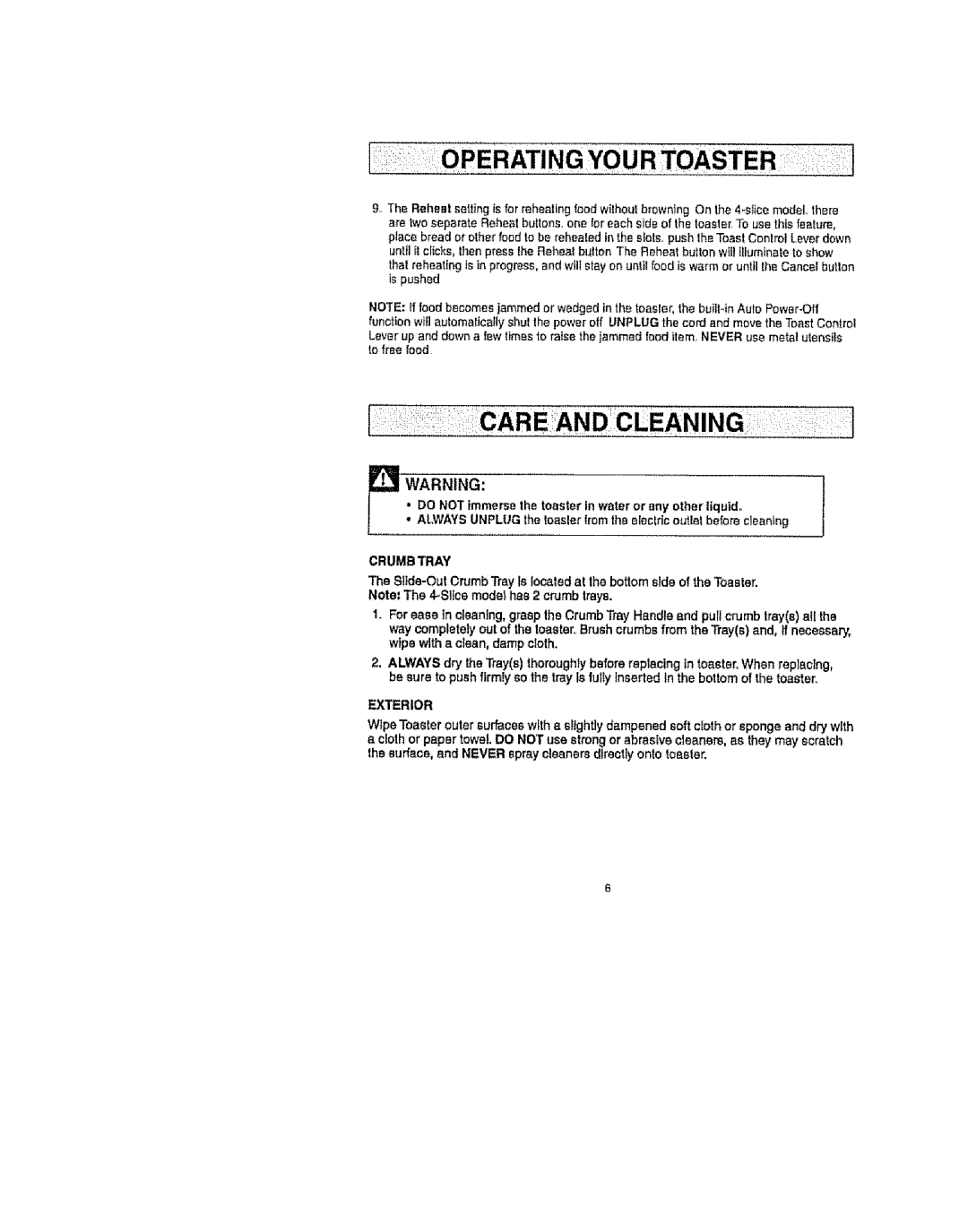9The Reheat selling is for reheating food wilhout browning On the
NOTE: If food becomes jammed or wedged in the toasler, the
_ | • | DO NOT immerse the toaster In water or any other | liquid. |
| ARNING: | before cleaning | |
| • ALWAYS UNPLUG the loasler from the electric outlet | ||
CRUMBTRAY
The
1.For ease tn cleaning,grasp the CrumbTray Handle and pullcrumb trey(s)ati the way completelyoutof the toaster..Brushcrumbs from the Tray(a)and, if necessary, wipe withe cTean,damp cloth,
2, ALWAYS dry the Tray(s)thoroughlybefore replacing tn toaster, When raptaclng, be sure to push firmly so the tray la fully inserted In the bottom of the toaste_,
EXTERIOR
Wipe Toasterouter surfaceswith a sllghtly dampened softcloth or spongeand drywith
aclothor paper towel DO NOT use strongor abrasive c]eanere, as they may scratch the surface, and NEVER spray cleanersdirectlyontotoaster.