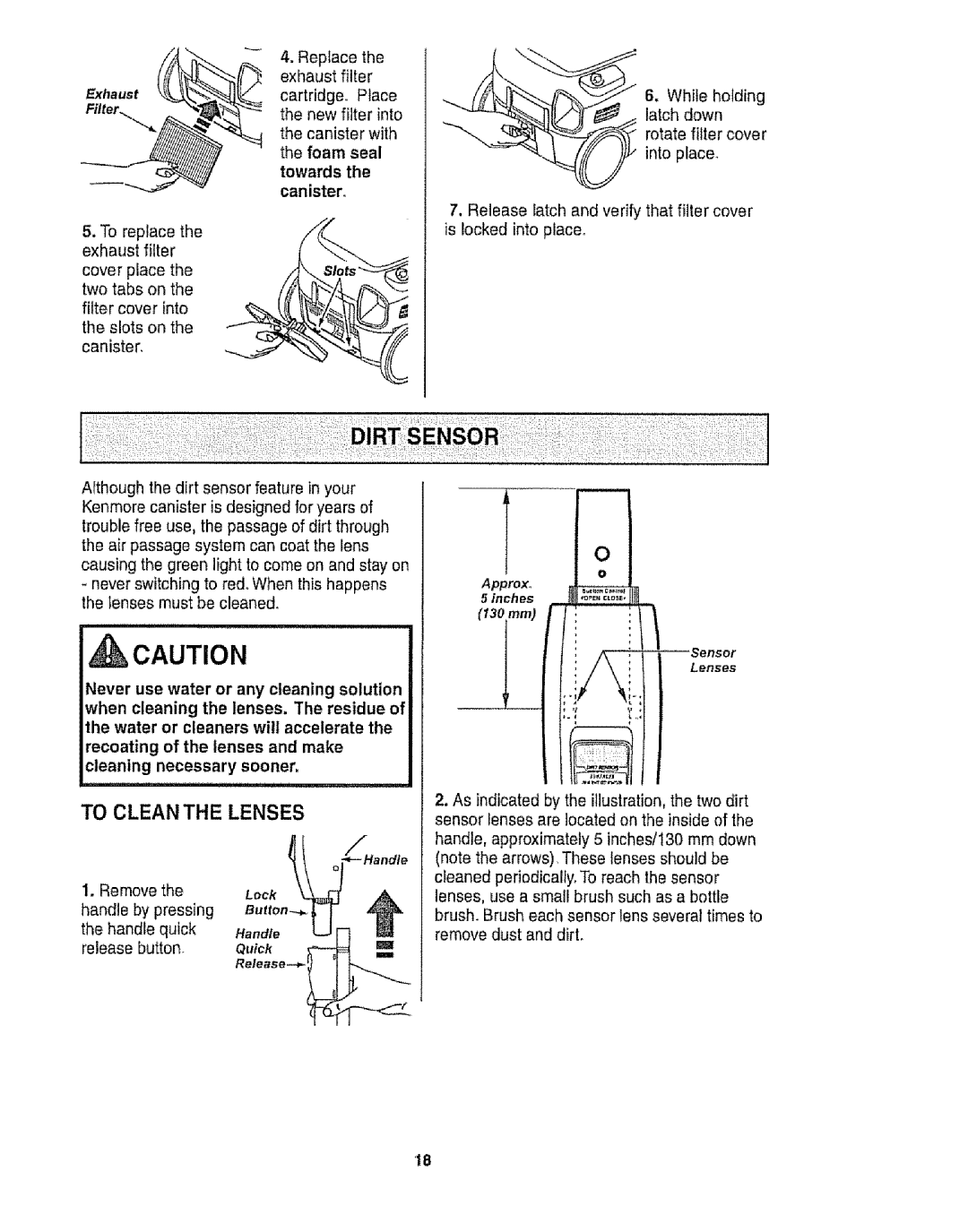116.28015, 116.28014 specifications
The Kenmore 116.28014 and 116.28015 are powerful canister vacuum cleaners designed to meet the cleaning needs of modern households. Both models share several key features and technologies that enhance their efficiency and user-friendliness.One standout characteristic of these Kenmore models is their strong suction power, which is facilitated by a high-efficiency motor. This motor ensures that even the most stubborn dirt and debris are effectively removed from carpets, upholstery, and hard floors. The dual-motor system further amplifies suction performance, allowing for a versatile cleaning experience across various surfaces.
The design of the Kenmore 116.28014 and 116.28015 emphasizes ease of use. Their lightweight canister construction makes them easy to maneuver around furniture and up and down stairs, reducing user fatigue during extended cleaning sessions. The ergonomic handle provides a comfortable grip, and the telescoping wand extends to reach tight spaces and above-floor areas, such as shelves and ceilings.
Both models are equipped with a bagged system that offers excellent filtration capabilities. The bags are designed to capture fine dust particles and allergens, making them ideal for households with allergy sufferers. The HEPA filtration technology traps 99.97% of dust, pollen, and other airborne irritants, promoting a cleaner and healthier living environment.
Another notable feature is the variety of attachments included with these canister vacuums. The crevice tool, dusting brush, and upholstery tool enable users to tackle different cleaning tasks effectively, from tight corners to delicate surfaces. The combination floor nozzle automatically adjusts to transition seamlessly between carpet and hard floor surfaces, ensuring optimal cleaning performance on every surface type.
In terms of convenience, both models come with a large capacity dirt bag, which reduces the frequency of replacement. Additionally, the easily accessible controls allow for quick adjustments to suction power, catering to various cleaning needs.
In conclusion, the Kenmore 116.28014 and 116.28015 stand out as reliable and efficient canister vacuum cleaners. With strong suction power, user-friendly design, advanced filtration technologies, and versatile cleaning attachments, these models are well-equipped to deliver impressive cleaning results, making them an excellent choice for any home.