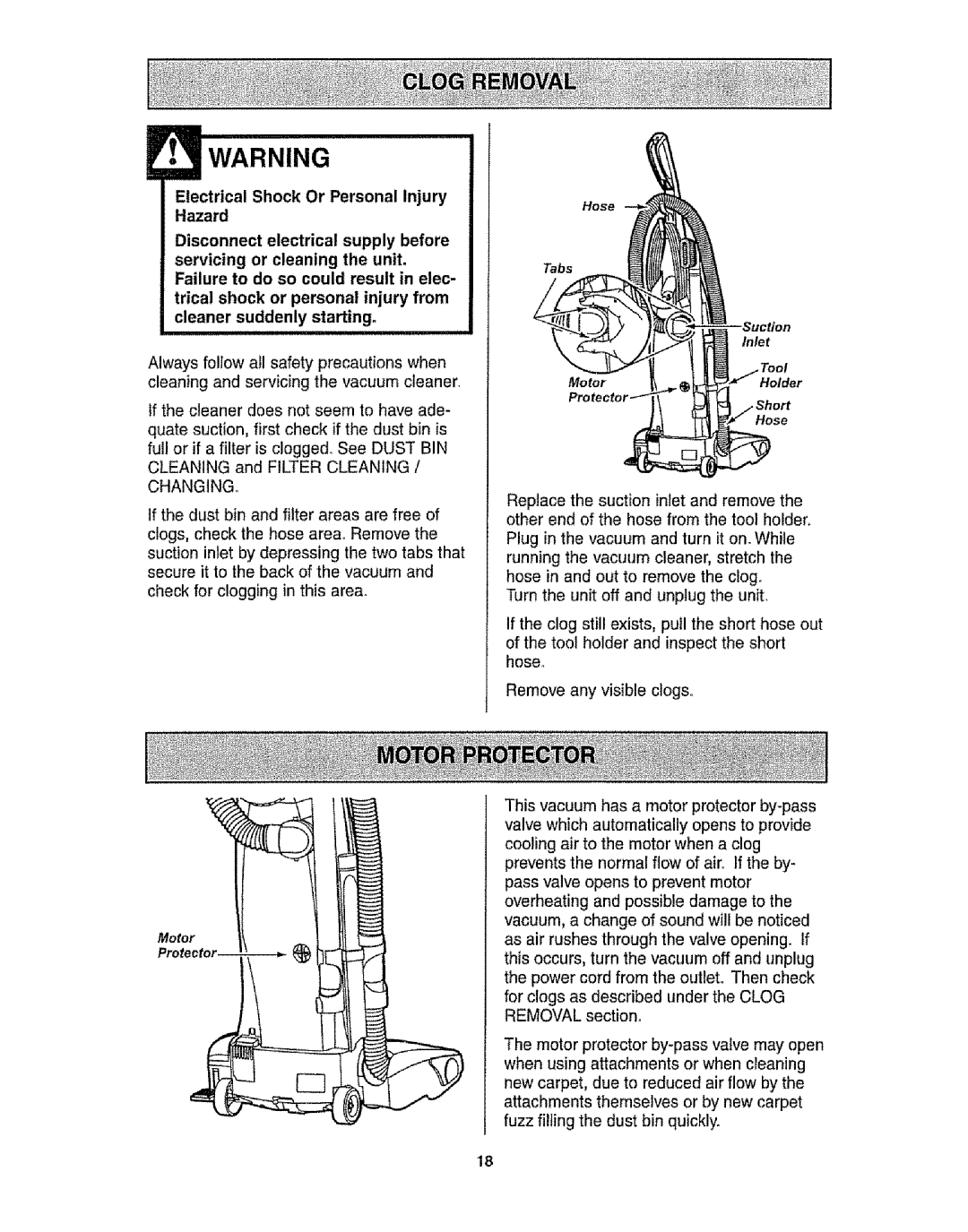!• WARNING
Electrical Shock Or Personal injury Hazard
Disconnect electrical supply before servicing or cleaning the unit. Failure to do so could result in elec- trical shock or personal injury from cleaner suddenly starting°
Always foltow all safety precautions when cleaning and servicing the vacuum cleaner.
If the cleaner does not seem to have ade- quate suction, first check if the dust bin is
full or if a filter is clogged_ See DUST BIN CLEANING and FILTER CLEANING /
CHANGING°
If the dust bin and filter areas are free of clogs, check the hose area° Remove the suction inlet by depressing the two tabs that secure it to the back of the vacuum and check for clogging in this area.
Motor
Protector
Hose
Tabs
Inlet
MotorHolder
Hose
Replace the suction inlet and remove the other end of the hose from the tool holder.
Plug in the vacuum and turn it on. While running the vacuum cleaner, stretch the hose in and out to remove the clog.
Turn the unit off and unplug the unit.
If the clog still exists, pull the short hose out of the tool holder and inspect the short hose.
Remove any visible clogs.
This vacuum has a motor protector
for clogs as described under the CLOG REMOVAL section°
The motor protector
18