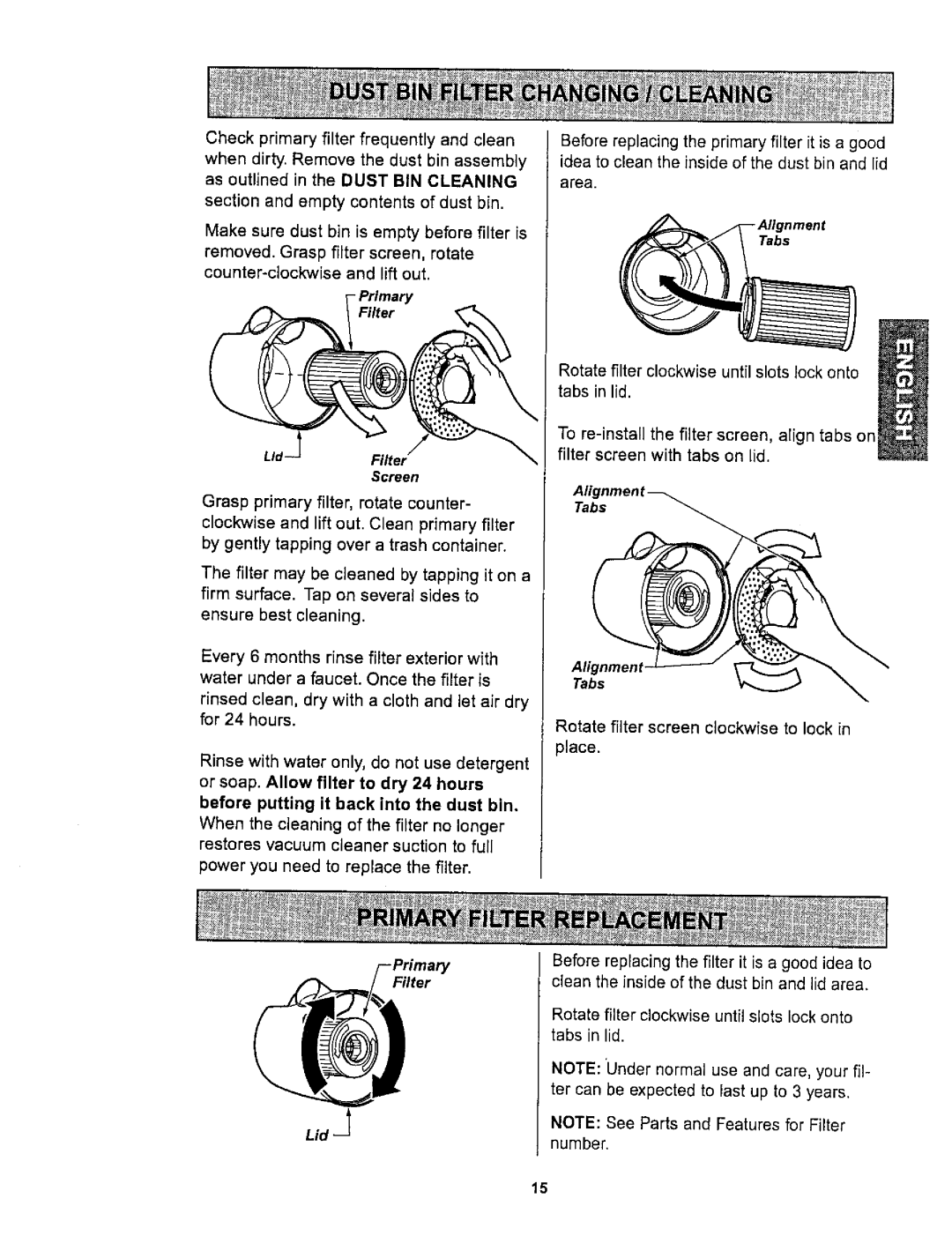116.36722 specifications
The Kenmore 116.36722 is a versatile vacuum cleaner that embodies efficiency and convenience, making it a popular choice for both homes and small offices. One of the standout features of this model is its powerful motor, which delivers strong suction capabilities. This allows it to effectively pick up a range of debris, from fine dust to larger particles, ensuring a comprehensive clean across different surfaces.Equipped with a multi-surface cleaning tool, the Kenmore 116.36722 can seamlessly transition between carpeted areas and hard floors. This adaptability is further enhanced by its adjustable height feature, allowing users to modify the brush roll height according to the flooring type, ensuring optimal cleaning performance. Its 360-degree maneuverability provides ease of movement, enabling users to navigate around furniture and into tight spaces without hassle.
Another notable characteristic of the Kenmore 116.36722 is its allergen filtration system. This vacuum incorporates a HEPA filtration system, which captures 99.97% of dust and allergens, improving indoor air quality. This feature makes it an ideal choice for allergy sufferers and pet owners, as it helps reduce the presence of irritants in the home.
The design of the Kenmore 116.36722 emphasizes user comfort and convenience. It features an extended reach with a long power cord, allowing for easy cleaning of large areas without the need to constantly switch outlets. Additionally, its lightweight design makes it easy to transport and maneuver, reducing fatigue during longer cleaning sessions.
For added convenience, the vacuum comes with a range of attachments, including a crevice tool, dusting brush, and upholstery nozzle. These specialized tools help users tackle different cleaning tasks, from reaching into tight corners to removing pet hair from furniture.
Overall, the Kenmore 116.36722 combines powerful suction, versatile cleaning options, and user-friendly features. Its advanced filtration system and effective cleaning capabilities position it as a reliable choice for households seeking a dependable vacuum cleaner that meets a variety of cleaning needs. Whether dealing with everyday messes or more stubborn dirt, this model proves to be a valuable asset in maintaining a clean and healthy living environment.